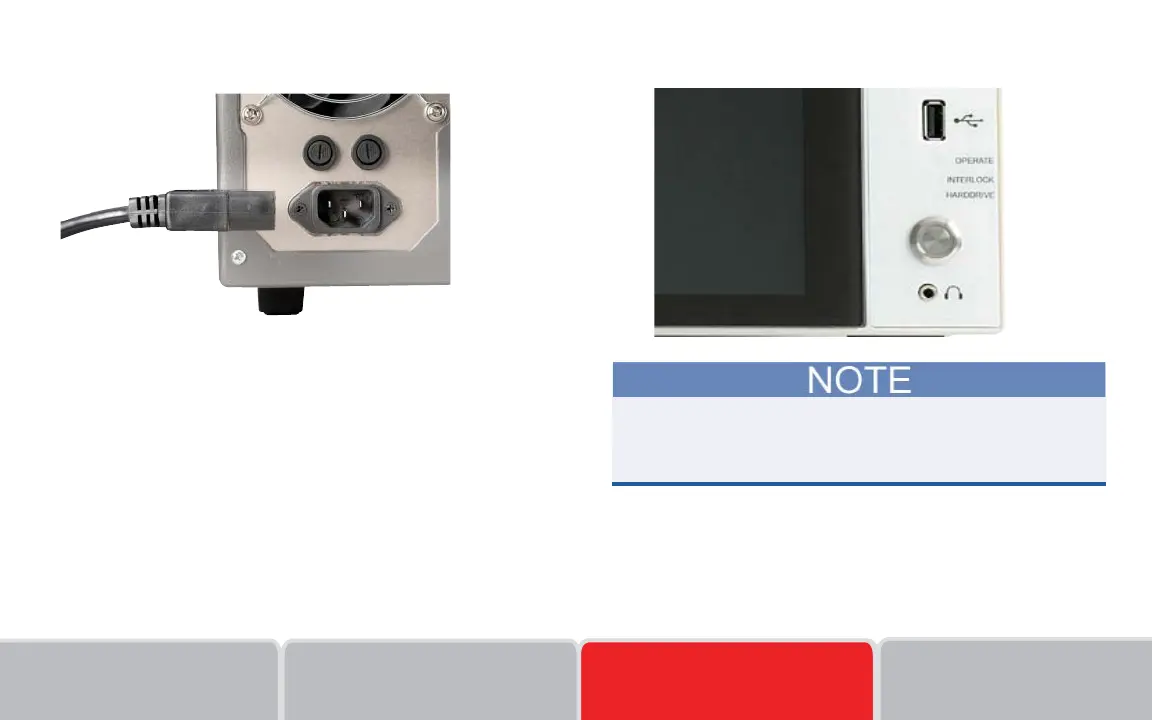Safety
Introduction
To power on the 4200A-SCS:
1. Make sure the power is off. The power switch, on the front
panel in the lower right corner, is not lit when power is off.
2. Plug the male end of the line cord into a properly grounded
AC line power receptacle.
3. Turn on the 4200A-SCS by pushing the power switch to the
lit position.
The instrument starts up.
When fi rst starting a Clarius+ application, you must answer
“Yes” to an on-screen license agreement. Answering “No”
makes your system nonfunctional until you reinstall the
software.
Safety
Introduction
FAQs
Next steps
Connect
