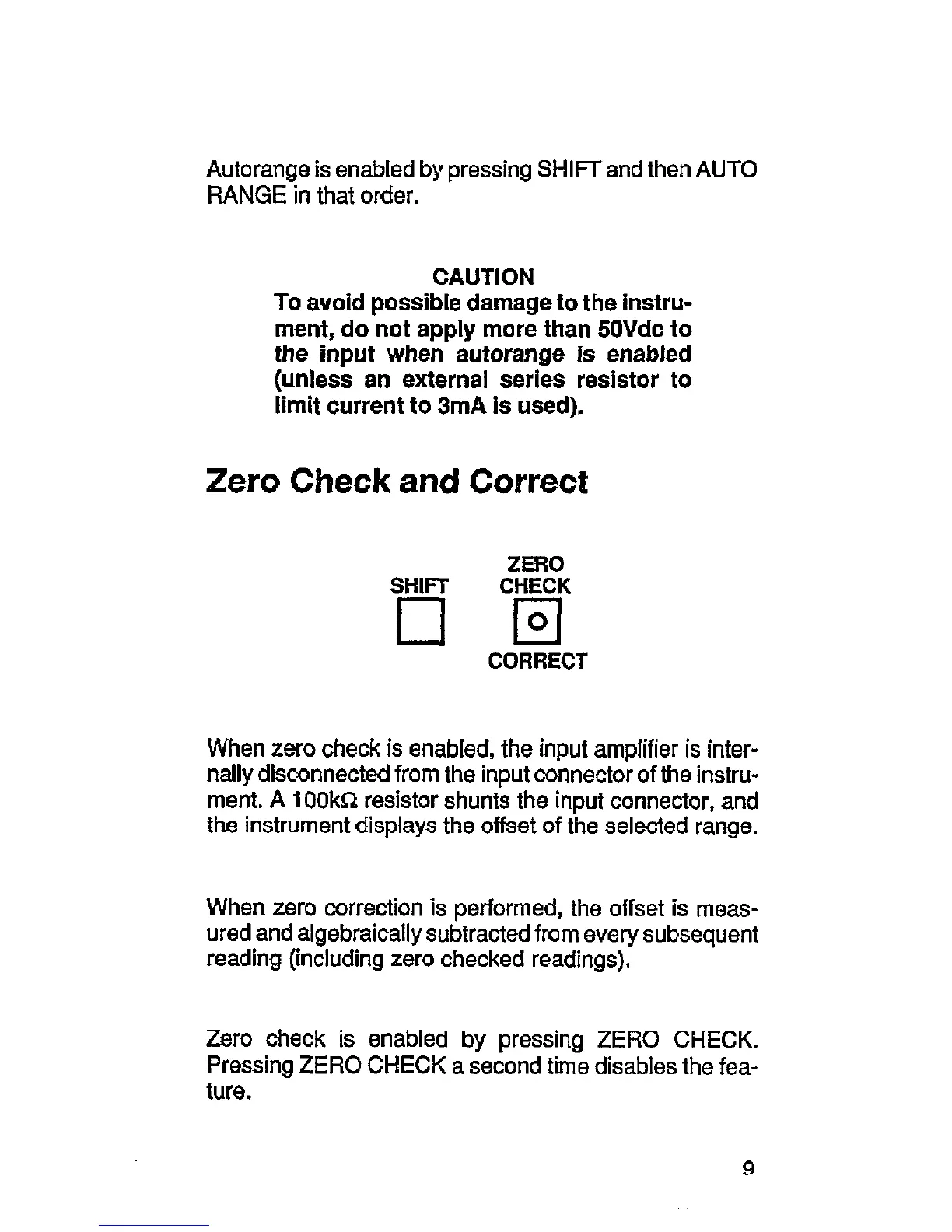Autorange is enabled by pressing SHIFTand then AUTO
RANGE in that order.
CAUTION
To avoid possible damage to the instru-
ment, do not apply more than 5OVdc to
the input when autorange is enabled
(unless an external series resistor to
limit current to 3mA is used).
Zero Check and Correct
ZERO
SHIFT
CHECK
q El
CORRECT
When zero check is enabled, the input amplifier is inter-
nally disconnected from the input connector of the instru-
ment. A 1 OOkG resistor shunts the input connector, and
the instrument displays the offset of the selected range.
When zero correction is performed, the offset is meas-
ured and algebraically subtracted from every subsequent
reading (including zero checked readings).
Zero check is enabled by pressing ZERO CHECK.
Pressing ZERO CHECK a second time disables the fea-
ture.
9
