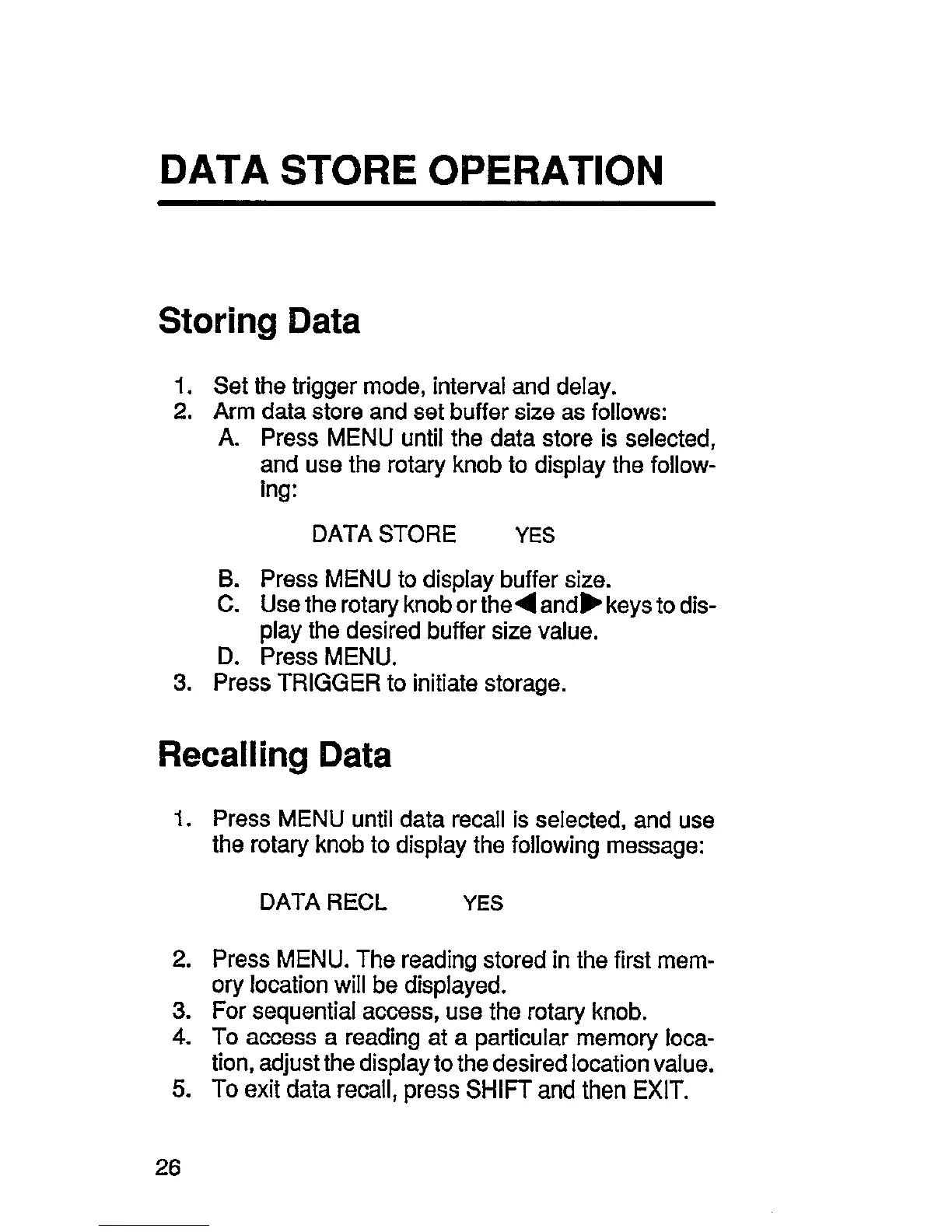DATA STORE OPERATION
Storing Data
1. Set the trigger mode, interval and delay.
2. Arm data store and set buffer size as follows:
A. Press MENU until the data store is selected,
and use the rotary knob to display the follow-
ing:
DATA STORE YES
B. Press MENU to display buffer size.
C. Use the rotary knob or thedand, keys to dis-
play the desired buffer size value.
D. Press MENU.
3. Press TRIGGER to initiate storage.
Recalling Data
1. Press MENU until data recall is selected, and use
the rotary knob to display the following message:
DATA RECL YES
2. Press MENU. The reading stored in the first mem-
ory location will be displayed.
3. For sequential access, use the rotary knob.
4. To access a reading at a particular memory loca-
tion, adjust the display to the desired location value.
5. To exit data recall, press SHIFT and then EXIT.
26
