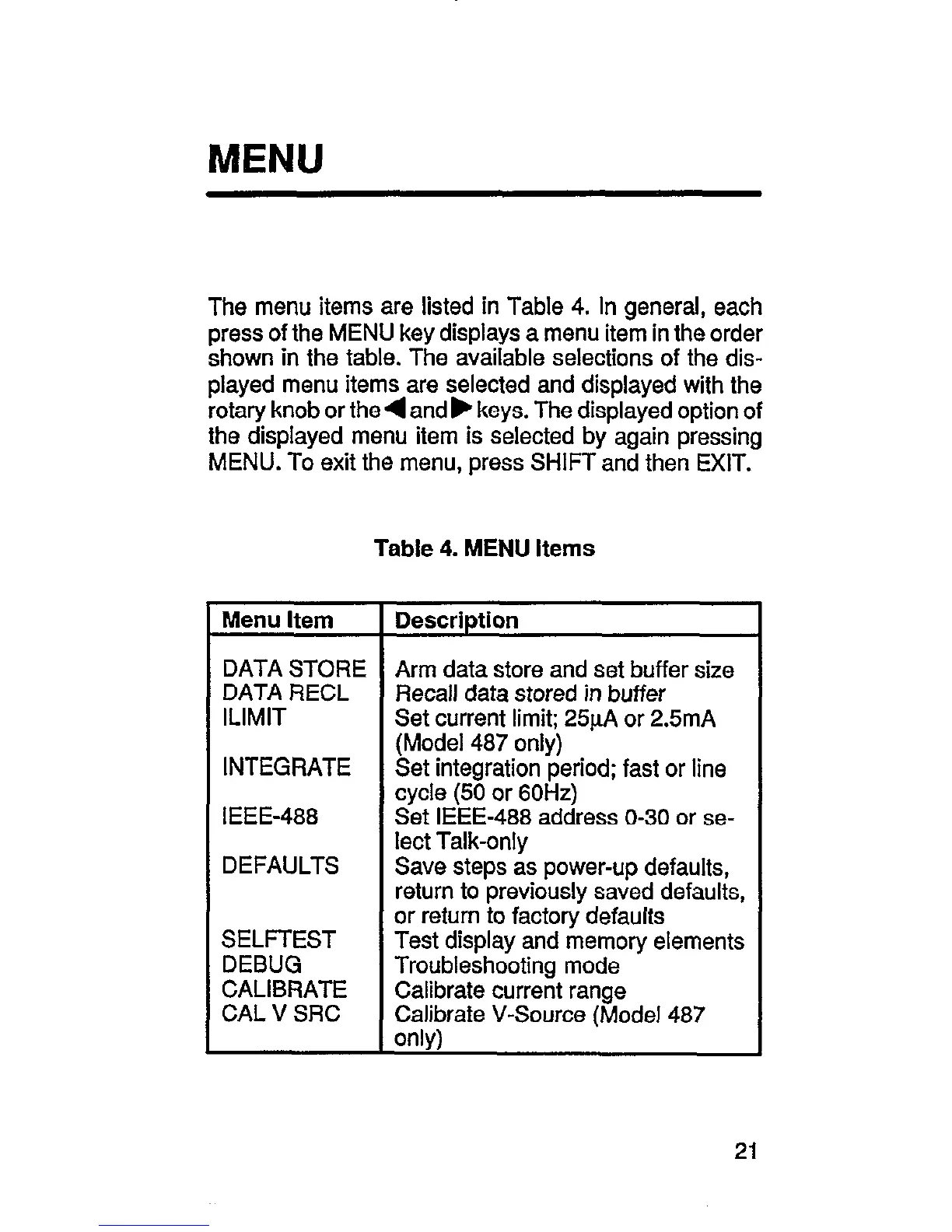MENU
The menu items are listed in Table 4. In general, each
press of the MENU key displays a menu item in the order
shown in the table. The available selections of the dis-
played menu items are selected and displayed with the
rotary knob or the4 and, keys. The displayed option of
the displayed menu item is selected by again pressing
MENU. To exit the menu, press SHIFT and then EXIT.
Table 4. MENU items
Menu Item
1 Description
DATA STORE
DATA RECL
ILIMIT
INTEGRATE
IEEE-488
DEFAULTS
SELFTEST
DEBUG
CALIBRATE
CAL V SRC
Arm data store and set buffer size
Recall data stored in buffer
Set current limit; 25t~A or 2.5mA
(Model 487 only)
Set integration period; fast or line
cycle (50 or 60Hz)
Set IEEE-488 address O-30 or se-
lect Talk-only
Save steps as power-up defaults,
return to previously saved defaults,
or return to factory defaults
Test display and memory elements
Troubleshooting mode
Calibrate current range
Calibrate V-Source (Model 487
only)
21
