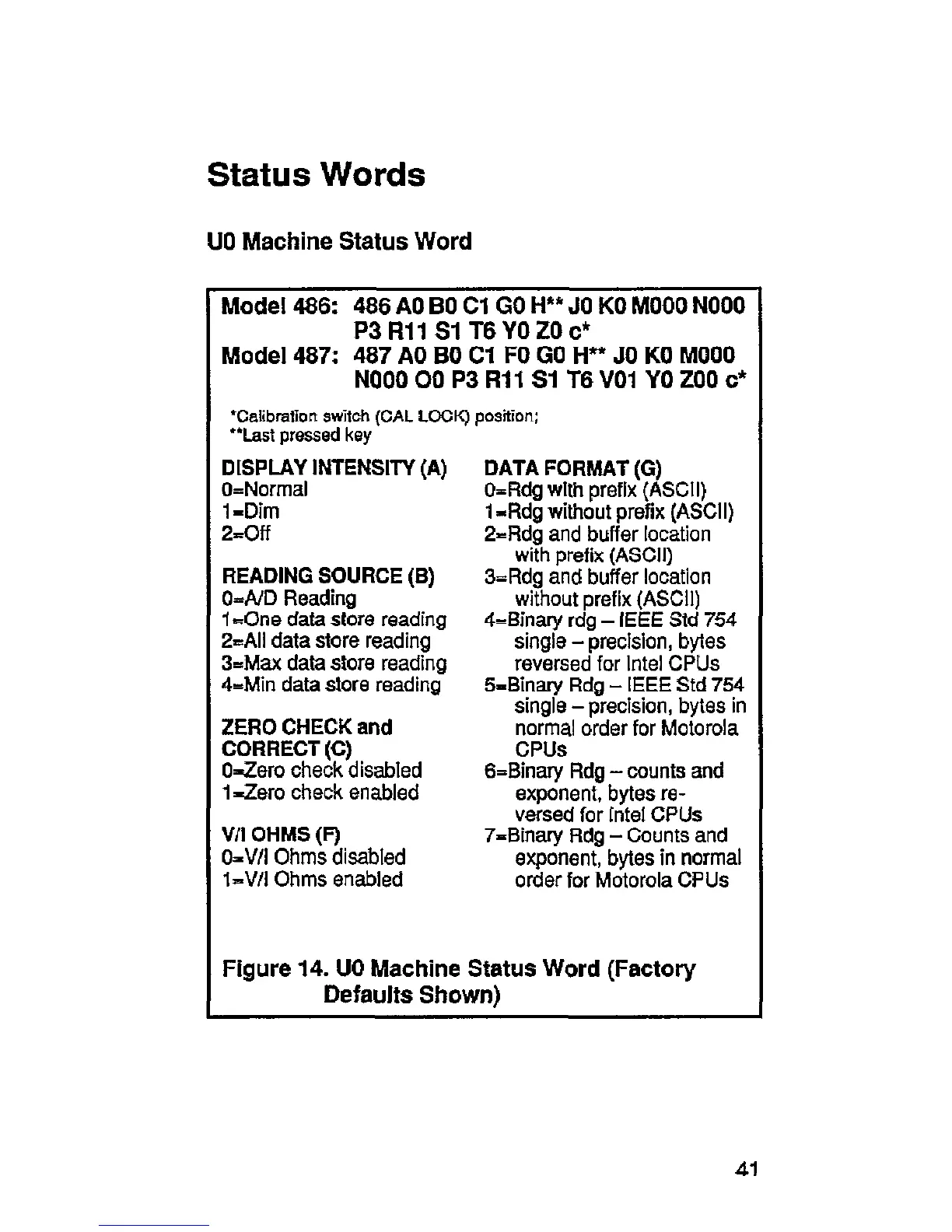Status Words
UO Machine Status Word
Model 466:
466 AD BO Cl GO H** JO KO MOO0 NO00
P3 Rll Sl T6 YO 20 c*
Model 467: 467 A0 BO Cl FO GO H* JO KO MOO0
NO00 00 P3 RI1 Si T6 VO1 YO ZOO c*
‘Calibratkm switch (CAL LOCK) position;
“Last pressed key
DISPLAY INTENSITY (A)
D=Normal
1 -Dim
z=off
READING SOURCE (B)
O=AfD Reading
1 -One data store reading
2=All data store reading
3=Max data store reading
4=Min data store reading
ZERO CHECK and
CORRECT (C)
O-Zero check disabled
I-Zero check enabled
VII OHMS (F)
0-W Ohms disabled
1-W Ohms enabled
DATA FORMAT(G)
O=Rdg with prefix (ASCII)
1 =Rdg without prefix (ASCII)
2=Rdg and buffer location
with prefix (ASCII)
3=Fidg and buffer location
wifhout prefix (ASCII)
4=Binary rdg - IEEE Std 754
single - $ecfslon, bytes
reversed for Intel CPUs
B-Binary Rdg - IEEE Sfd 754
singie - f?reclsion, bytes in
normal order for Motorola
CPUS
B=Binary Rdg -counts and
exponent, bytes re-
versed for Intel CPUs
7=Binary Rdg -Counts and
exponent, bytes in normal
order for Motorola CPUs
Figure 14. UO Machine Status Word (Factory
Defaults Shown)
41
