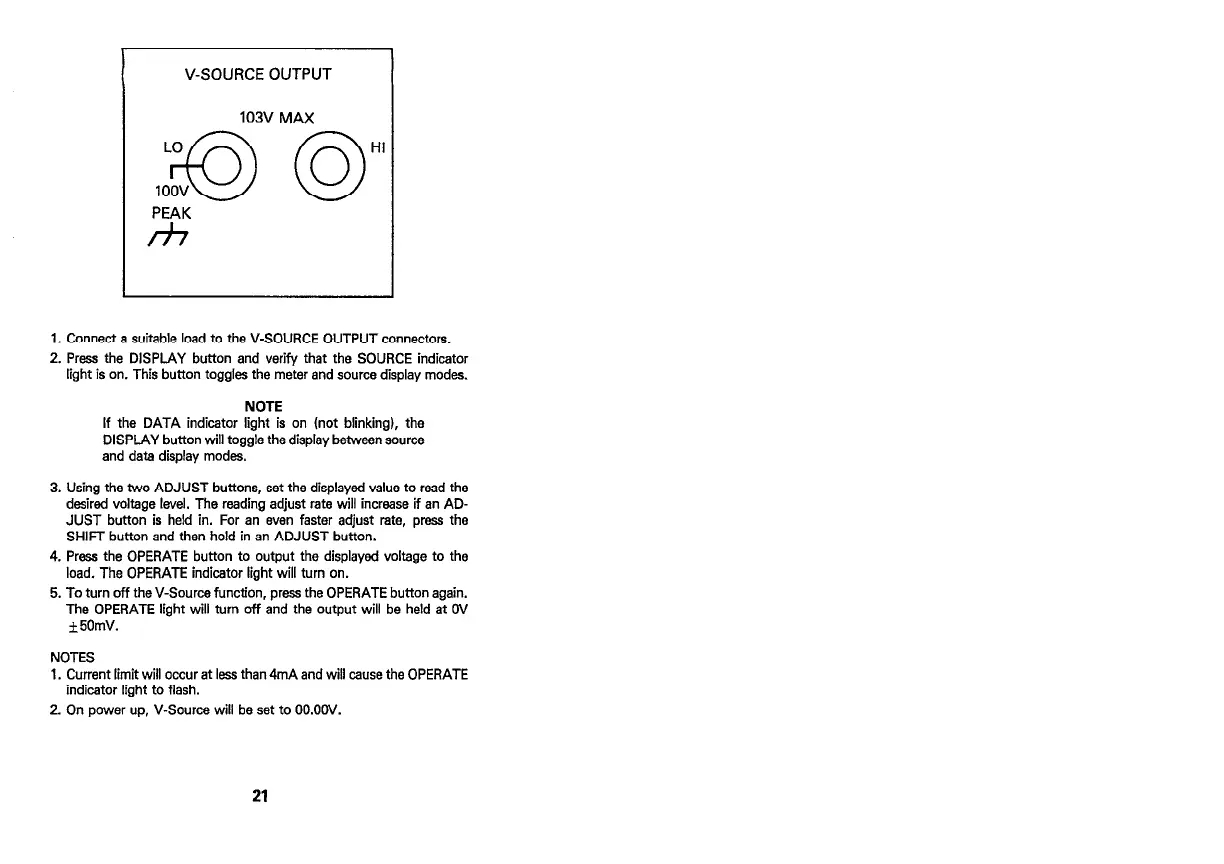I
V-SOURCE OUTPUT
103V MAX
1 PEAK
1. Connect a suitable load to the V-SOURCE OUTPUT connectors.
2. Press the DISPLAY button and verify that the SOURCE indicator
light is on. This button toggles the meter and source display modes.
NOTE
If the DATA indicator light is on (not blinking), the
DISPLAY button will toggle the display between source
and data display modes.
3. Using the two ADJUST buttons, set the displayed value to read the
desired voltage level. The reading adjust rate will increase if an AD-
JUST button is held in. For an even faster adjust rate, press the
SHIFT button and then hold in an ADJUST button.
4. Press the OPERATE button to output the displayed voltage to the
load. The OPERATE indicator light will turn on.
5. To turn off the V-Source function, press the OPERATE button again.
The OPERATE light will turn off and the output will be held at OV
25OmV.
NOTES
1. Current limit will occur at lass than 4mA and will cause the OPERATE
indicator light to flash.
2. On power up, V-Source will be set to OO.OW.
21
Artisan Technology Group - Quality Instrumentation ... Guaranteed | (888) 88-SOURCE | www.artisantg.com
