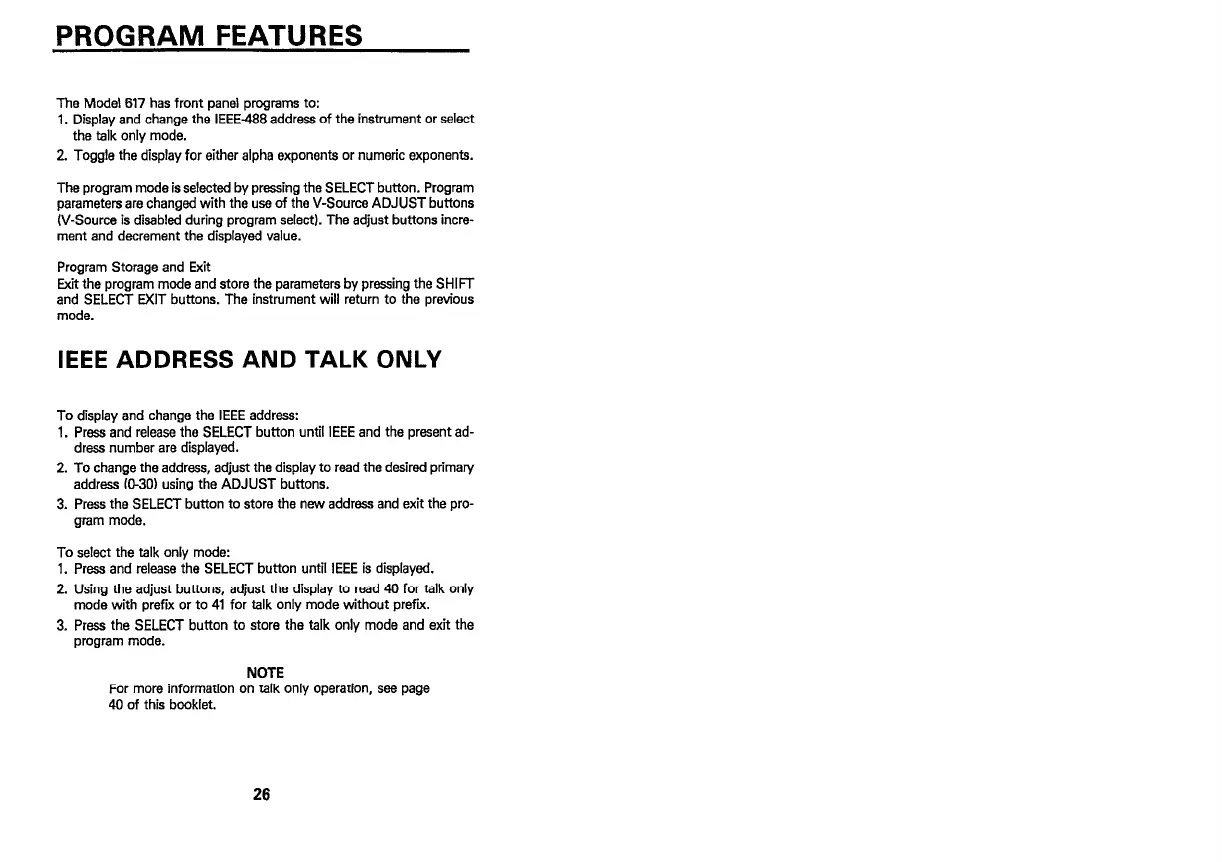PROGRAM FEATURES
The Model 617 has front panel programs to:
1. Display and change the IEEE-488 address of the instrument or select
the talk only mode.
2. Toggle the display for either alpha exponents or numeric exponents.
The program mode is selected by pressing the SELECT button. Program
parameters are changed with the use of the V-Source ADJUST buttons
(V-Source is disabled during program select). The adjust buttons incre-
ment and decrement the displayed value.
Program Storage and Exit
Exit the program mode and store the parameters by pressing the SHIFT
and SELECT EXIT buttons. The instrument will return to the previous
mode.
IEEE ADDRESS AND TALK ONLY
To display and change the IEEE address:
1. Press and release the SELECT button until IEEE and the present ad-
dress number are displayed.
2. To change the address, adjust the display to read the desired primary
address (O-30) using the ADJUST buttons.
3. Press the SELECT button to store the new address and exit the pro-
gram mode.
To select the talk only mode:
1. Press and release the SELECT button until IEEE is displayed.
2. Using the adjust buttons, adjust the display to read 40 for talk only
mode with prefuc or to 41 for talk only mode without prefuc.
3. Press the SELECT button to store the talk only mode and exit the
program mode.
NOTE
For more information on talk only operation, see page
40 of this booklet.
26
Artisan Technology Group - Quality Instrumentation ... Guaranteed | (888) 88-SOURCE | www.artisantg.com