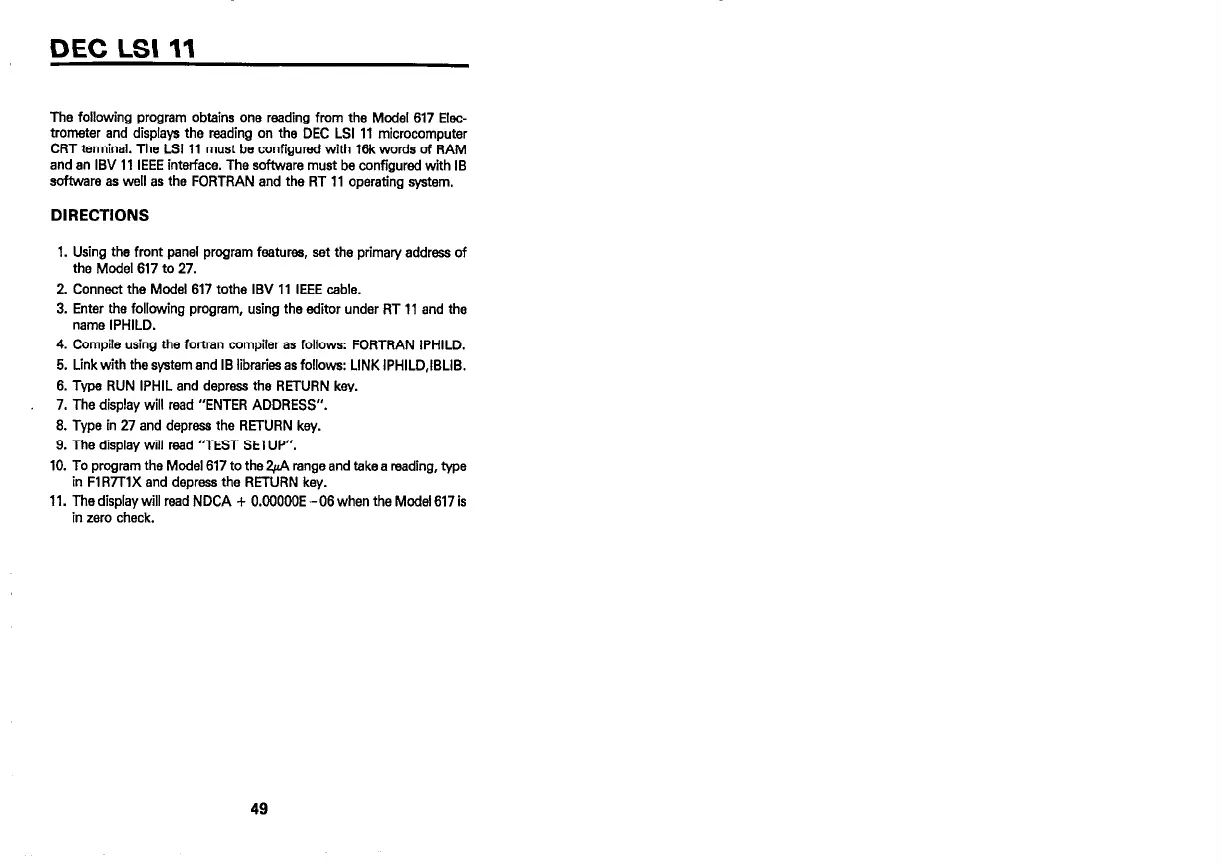The following program obtains one reading from the Model 617 Etec-
trometer and displays the reading on the DEC LSI 11 microcomputer
CRT terminal. The LSI 11 must be configured with lf% words of RAM
and an IBV 11 IEEE interface. The software must be configured with IB
software as well as the FORTRAN and the RT 11 operating system.
DIRECTIONS
1. Using the front panel program features, set the primary address of
the Model 617 to 27.
2. Connect the Model 617 tothe IBV 11 IEEE cable.
3. Enter the following program, using the editor under RT 11 end the
name IPHILD.
4. Compile using the fortran compiler as follows: FORTRAN IPHILD.
5. Link with the system and IB libraries as follows: LINK IPHILD,IBLIB.
6. Type RUN IPHIL and depress the RETURN key.
7. The display will read “ENTER ADDRESS”.
8. Type in 27 and depress the RETURN key.
9. The display will read “TEST SETUP”.
10. To program the Model 617 to the &A range and take a reading, type
in FIRTTIX and depress the RETURN key.
11. The display will read NDCA + 0.000OOE -06 when the Mode! 617 is
in zero check.
49
Artisan Technology Group - Quality Instrumentation ... Guaranteed | (888) 88-SOURCE | www.artisantg.com
