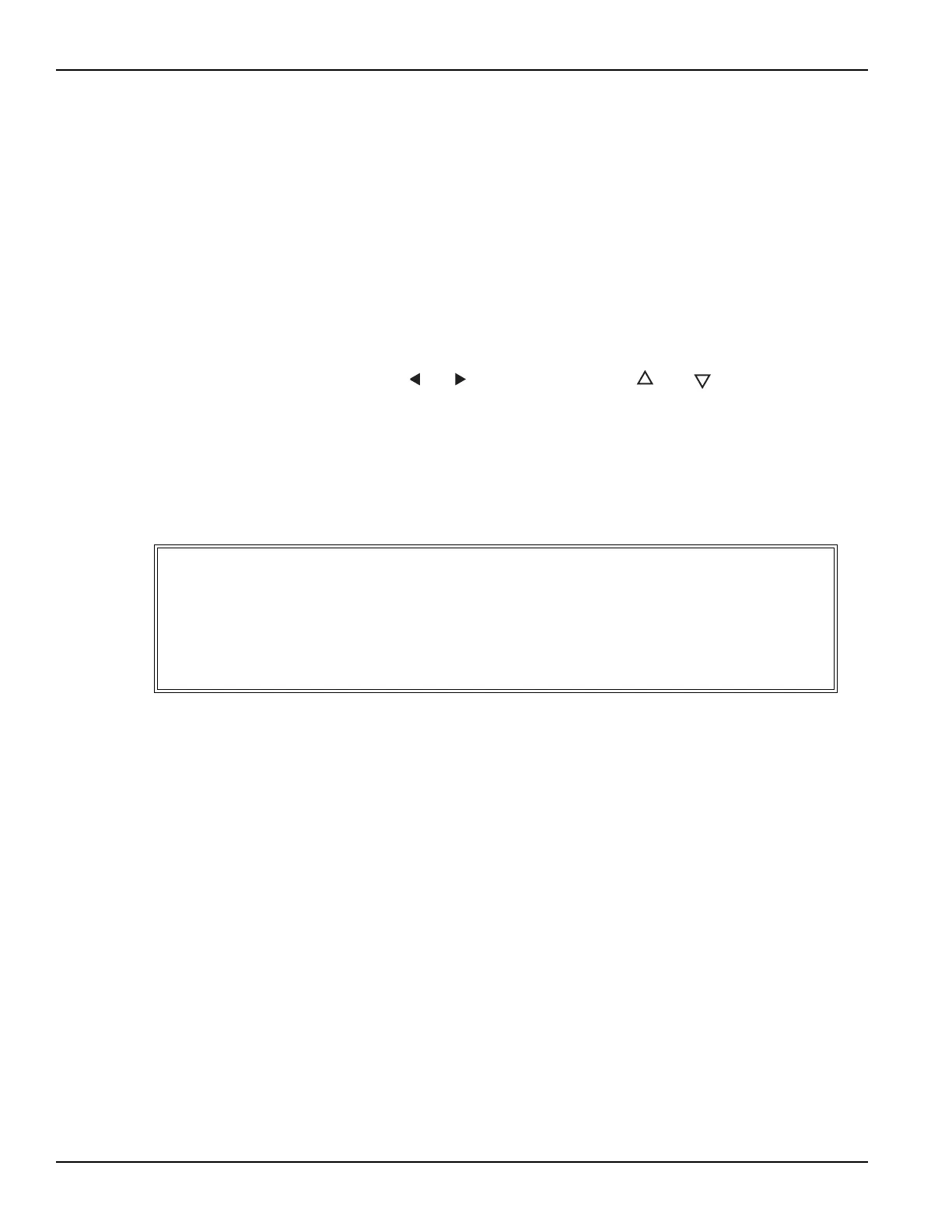3-8 Return to Section Topics 6517B-900-01 Rev. A / Jun 2008
Section 3: Basic Measurements Model 6517B Electrometer User’s Manual
c. Place the cursor on RESISTIVITY and press ENTER.
d. Cursor position (SURFACE or VOLUME menu item blinking) indicates the selected
measurement type. The Model 6517B senses the switch position (surface or volume)
on the Model 8009 through the interlock cable, and automatically configures the
instrument for that measurement type:
• SURFACE: If Surface is the selected measurement type, you do not have to
proceed any further into the menu structure. Use the EXIT key to exit from the menu.
• VOLUME: If Volume is the selected measurement type, proceed as follows to
specify the thickness of the sample:
1) With the cursor on VOLUME, press ENTER to display the parameters menu for
volume.
2) Place the cursor on THICKNESS and press ENTER. The present thickness
parameter for the sample will be displayed.
3) Use the cursor keys ( and ) and the RANGE keys ( and ) to specify the
thickness (in millimeters) of the sample, and then press ENTER.
4) Use the EXIT key to back out of the menu structure.
6. Disable zero check by pressing Z-CHK.
7. Press OPER to source voltage to the DUT and, after an appropriate electrification time, take
a reading from the display. Typically, an electrification time of 60 seconds is used.
8. Place the V-Source in standby when finished by again pressing OPER.
WARNING Hazardous voltages may be present on the output and guard terminals. To
prevent electrical shock that could cause injury or death, NEVER make or
break connections to the Model 6517B while the output is on. Power off the
equipment from the front panel or disconnect the main power cord from the
rear of the Model 6517B before handling cables connected to the outputs.
Putting the equipment in standby mode does not guarantee that the outputs
are not powered if a hardware or software fault occurs.
Test Equipment Depot - 800.517.8431 - 99 Washington Street Melrose, MA 02176
TestEquipmentDepot.com