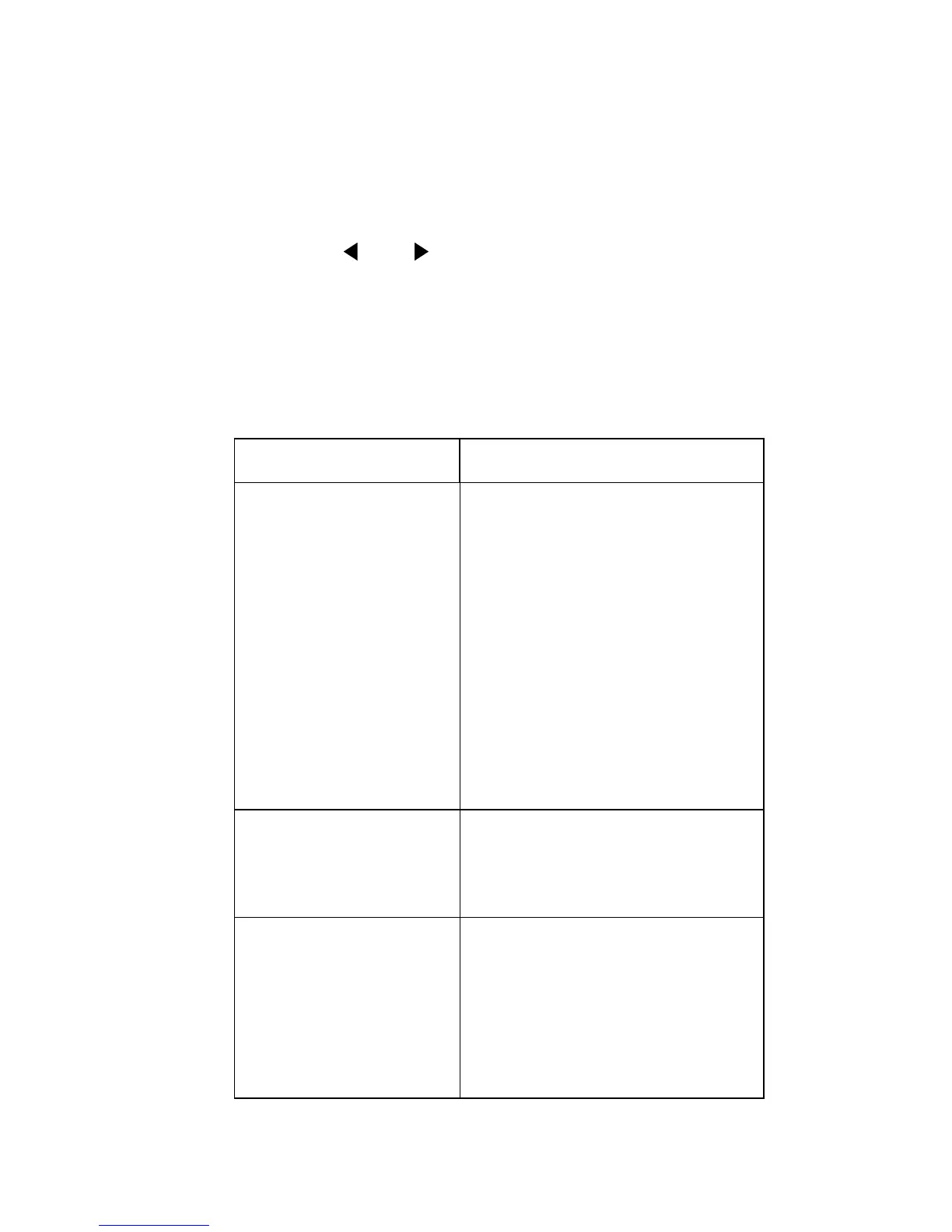11
Menu Structures
The desired menu is displayed by pressing the appropri-
ate key; MENU, SCAN CONFIGURATION or CARD
CONFIGURATION. Once in a menu structure, place
the cursor ( and keys) on the desired selection and
press ENTER. Use the keypad to enter parameters. Use
the EXIT key to back out of the menu structure and dis-
able the menu.
Table 1: MAIN MENU structure
Menu item Description
SAVESETUP
SAVE
RESTORE
PWRON
FACTORY DEFAULT
USER SETUP
RESET
Setup Menu:
Save setup at a memory location
(up to 10).
Return 7001 to setup stored at a
memory location.
Power-on Menu:
Power-on to factory default
setup conditions.
Power-on to setup stored at a
memory location.
Return 7001 to original power
on setup.
GPIB
ADDRESS
STATUS
GPIB Setup Menu:
Check/change IEEE-488 address.
Display IEEE-488 status byte.
DIGITAL-I/O
OUTPUT-STATUS
OUTPUT-POLARITY
INPUT-STATUS
Digital I/O Menu:
Check/change states of digital
output channels.
Check/change polarity of digital
output port.
Read digital input channel.
