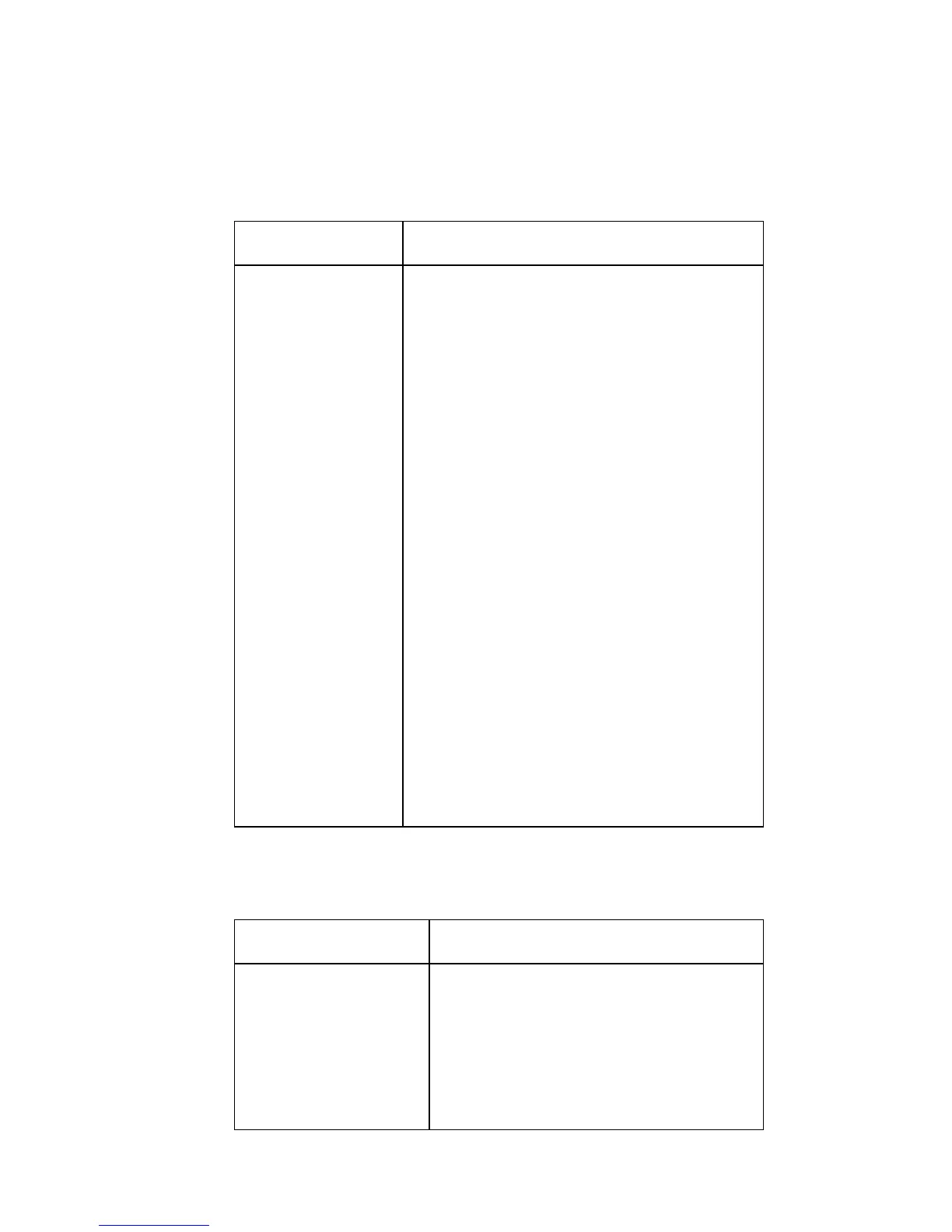27
SCPI Command Subsystems
Table 8: DISPlay command summary
Command Description
:DISPlay
[ :WINDow[1]]
:TEXT
:DATA <a>
:STATe <b>
:STATe?
Path to locate message to top portion of
display
Path to control user text messages:
Define ASCII message “a” (up to 20
characters).
Enable (1 or ON) or disable (0 or
OFF) message.
Read state.
:WINDow2
:TEXT
:DATA <a>
:STATe <b>
:STATe?
Path to locate message to bottom portion
of display:
Path to control user text messages:
Define ASCII message “a” (up to 32
characters).
Enable (1 or ON) or disable (0 or
OFF) message.
Read state.
:SMESsage <b> Enable (1 or ON) or disable (0 or OFF)
status messages.
:SMESsage? Read state of status message display.
Table 9: OUTPut command summary
Command Description
:OUTPut
:TTLn
:LSENse AHIGh|
ALOW
:LSENse?
Path and command to specify output
line “n” (1-4):
Set polarity; active high (AHIG) or
active low (ALOW).
Read polarity.
