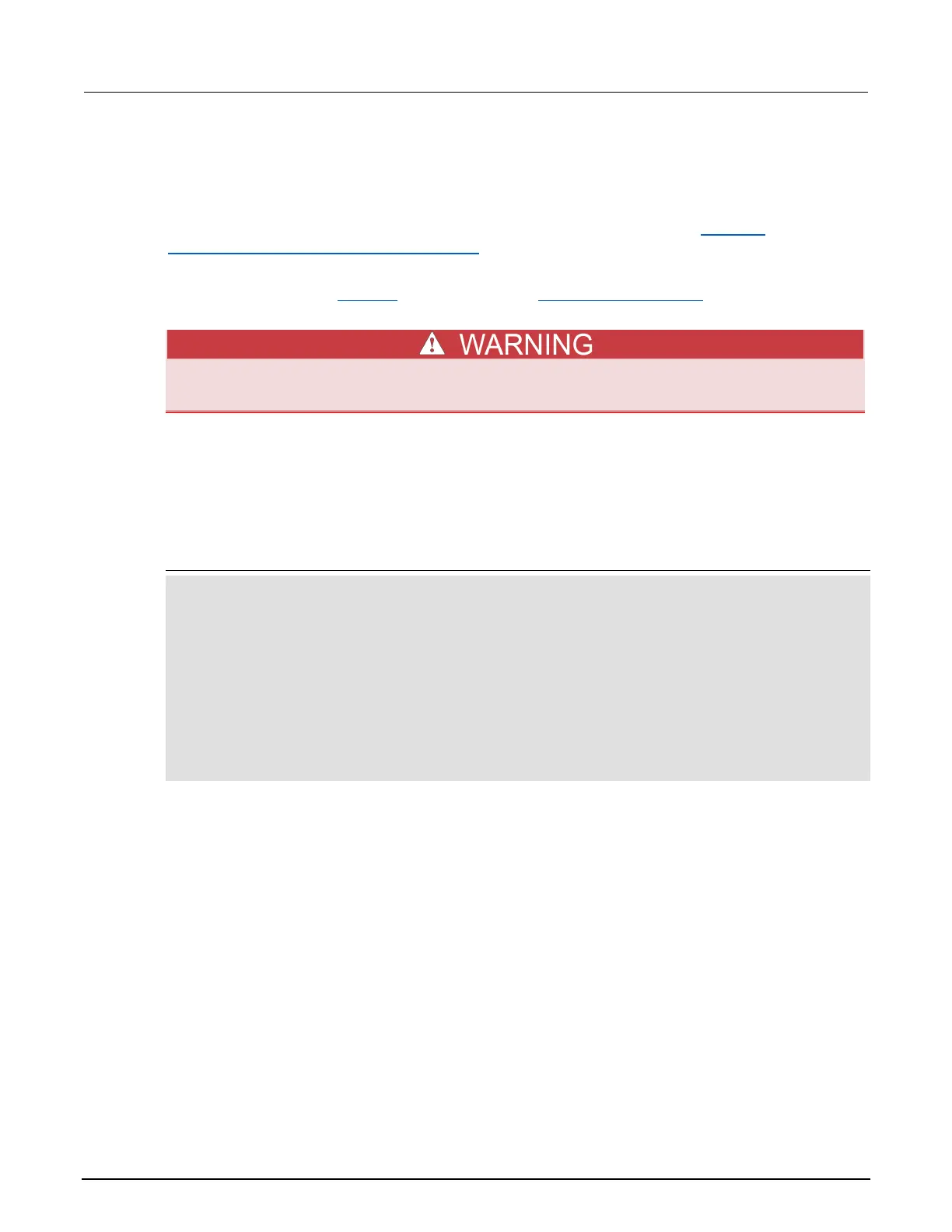2: Linear Parametric Test Library S530/S540 KTE Linear Parametric Test Library (LPTLib) User's Manual
2-12 S530-900-01 Rev. E / September 2017
Default maximum voltage
The default maximum voltage for Model 2657A SMUs in S540 systems is set to 3000 V in the
icconfig_<QMO>.ini. You can change the default maximum voltage to any value from 300 t
o
3000
by changing the MAX_HV value in the icconfig_<QMO>.ini file. See
Example
icconfig_<QMO>.ini file with MAX_HV setting (on page 2-12) for an example.
This value can be temporarily overridden using the setmode LPT command modifier
KI_MAX_VOLTAGE (see setmode (on page 3-74) and setmode modifier tables (on page 3-76
) for
details).
Running system diagnostics or system verification overrides the MAX_HV setting in the
icconfig_<QMO>.ini file; the system still sources up to 3000 V.
The Keithley Test Environment (KTE) software keeps track of forced voltage and limit values of the
source-measure units (SMUs) to ensure that a voltage differential greater than the MAX_HV val
ue
nev
er gets forced. Attempting to force a differential voltage beyond the MAX_HV value will result in
an
LP
T error.
Call the devint command to restore the default specified in the icconfig_<QMO>.ini file.
Example icconfig_<QMO>.ini file with MAX_HV setting
[INSTRUMENTATION]
VERSION_ID=1
LIST=GNDU,HVGNDU,SMU1,SMU2,SMU3,SMU4,HVSMU1,HVSMU2,CMTR1,CMTR2,MTRX1,MTRX2
FULL_LIST=MTRX1,MTRX2,SMU1,SMU2,SMU3,SMU4,HVSMU1,HVSMU2,GNDU,CMTR1,CMTR2,VMTR1,KIB,
KIP,GPT1,GPT2,PGU1A,PGU1B,SCP1A
DIAG=MTRX1,MTRX2,SMU1,SMU2,SMU3,SMU4,HVSMU1,HVSMU2
HARDWARE_ONLINE=TRUE
KELVIN_ENABLE=TRUE
PCA_INSTALLED=TRUE
PLC=60HZ
SWITCH=HV_HYBRID
MAX_HV=3000
Error handling
Error handling is done on two levels. The first is Linear Parametric Test Library (LPTLib) command
return values. The other is error message processing performed by the Keithley Test Environment
(KTE) tools. For more information about how the KTE tools process error messages, see the
documentation for the tool you are using.
Calling the getlpterr function
You can also use the getlpterr function to get error values. It returns the first error encountered
since the last devint command.
