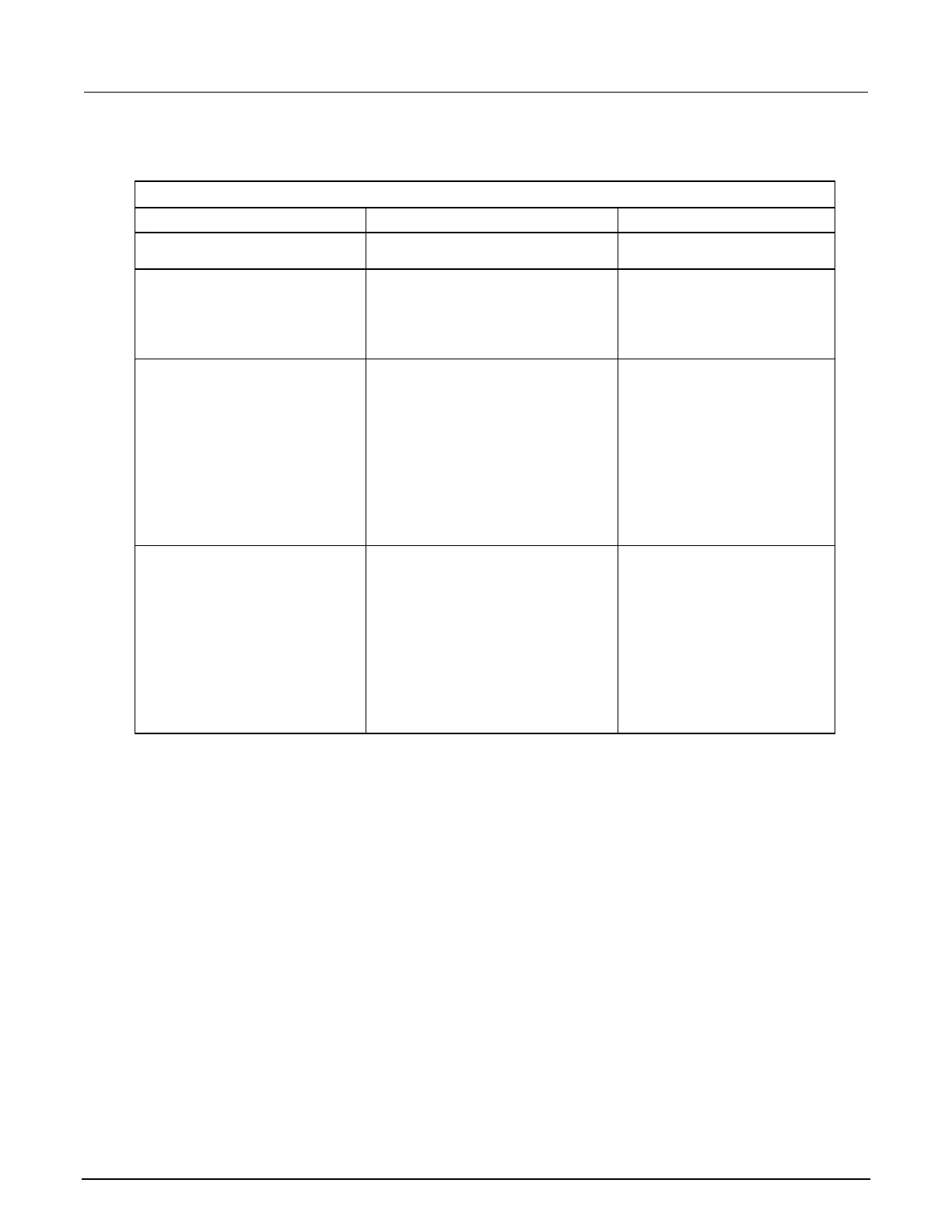3: LPTLib command reference S530/S540 KTE Linear Parametric Test Library (LPTLib) User's Manual
3-76 S530-900-01 Rev. E / September 2017
setmode modifier tables
Modifiers that affect the system
Modifier Value Comment
Adjusts the discharge delay time
for a high-voltage sweep.
1 = On
Setting this to 1 turns on LPTLib
command status error checking
S540 system, 2657A SMUs only:
<value>
Where: <value> = 300 to 3000
Sets the maximum voltage for all
2657A SMUs in the S540
system. The default value is
3000 V.
Calling the devint command
resets this value to the MAX_HV
value defined in the
icconfig_<QMO>.ini file.
This setmode only affects the
2657A SMU; it does nothing on
KI_SYSTEM_SPEED_LEGACY
FAST mode optimizes the
S530/S540 for speed with little or
no effect on correlation of data
(default).
LEGACY
mode can be used if you
have problems with correlation of
data using the FAST mode.
This setting is reset to the mode
defined in the
icconfig_<QMO>.ini file with
a call to the
command.
