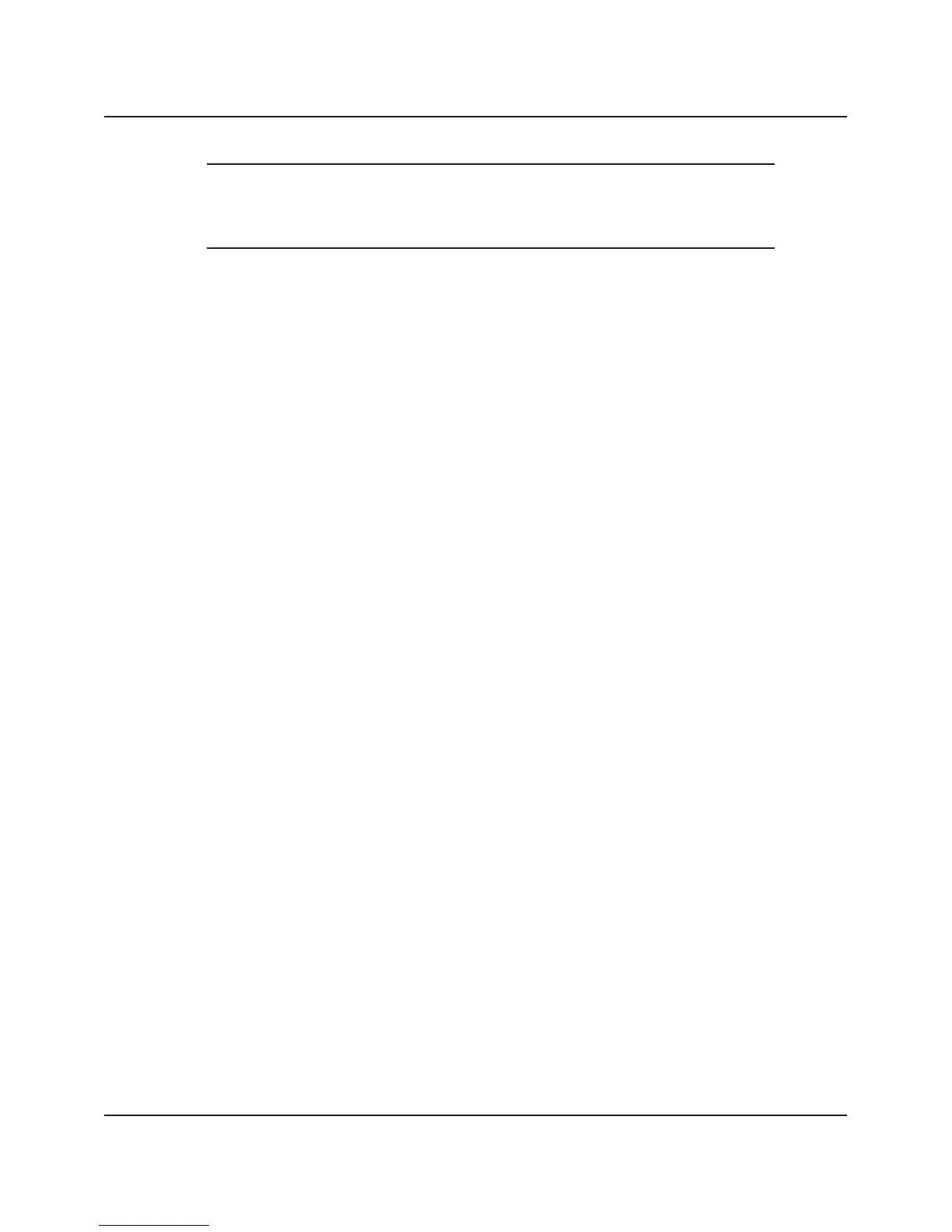1-34 Return to Section Topics 2400S-903-01 Rev. E / September 2011
Section 1: Introduction Series 2400 SourceMeter® Quick Start Guide
NOTE Offset-compensated
Ω
is also available from the CONFIG OHMS
menu. Using Offset-compensated
Ω
from this menu automatically
selects zero as one of the source values. For details, see “Measure
ohms” in the “Basic SourceMeter operations” section of this guide.
Voltage coefficient
High value resistors exhibit a change in resistance with a change in applied voltage. The voltage
coefficient is the percent change in resistance per unit change in applied voltage:
Coefficient % =
where: ΔR = R2 - R1
ΔV = V2 - V1
R1 and R2 are the resistance measurements at the two source points.
V2 and V2 are the voltage measurements at the two source points.
After selecting the desired source function (V or I), use the follo
wing menu sequence to configure
and enable the voltage coefficient math function:
Press CONFIG > press FCTN > select VOLT COEFF
After selecting VOLT COEFF, you will be prompted to enter the two s
ource values.
This math function can now be selected by pr
essing the FCTN key.
Varistor alpha
Determines ALPHA (α), which is the logarithmic ratio of two voltage measurement points on a non-
linear V-I curve.
where: V1 is the voltage measurement at the first I-Source point (I1).
V2 is the vo
ltage measurement at the second I-Source point (I2).
The log (x) function uses the absolute value of x.
Use the following menu sequence to configure and enable the varistor alpha math function:
Press CONFIG > press FCTN > select VAR ALPHA
After selecting VAR ALPHA, you will be prompted
to enter the
two I-Source values.
This math function can now be selected by pressing the FCTN ke
y.
