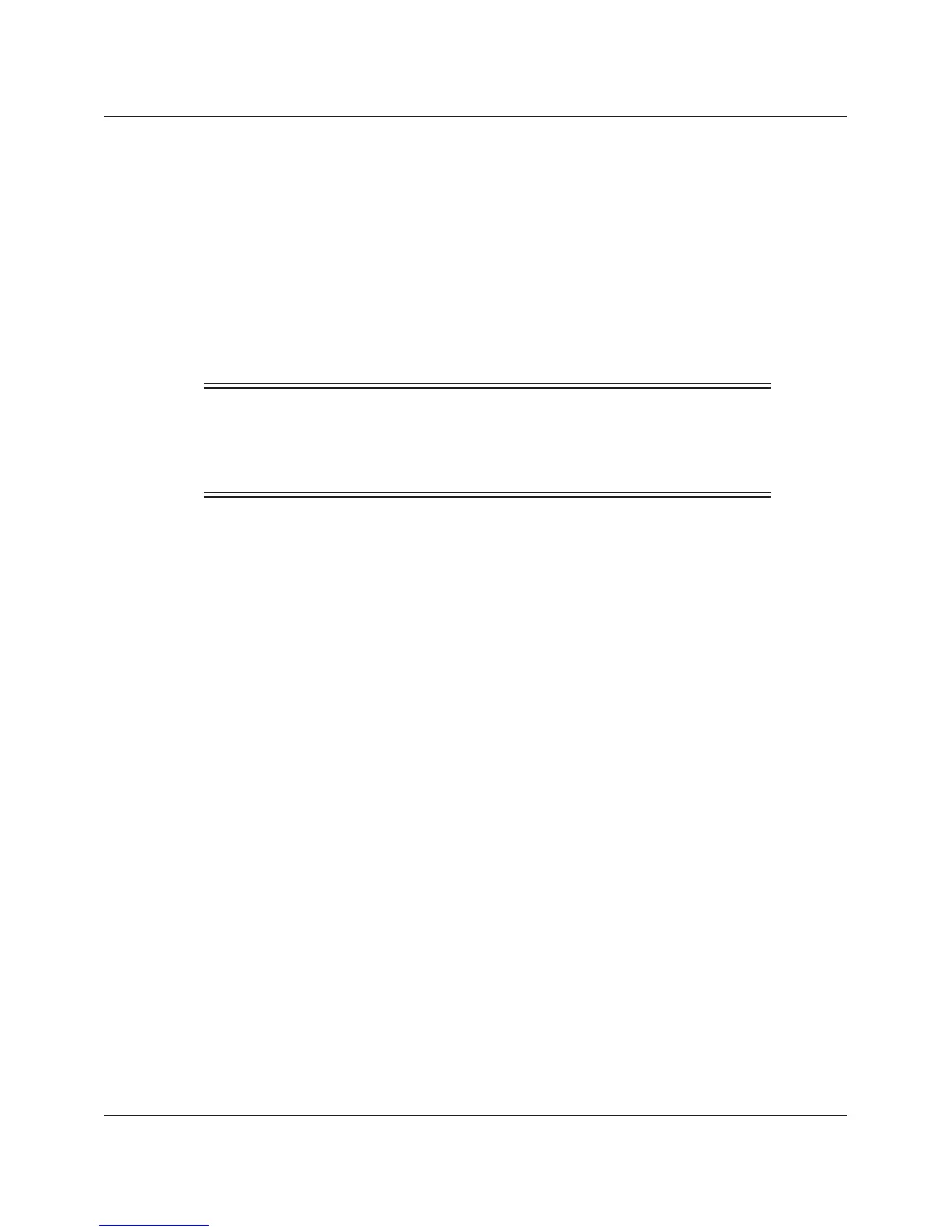2400S-903-01 Rev. E / September 2011 Return to Section Topics 1-39
Series 2400 SourceMeter® Quick Start Guide Section 1: Introduction
INFINITE - Use to set arm count to infinity.
Trigger count -
Use the following menu sequence to set the trigger count:
Press CONFIG > press TRIG > select TR
IG LAYER > select COUNT > set TRIG COUNT
Enable/disable auto zero
Use the following menu sequence to enable or disable auto zero:
Press MENU > select A/D CTRL > select AUT
O
ZERO > select DISABLE or ENABLE
Pulse Mode operation
WARNING Hazardous voltage (
≥
30V rms) can appear on input/output LO when
performing fast pulse operations. To eliminate this shock hazard
connect the LO terminal to chassis ground or to a known safety
earth ground. If using the front panel terminals, ground front panel
LO. If using the rear panel terminals, ground the rear panel LO.
The following steps summarize the basic procedure to output pulses:
1. As previously explained, configure the
SourceMeter for Pulse Mode operation (see Pulse
Mode configuration).
2. Select the source (SOURCE V or SOURCE I), and set the pulse level and compliance limit.
3. Select the measurement function and, if not measuring the source, select the measurement
range. Note that AUTO range is not valid in the Pulse Mode.
4. Turn the output on. During the output on-time, the red OUTPUT indicator light will be on,
and during the off-time, the indicator will be off.
5. If the pulse count is a finite value, the output will turn off after the last pulse is sourced. The
output can be turned off at any time by pressing ON/OFF key.
Pulse ohms measurements
While in the Pulse Mode, auto or manual ohms
m
easurements can be performed. Also, offset-
compensated ohms is available as a math function. After selecting and configuring the Pulse
Mode, perform the desired ohms measurement procedure as explained earlier in this guide (see
Measure ohms in Basic SourceMeter operations).
Pulse Mode sweeps
When performing a Pulse Mode s
w
eep, the output will alternate between each sweep point and
zero. After selecting and configuring the Pulse Mode, configure and run the desired sweep as
explained earlier in this guide (see Sweep operation).
Pulse-measure considerations
In order to provide fast pulse periods, there are some
aspects of normal DC Mode operation that
are different for the Pulse Mode. All the pulse-measure considerations are covered in Section 5 of
the 2400 Series SourceMeter User’s Manual. Some of the more discernible differences are
summarized as follows:
Measurement speed —
In the normal DC Mode of operation, speed can be set from 0.01 to 10
PLC. In the Pulse Mode, speed can be set from 0.004 to 0.1 PLC.
Filter — Filtering is not used while in the Pulse Mode.
