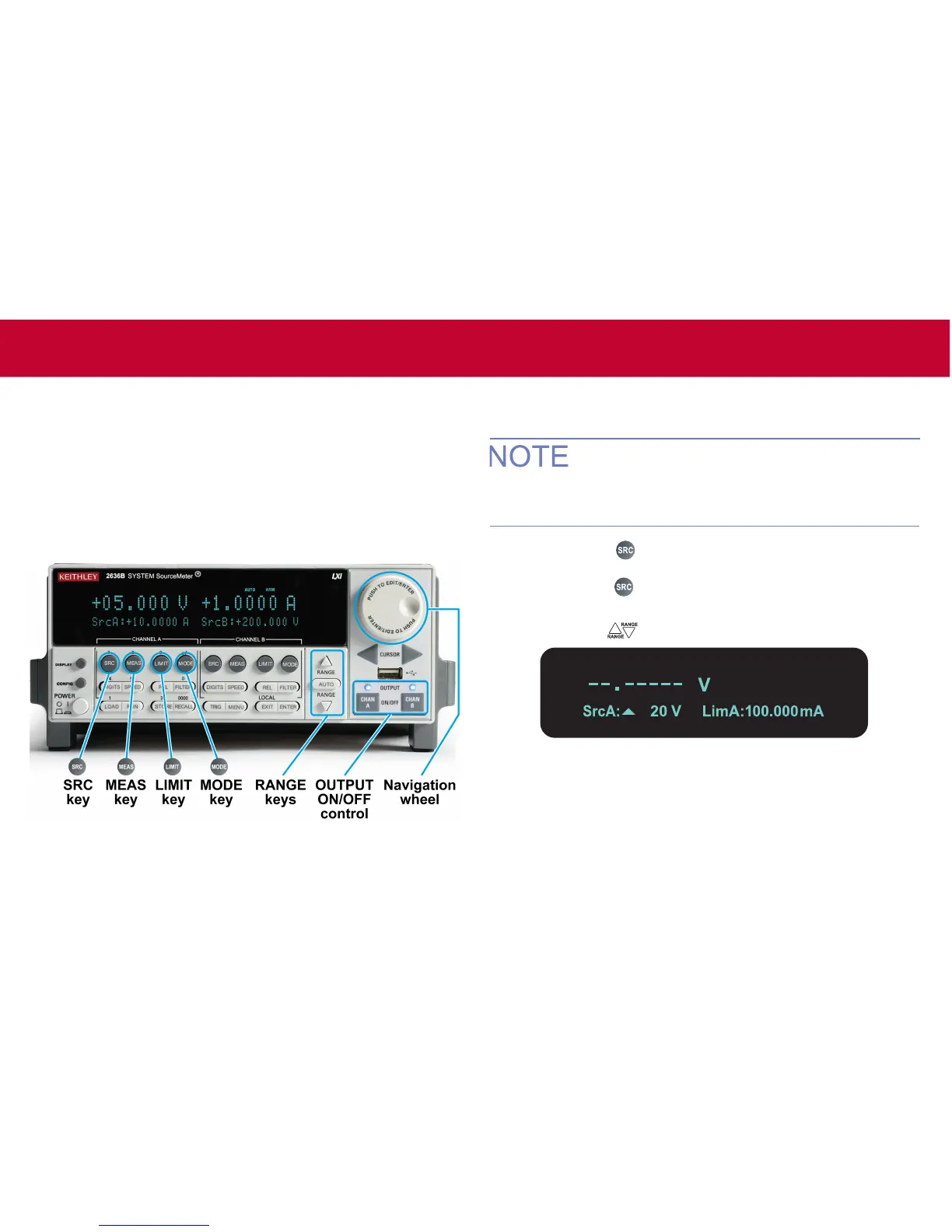The following test veries the basic operation of the 2634B,
2635B, and 2636B. In this test, you will use the front-panel
controls shown below to source voltage and measure the voltage
output.
You do not need to connect a device under test (DUT) for this
test.
If the instrument has two channels (2634B or 2636B) and is in
dual-channel display mode, press the DISPLAY button once to
show only the settings for SMU channel A.
1. Press the SRC key. You will see a blinking character in
the SrcA value eld. Conrm that mV is displayed; if not,
press the SRC key again.
2. While that character is still blinking, press the up or down
RANGE keys
until 20 V is displayed.
AUTO
Test the instrument
Step 1: Set source function, range, and level
