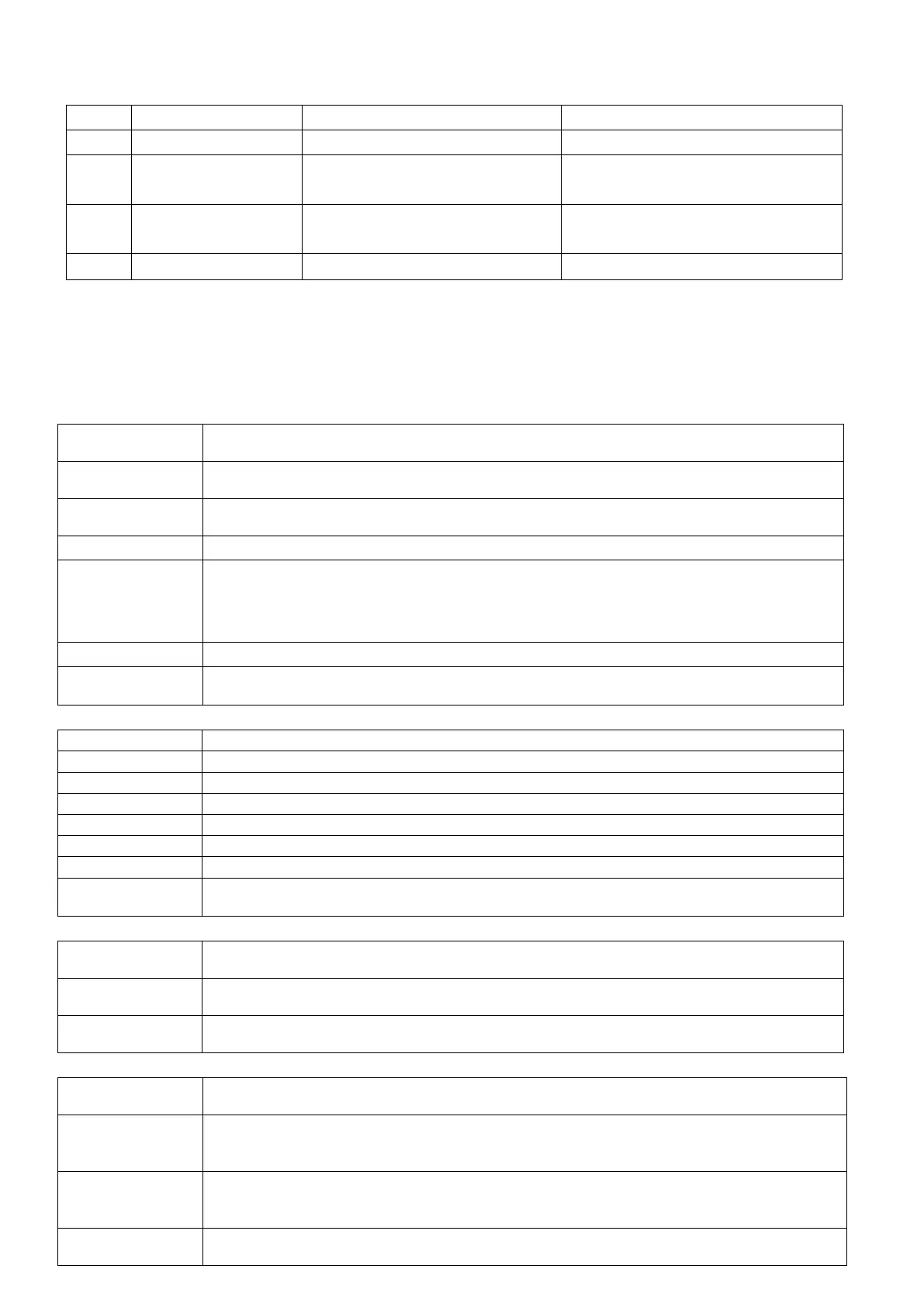3.11 Ways to input memory tares
The indicator can long time keep 200pcs tare value. Three ways to input tare data:
1、Input tare in digit:( *:is original setting value)
Enter vehicle No.
Press [Enter]
2. Save tare by weighing:In the state of indicating gross weight, put empty vehicle go on the platform.
When steady, press [save tare], enter vehicle No., and finally press [Enter].
3. If no tare record in the memory when saving a group of weight records, the tare in the group
of records will be saved into memory for the vehicle No.
4)Notice
4.1 Normal Notice
Please Wait. Data transferring between indicator and printer
Data Storing. Display time no more than 2 seconds to remind the operator.
Low battery Alarm to remind user change battery or use AC power supply
Free memory(Weighing records)less than 10pcs, please clear weighing records
a.s.a.p. Press any key to back to weighing status
(If there remains uncompleted twice weighing records, we suggest to clear after it is
completed)
Weighing records are full. Please clear the weighing records a.s.a.p.
This notice will be appeared after Err18. It means the indicator is transferring the
weighing records. Please wait until 0. Please clear the weighing records a.s.a.p.
4.2 Error Operating Notice
Load cells are not connected or wrong connection.
Overload Alarming. All or part of the load should be discharged.
More than 200pcs vehicle number has been saved.
Input eligible date or time; Please input correct date or time.
Not able to print under no weighing, minus weighing, unstable weighing or weighing
value has not back to the set print lower limit
Setting does not meet manifest requirement. Printing Error. Please reset.
Wrong printer type is chosen, please reset.
4.4 Components Error and Debugging Notice
Clock chip damaged. Time setting will be lost after turn off. Please change
for a new clock chip
E
2
PROM is damaged. Replace with a new chip, then turn on the indicator or
calibrate again after inputting previously-calibrated data.
Calibration data lost. System will reset the calibration parameter. If a new
