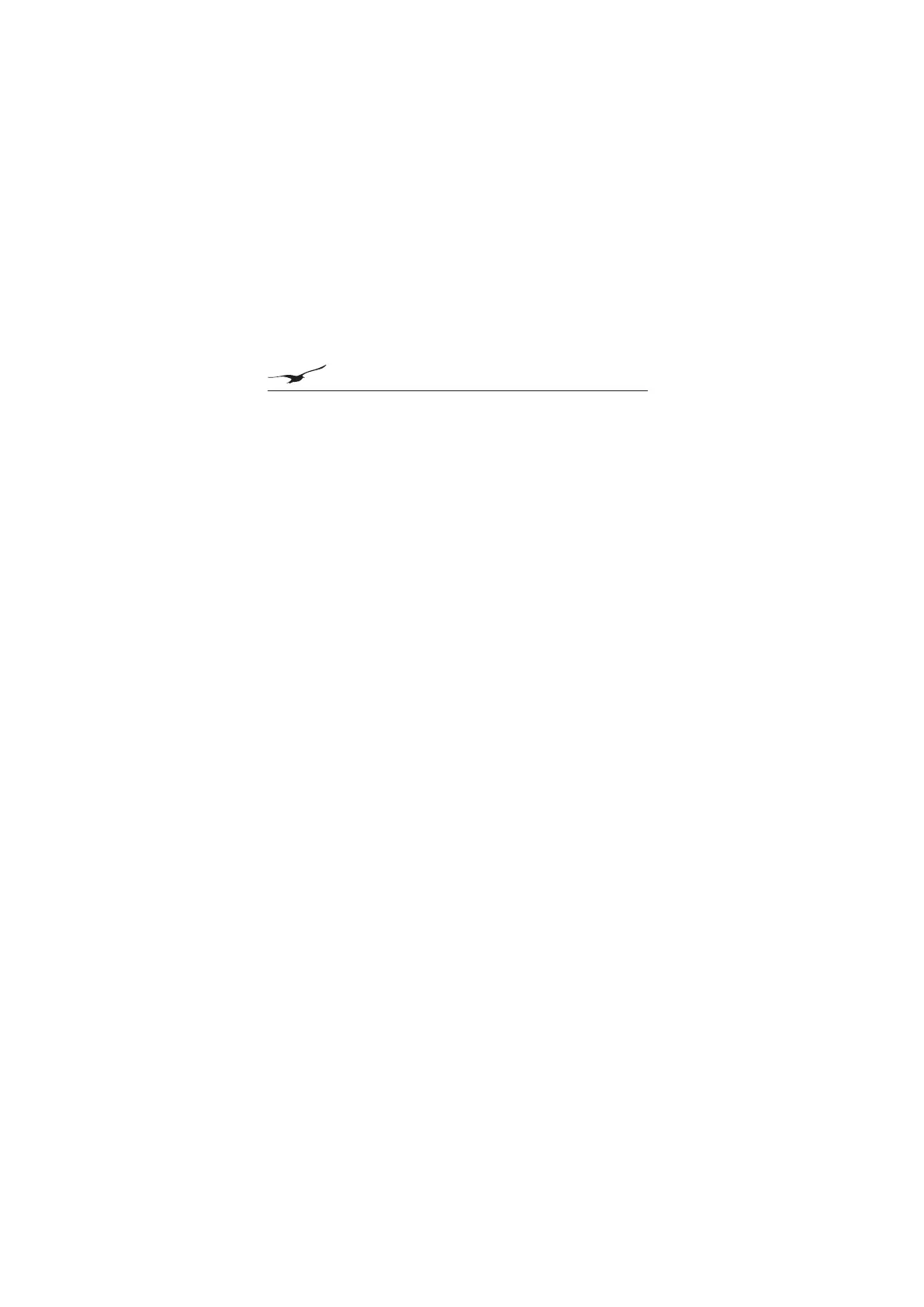19
www.keller-druck.com
• If the selected function or unit is not activated within 10 seconds with the
«ENTER»-key, LEO 5 returns to the measuring mode without changing any settings.
• Turning LEO 5 on and off does not inuence any of the previous settings.
• If the «PEAK» or «CONT on» function is activated, it is indicated with a ashing
sign on the display.
• If a pressure can not be represented on the display, «OFL» (overow) or «UFL»
(underow) appears on the display.
• If the actual pressure goes beyond the measuring range, the last valid pressure
value starts ashing on the display (overload warning).
• Temperatures outside of 0…50 °C could impair the readability of the display.
• Si la fonction ou l’unité choisie n’est pas validée dans les 10 secondes avec la
touche ENTER, le LEO 5 bascule automatiquement, sans modication des ré-
glages, en mode mesure.
• La mise en route et l’arrêt de l’instrument ne modient pas les réglages précédem-
ment validés.
• La fonction «PEAK» ou «CONT on» active est indiquée par un clignotement
à l’écran.
• Si une pression ne peut être afchée, le message «OFL» (overow) ou «UFL»
(underow) apparaît à l’écran.
• Si une pression mesurée est en dehors de l’étendue de mesure, la dernière valeur
valide de pression est afchée clignotante (avertissement de surcharge).
• La lisibilité de l’afchage peut être affectée par une température excédant 0…50 °C.
