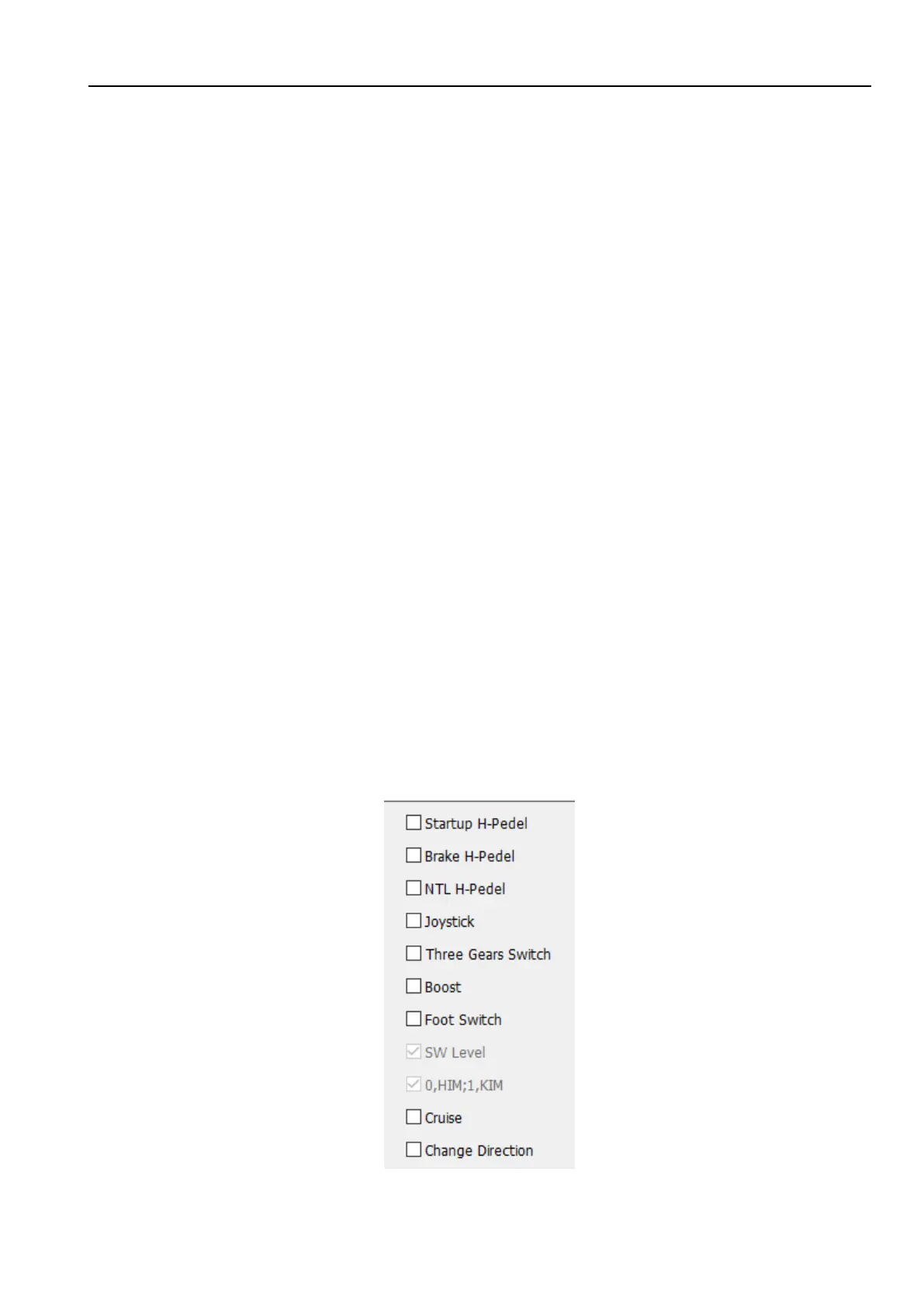Kelly KLS-M/N Brushless Motor Controller User’s Manual V 2.5
message in monitor screen of user program for KLS-N/M controller also.
9,Please turn off the power supply again.Please wait about a few seconds to turn on the power
supply one more time.
10,Please try to connect the controller to user program again.You will see 85 in the identification
angle item.That is to say,the controller identification angle operation is successful.You can use
the KLS-N/M controller to drive the motor now.
11,As long as it is not reset error code,the value in identification angle will not go back to 85.The
value is always at 170.That is to say,the controller is still in the processing of identification
operation.
12,Please don't try to write 85 in the identification angle or reset the power supply if you don't
see any error codes.
13,If the constant beep sound lasts above 5 minters and there are other error codes such as
Identify error,hall err etc,please return to the first picture of user program.Please write 85
instead in identification angle by manual.
If there are no any error codes,you can not write it back to 85 by manual.Please wait longer time
until the error codes occur.
Please don't keep 170 in the identification angle item when you want to turn off the power
supply.
Otherwise the controller will try to keep doing identification operation all the time as long as you
turn on power supply again.
When the error codes occur,please quit from user program.Please try again from step 6.
14,Please don't keep 170 in identification angle item before power supply is turned on after the
identification operation is successful.
15,If the direction of the motor is not what you expected,please don’t try to do Identification
angle operation again.You just need to enable Change Direction item in the first picture of user
program.Please click Write Button and reset the power supply to activate the setting.Then the
motor will run on the expected direction.
