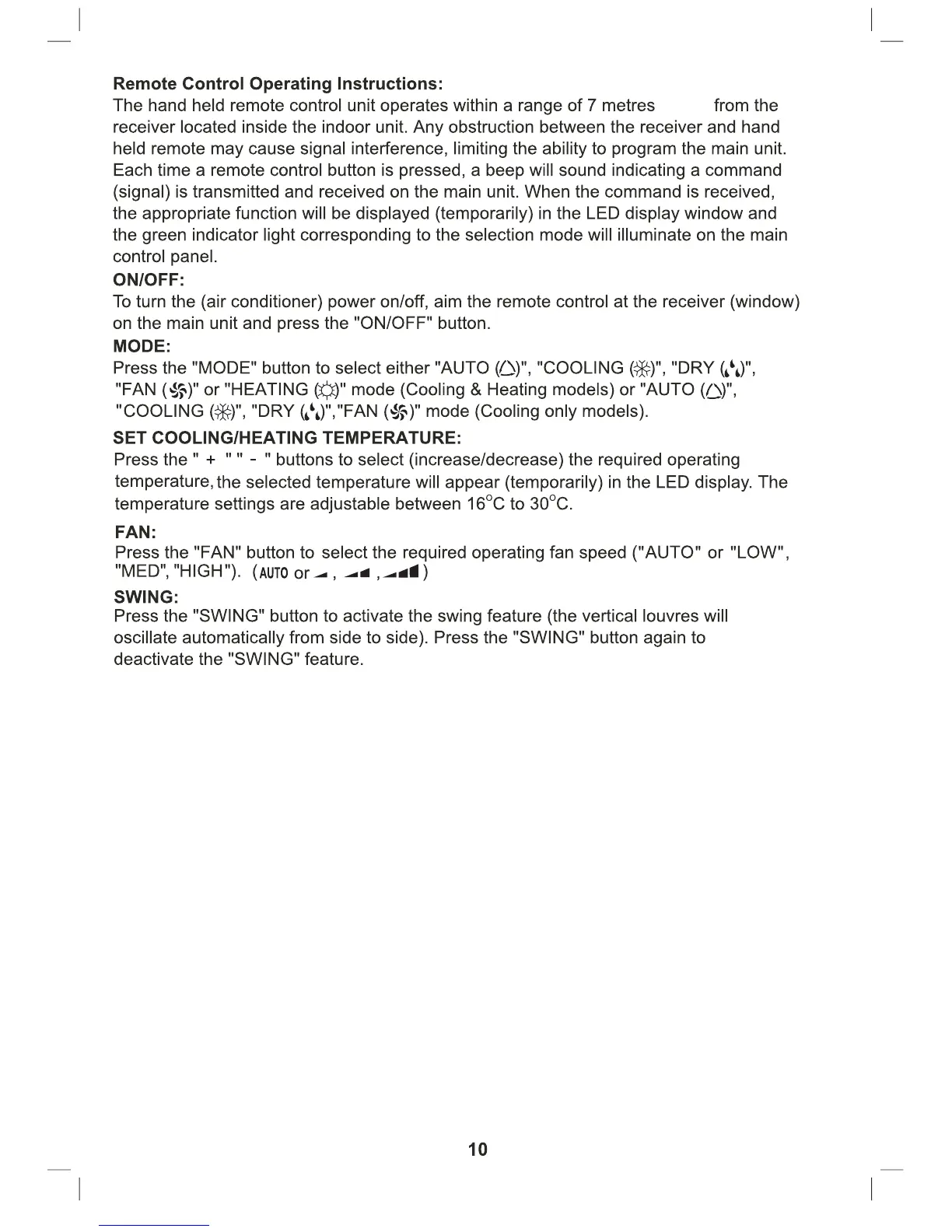(23 ft)
TIMER OFF:(only available when unit on)
Press the "TIMER OFF" button to activate the auto stop timer function. The method
of setting is the same as above for "TIMER ON".
TIMER ON :(only available when unit off)
Press the "TIMER ON" button to activate the auto start timer function. Auto start
can be set from 1/2-24 hours. At unit off, press "TIMER ON" button,"HOUR ON"
on the display will blink and during 5 seconds blinking, the value can be adjusted by
pressing " + " or " - " button, every press of this button, 1/2 hours will be increased or
decreased within 0-10 hours,one hour will be increased or decreased within 10-24 hours,
if continuously press the " + " or " - " button, 2 seconds later, the value will be changed
quickly.During blinking, press the "TIMER ON" button to confirm the time. After "TIMER ON"
set up, when repressing the "TIMER ON" button, the "TIMER ON" setting will be canceled.
