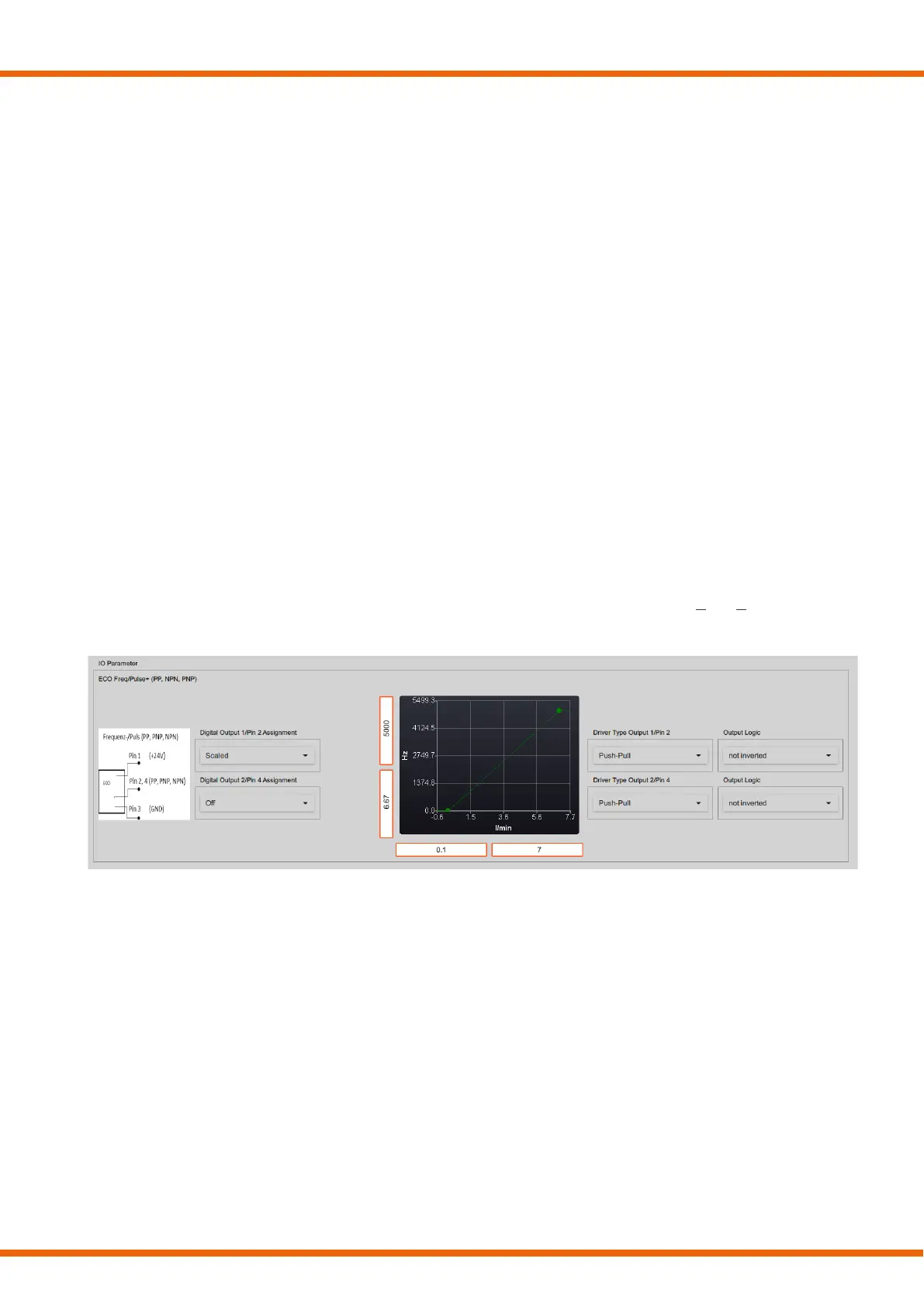11
Operation
Version: ECO_M_ENG_220303_E001
5. Operation
5.1. Normal Operation
If the ECO is ordered together with a mechanical sensor, the ECO is already set to this and no further settings
are required for operation.
5.2. Possible output configurations
ECO offers a large number of possible output configurations, which are defined as follows. A distinction is only
made on the basis of the hardware configurations. If the ECO is purchased independently of a KEM
displacement meter, the frequency range must still be set. (EcoControl)
5.2.1. Digital configurations
The frequency/pulse and NAMUR configurations are called digital configurations. With dual channel versions
(ECO X2) you have the possibility to output the measured sensor signals directly, scaled (up to approx. 5 kHz)
or the direction information. For single channel versions (ECO X1) only the flow information is available.
5.2.1.1. Frequency/Pulse (PP, NPN, PNP) – ECO XX-PN-XX-X
Es A frequency/pulse output is provided, whose driver circuit is set by software (default: Push-Pull, PP). The
frequency range is set to the measuring range of the sensor. Upper limit is approx. 5 kHz).).
Fig 1: EcoControl configuration interface
