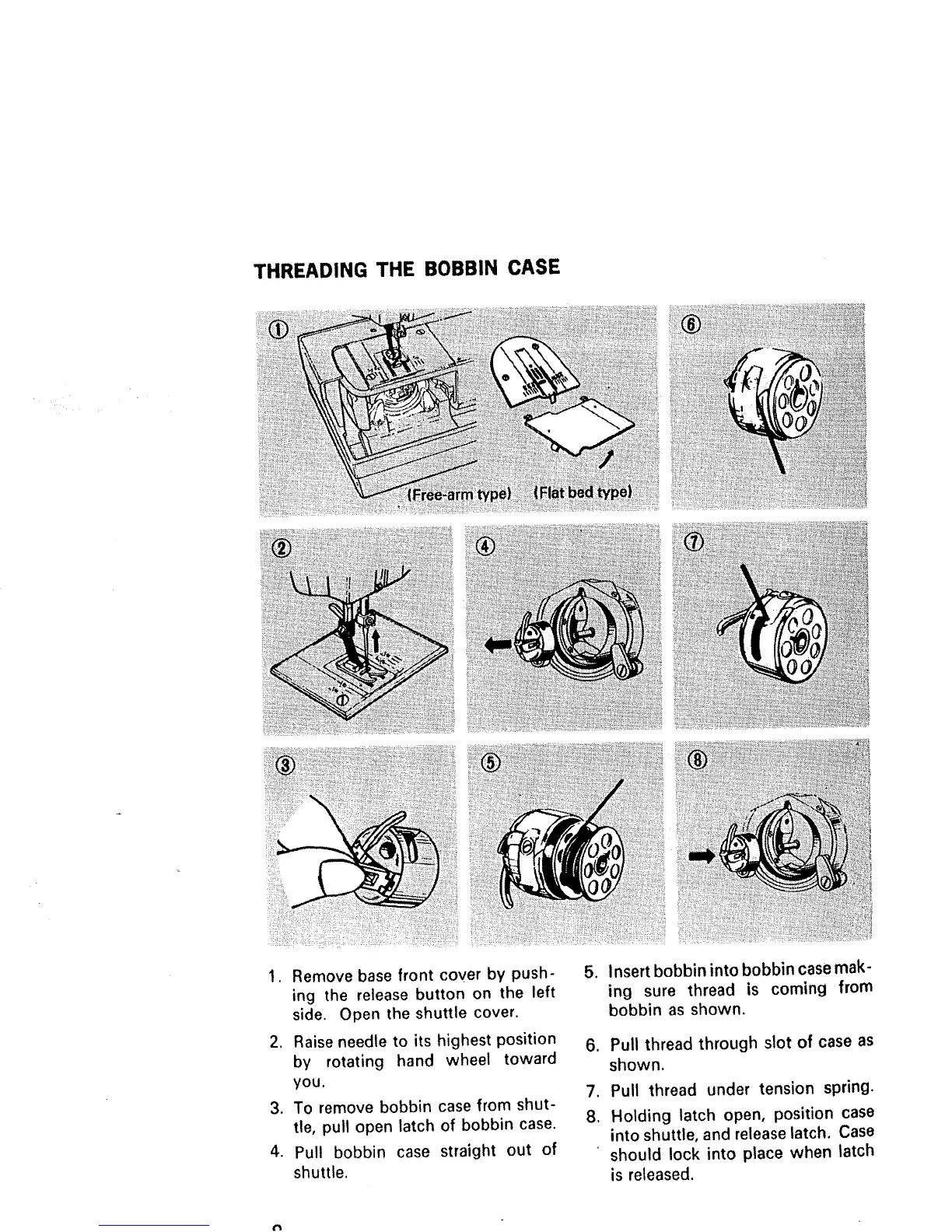THREADING THE BOBBIN CASE
1. Remove base front cover by push-
ing the release button on the left
side. Open the shuttle cover.
2. Raise needle to its highest position
by rotating hand wheel toward
you.
3. To remove bobbin case from shut-
tle, pull open latch of bobbin case.
4. Pull bobbin case straight out of
shuttle.
5. Insert bobbin into bobbin case mak-
ing sure thread is coming from
bobbin as shown.
6. Pull thread through slot of case as
shown.
7. Pull thread under tension spring.
8, Holding latch open, position case
into shuttle, and release latch. Case
should lock into place when latch
is released.