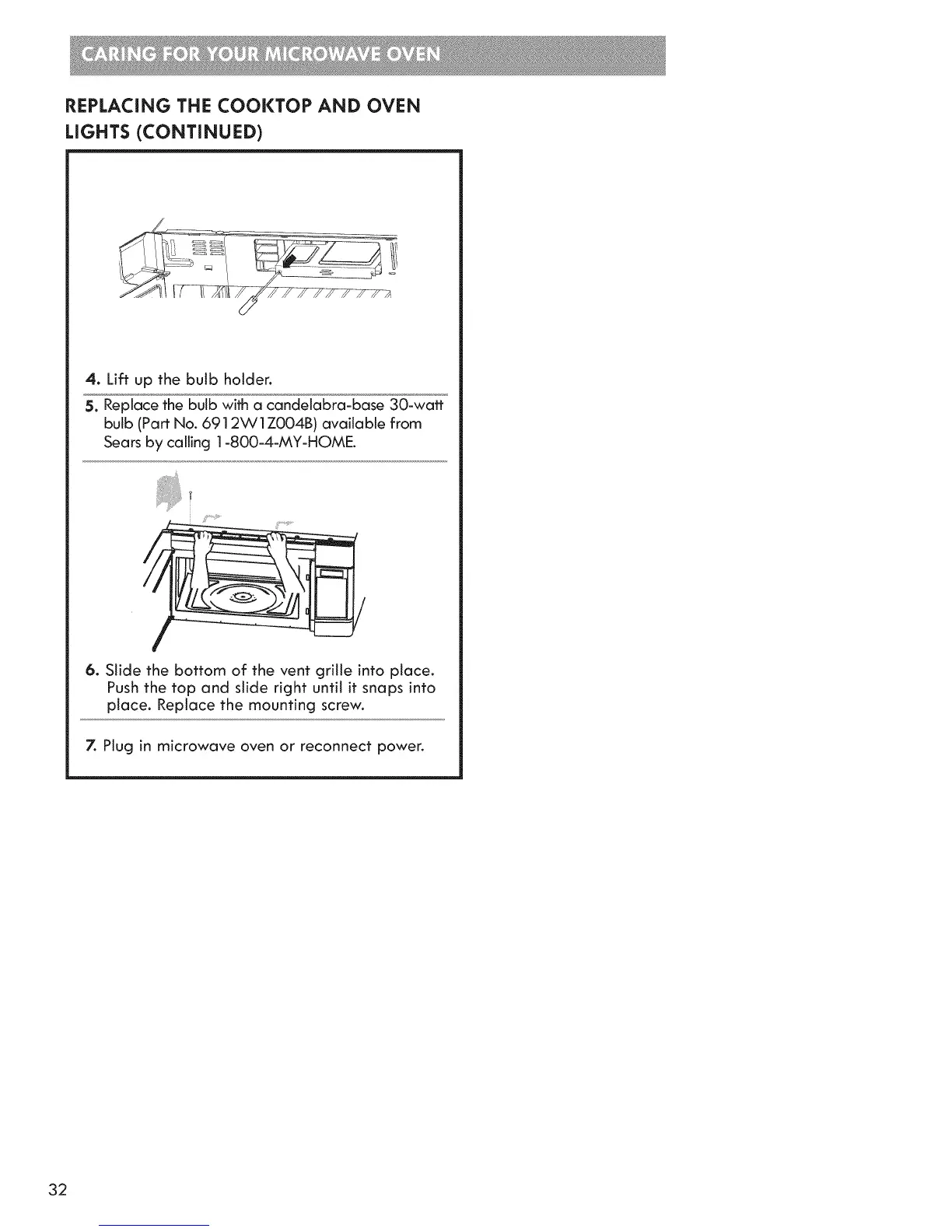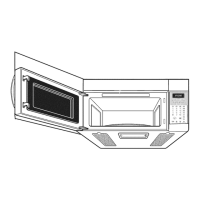REPLACING THE COOKTOP AND OVEN
LIGHTS (CONTINUED)
4. Lift up the bulb holder.
5. Replace the bulb with a candelabra-base 30-watt
bulb (Part No. 6912Wl ZOO4B) available from
Sears by calling 1-800-4-MY-HOMEo
i _iii_<_'_'_;_i''_'
s,
t
6. Slide the bottom of the vent grille into place.
Push the top and slide right until it snaps into
place. Replace the mounting screw.
7. Plug in microwave oven or reconnect power.
32
