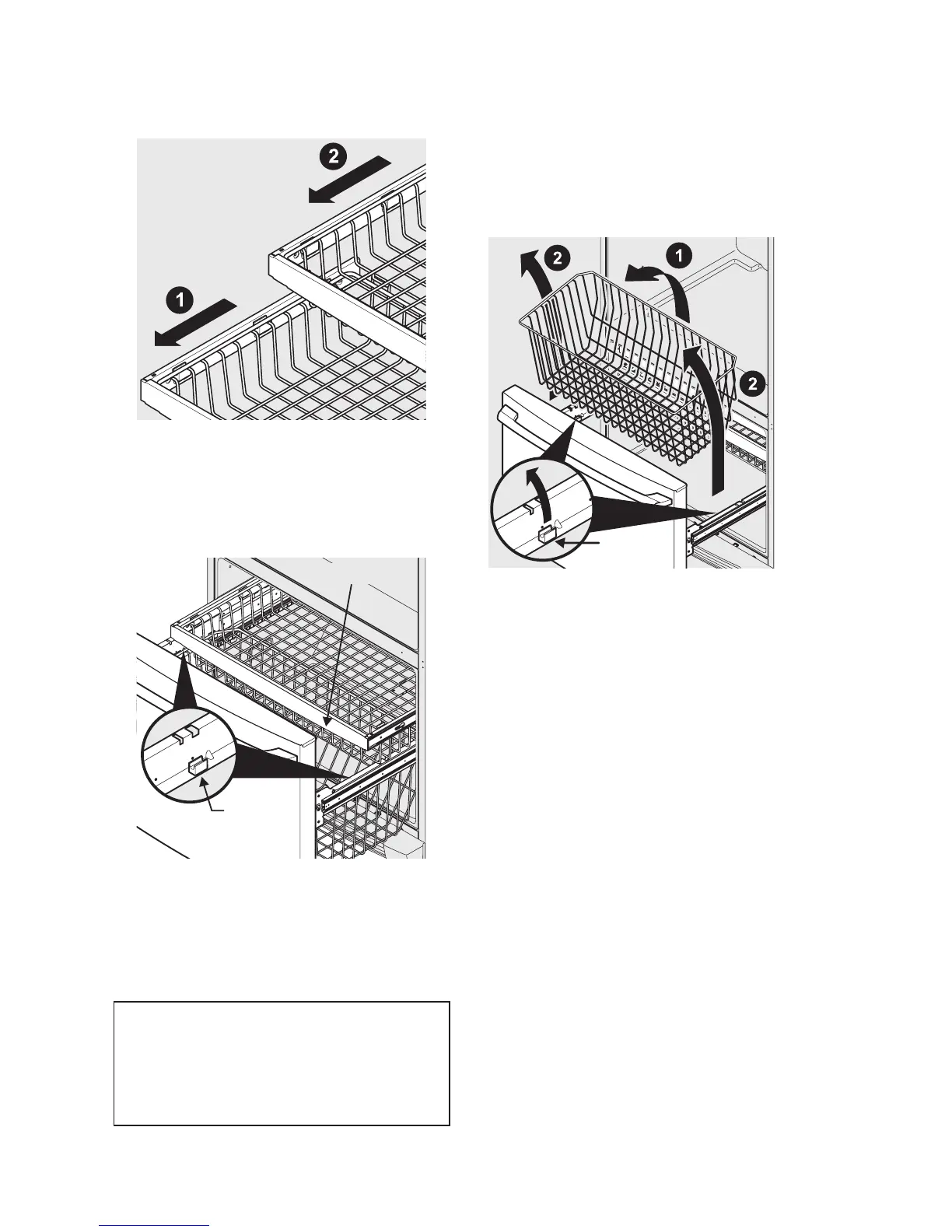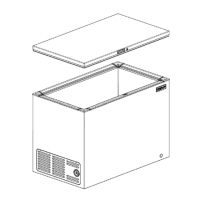22
Storage Features (Continued)
To reinstall upper basket, position basket
onto the retainer clips making sure the
front of the basket rests in the retainer
clips on the stabilizer bar.
Basket
Retainer
Removing Lower Basket
To reinstall lower basket, insert basket into
retainer clips.
NOTE
If basket is not resting on stabilizer
bar retainer clips, the drawer will not
close properly.
To Remove Lower Basket
1. Remove all items from basket.
2. Remove the basket by tilting it
forward and lifting it from the
retainer clips.
Freezer Features (varies by model)
To Remove Upper Basket
1. Remove all items from basket.
2. Remove basket by pulling baskets out
to their full extension and lift out.
Two Freezer Baskets
Stabilizer Bar
Basket
Retainer
