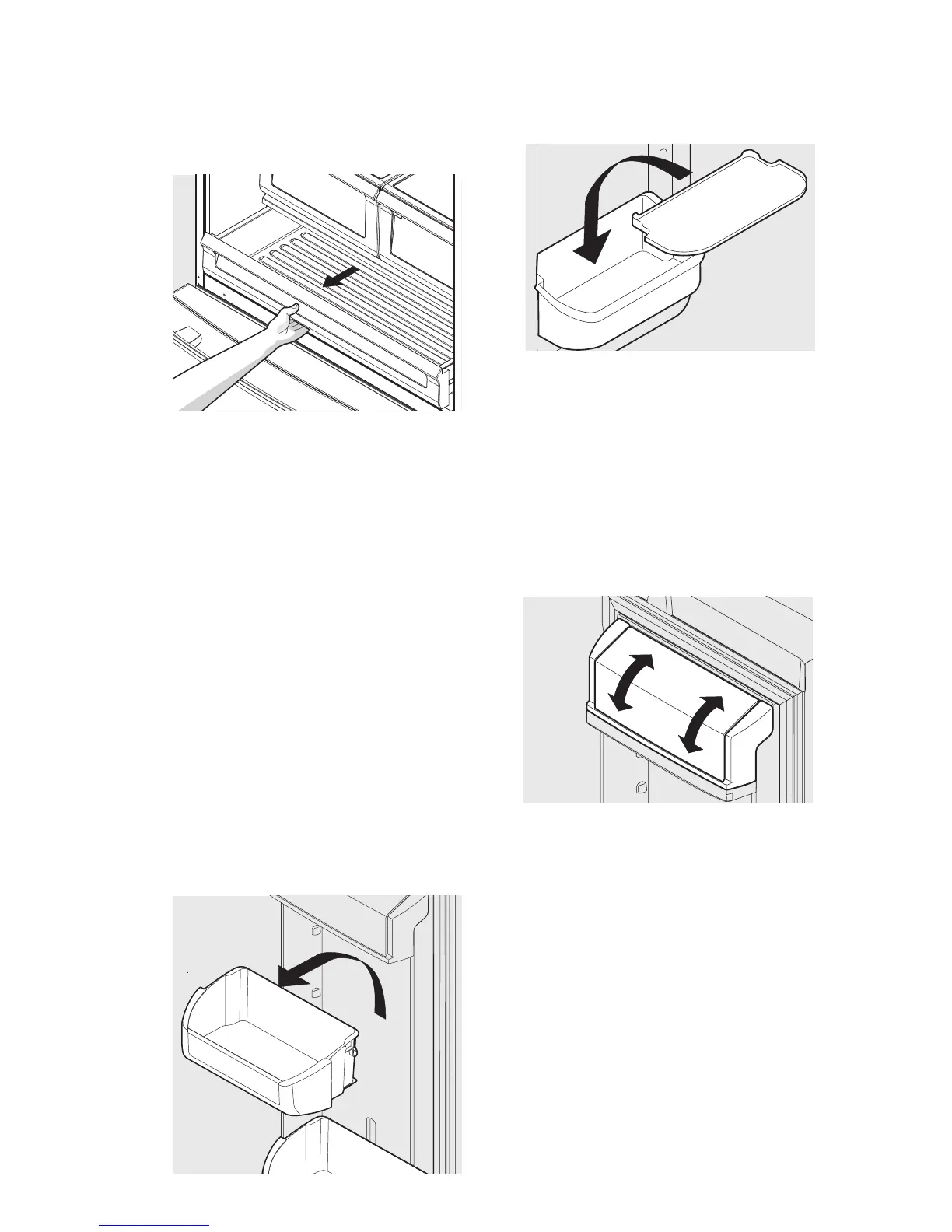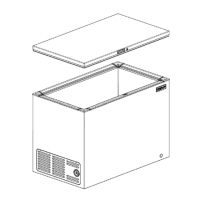21
Storage Features (Continued)
Deli Drawer
Ideal for storage of deli meats and cheese.
Doors
Storage Bins
The doors to your fresh food compartment
use a system of modular storage bins. All of
these bins are removable for easy cleaning.
Some of them have xed positions, while
others can be adjusted to your needs.
Door bins are ideal for storing jars,
bottles, cans, and large drink containers.
They also enable quick selection of
frequently used items.
To change the position of an adjustable
door bin:
1. Remove all food from door bin.
2. Grip the bin rmly with both hands
and lift it upward.
3. Remove the bin.
4. Place the bin just above desired position.
5. Lower the bin onto supports until
locked in place.
Accessories (varies by model)
Dairy Compartment
Use the dairy compartment, at the top of the
fresh food compartment door, for short-term
storage of cheese, spreads, or butter. The
dairy compartment is designed to be warmer
than the open area and includes a lift-up
cover and a dairy divider (select models).
6. Place bin liner into bin.
Dairy Compartment
Adjustable Door Bin
