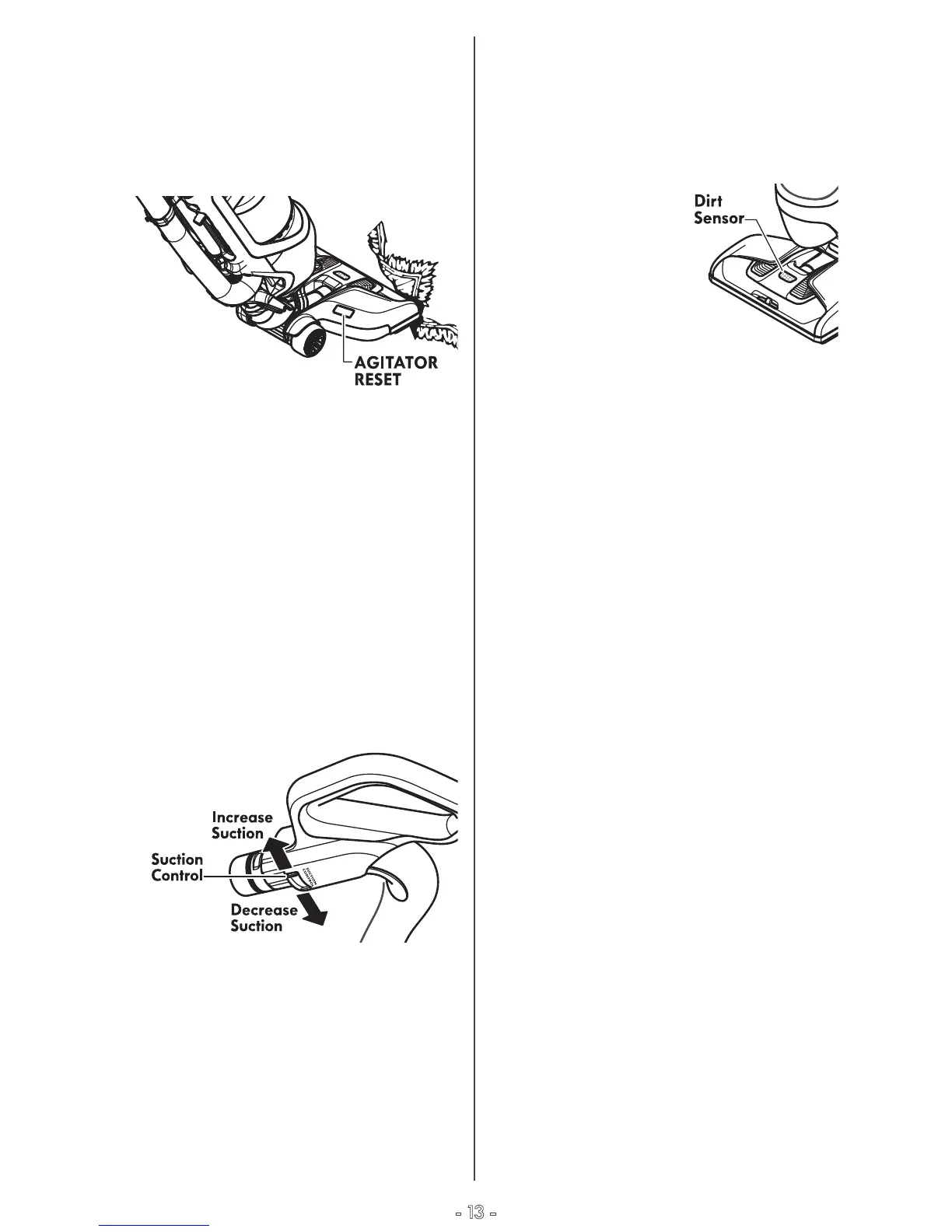- 13 -
AGITATOR RESET
The agitator has built-in protection
against motor damage should the
agitator jam. If the agitator slows down
or stops, the agitator overload protector
r. The vacuum
cleaner suction motor will continue to run.
To correct problem: T
vacuum cleaner, remove obstruction, then
press the AGITATOR RESET button.
NOTE: Once the agitator motor shuts
down, clear jam from agitator and
wait a minimum of 20 seconds before
resetting.
If the problem persists, have the vacuum
cleaner serviced bed
technician.
DIRT SENSOR
The dirt sensor is located on the nozzle.
When the vacuum cleaner is in use, the
blue light will come on as dirt is being
vacuumed. As long as the light is on, dirt
is passing through the nozzle which
indicates that the
surface still needs
cleaning.
When the sensor light
turns o, the sensor is
not seeing enough
dirt to warrant further
cleaning of that area.
SUCTION CONTROL
The suction control allows you to change
vacuum cleaner suction for dierent fabric
and carpet weight.
• Opening control decreases suction for
draperies and lightweight rugs.
• Closing control increases suction for
upholstery and carpets.
