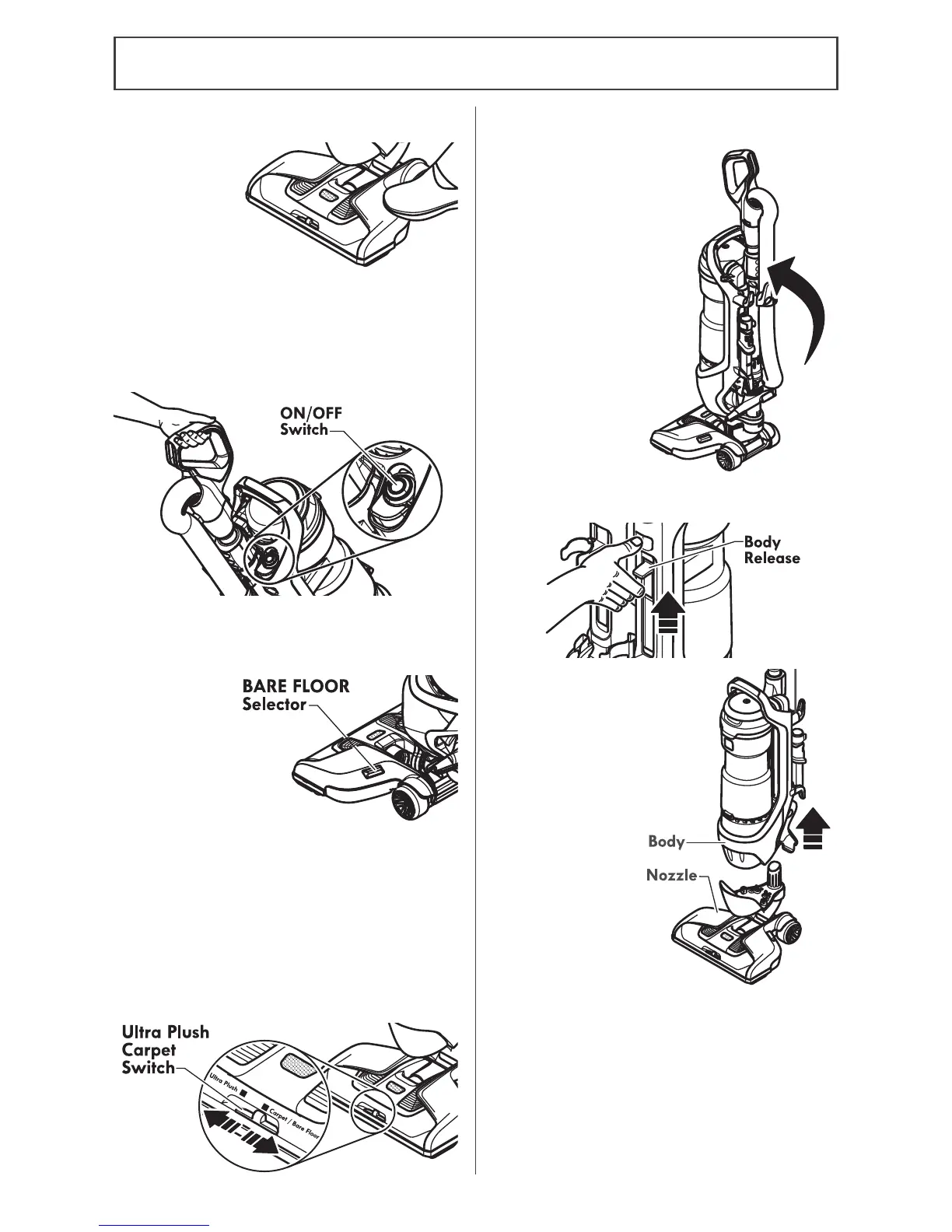1.
Release the
handle by
placing foot on
the nozzle and
pull back to
change handle
position.
When using the vacuum cleaner on bare
floors, press the BARE FLOOR selector to
turn off the agitator.
Pressing the
BARE FLOOR
selector again
will turn the
agitator on.
When using the vacuum cleaner on bare
floors and most carpets, place the Ultra
Plush Carpet Switch in Carpet/Bare Floor
position. This position maximizes deep
cleaning.
When using the vacuum cleaner on super
soft and ultra plush carpets, place the Ultra
Plush Carpet Switch in Ultra Plush position.
UPRIGHT MODE CROSSOVER MODE
2.
Press and hold body release.
3.
Lift body off
of nozzle.
OPERATION MODES
2.
Press the ON/OFF button to turn the
vacuum cleaner on or off.
NOTE: The agitator does not rotate when
the vacuum cleaner is in the upright
position.
1.
Place vacuum cleaner
in the upright position.
-
