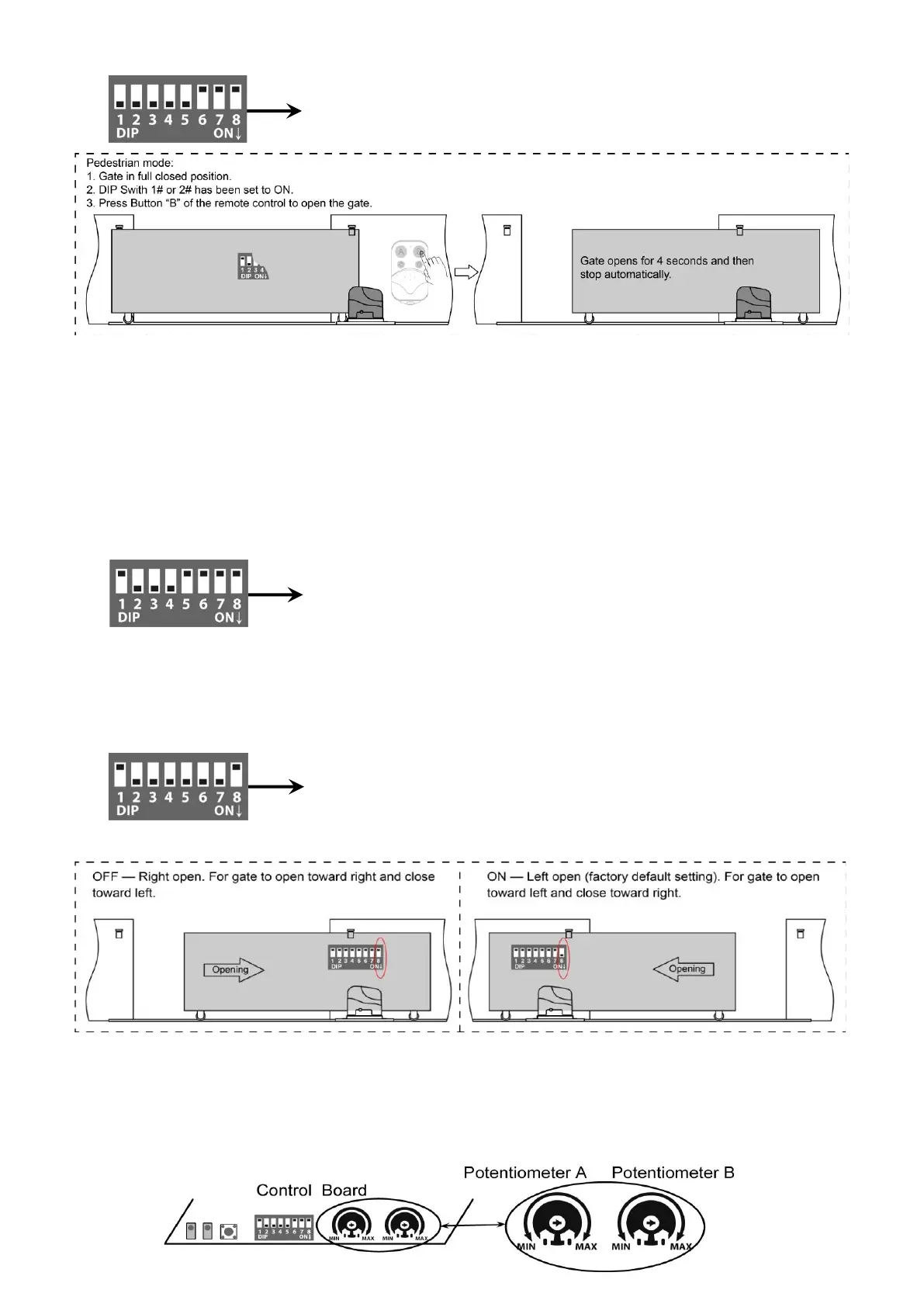DIP Switch #3–#5: Fine adjustment of the soft stop period of the motor
DIP Switch #3: ON – 1 Second OFF – 0
DIP Switch #4: ON – 2 Seconds OFF – 0
DIP Switch #5: ON – 3 Seconds OFF – 0
NOTE: Every time you restart the gate opener after power off, you should use the access control
device (such as remote, push button etc.) to operate the gate opener to run for a complete opening
cycle and a complete closing cycle to get the full opening time and the full closing time. You would
achieve the soft stop in your next opening/closing cycle. Factory default soft stop time is 3 seconds.
You can turn the DIP switches on/off to fine adjust the soft stop time to meet your actual needs.
DIP Switch #6–#7: Auto close time of the gate opener
DIP Switch #6: ON – 30 Seconds OFF – 0
DIP Switch #7: ON – 60 Seconds OFF – 0
NOTE: The auto close function would be disabled if both DIP switches are turned to off (factory
default setting).
DIP Switch #8: Left/Right open
2. Potentiometers
Potentiometer A is used to adjust the close stall force for the gate opener. Turn clockwise to increase the
stall force, and turn it counter-clockwise to decrease the stall force.
Potentiometer B is used to adjust the open stall force for the gate opener. Turn clockwise to increase the
stall force, and turn it counter-clockwise to decrease the stall force.
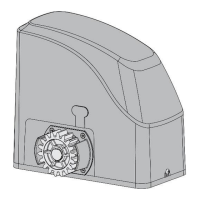