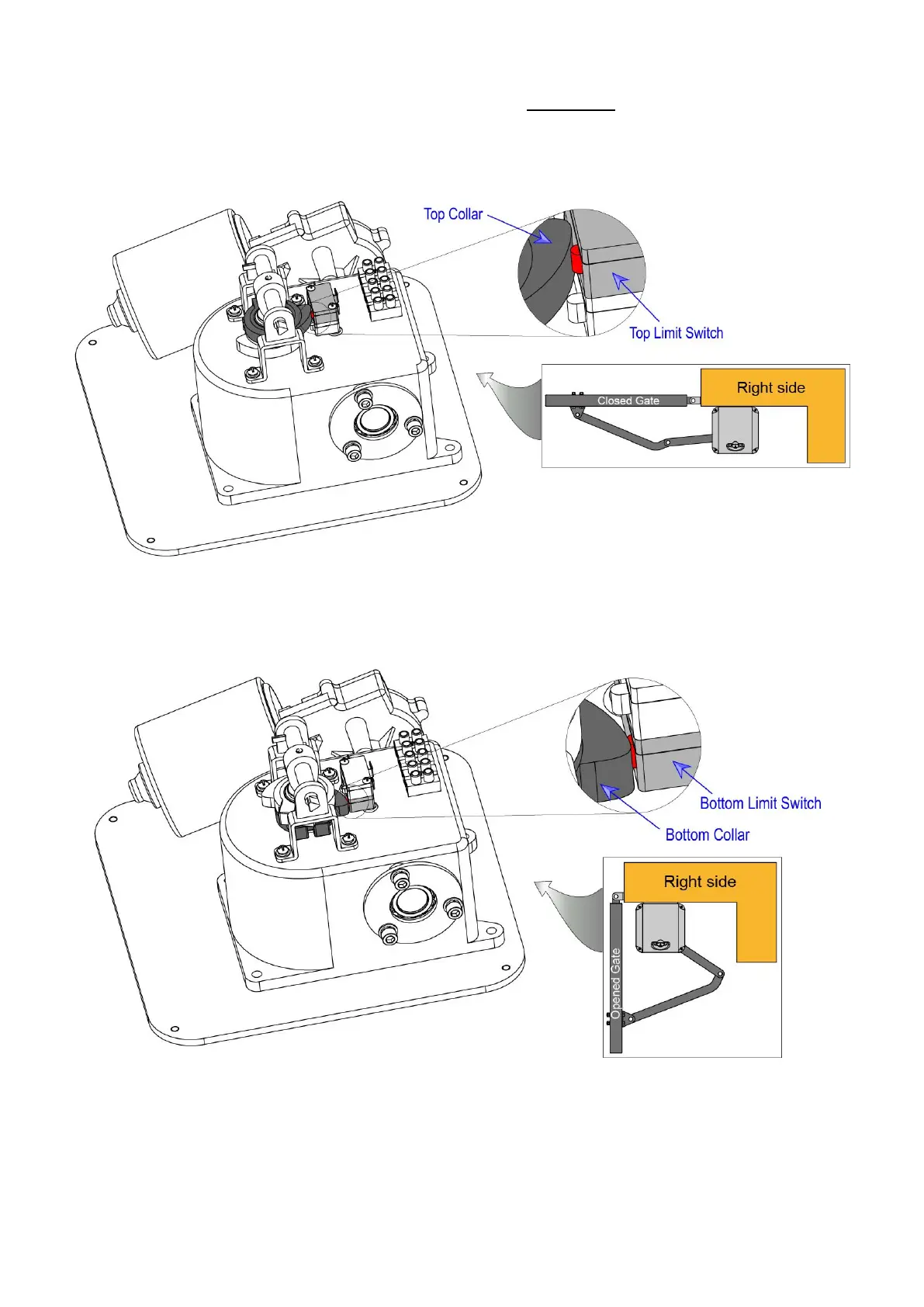10
Step 8: Set the Limit Switches of the opener at right side
Set the right closed Limit Switch:
Loosen the screw of Top Collar. Push the right gate to closed position. Rotate the Top Collar until after
hearing a click of Top Limit Switch’s contact. And then tighten the screw of Top Collar.
Set the right opened Limit Switch:
Loosen the screw of Bottom Collar. Push the right gate to desired open position. Rotate the Bottom Collar
until after hearing a click of Bottom Limit Switch’s contact. And then tighten the screw of Bottom Collar.