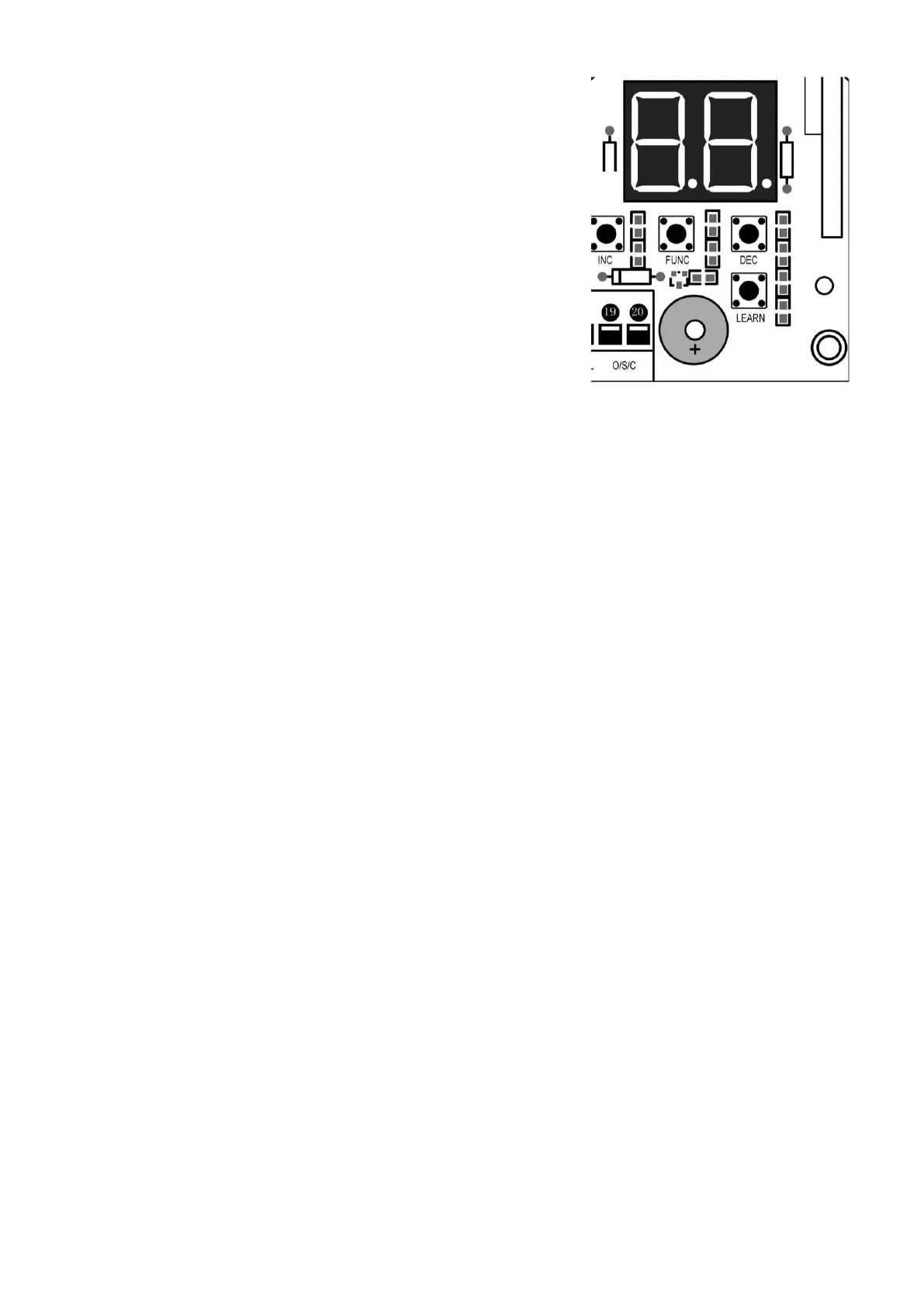16
Setting of the Control Board
1. Check again for completed and correct assembly of your swing
gate opener and gate. Plug the Power Cord into the nearest AC
outlet. The Digital Display on the Control Board will flash with “- -”.
The unit is in standby.
2. Single/Dual Gate Set
Press and hold the “FUNC” button for more than 4 seconds. The
Digital Display will indicate “ P1”. Gate opener is on the
SINGLE/DUAL Gate setting. Press the “INC” and “DEC” buttons
respectively to following modes:
“01” shown in Digital Display, it is Single Arm 1 (Gate 1) mode. “10”
shown in Digital Display, it is Single Arm 2 (Gate 2) mode. “11”
shown in Digital Display, it is Dual Gate mode.
Press the “FUNC” button to store the data when the single or dual gate is chosen. The Digital Display will
indicate “P2”. Now single/dual gate set is finished. (Factory set is “11”)
3. Master/Slave Gate Set
When Digital Display indicates “P2”, the gate opener is on the Master/Slave Gate Setting. Press the “INC”
and “DEC” Buttons respectively to follow modes:
“01” shown in Digital Display, which means GATE OPNENER 1 (left-hand side) as Master one
“10” shown in Digital Display, which means GATE OPNENER 2 (right-hand side) as Master one
Press the “FUNC” button to store the data when the master/slave gate is chosen. The Digital Display will
indicate “P3”. Now Master/Slave Gate Set is finished.
(Factory set is “01”)
4. Set the Open Interval between Master and Slave Gate
When the Digital Display indicates “P3”, the gate opener is on the Open Interval between Master/Slave
Gate Setting.
The open interval can be adjusted by pressing the “INC” and “DEC” Buttons respectively. The Digital
Display will show “0”-“9”, which indicates the interval time “0” means the Master and Slave gates open
simultaneously. “1” means the Master Gate starts to open 1 second before Slave gate starts to open. Max.
open interval is 9 seconds. Each time you press and release the “INC” button, the figure increases by 1,
and the Master gate starts to open 1 more second earlier. Each time you press and release the “DEC”
button, the figure decreases by 1, and the interval decreases by 1 second.
(Factory set is 3 seconds)
Press the “FUNC” button to store the data when the open interval is set. The Digital Display will indicate
“P4”. Now Open Interval Set is finished.
5. Set the Close Interval between Master and Slave Gate
When the Digital Display indicates “P4”, the gate opener is on the Close Interval between Master/Slave
Gate Setting.
The close interval can be adjusted by pressing the “INC” and “DEC” buttons respectively. The Digital
Display will show “0”-“9”, which indicates the interval time ”0” means the Master and Slave gates open
simultaneously. ”1” means the Slave Gate starts to close 1 second before Master gate starts to close.
Maximum close interval is 9 seconds. Each time you press and release the “INC” button, the figure
increases by 1, and the Slave gate starts to close 1 more second earlier. Each time you press and release
the “DEC” button, the figure decreases by 1, and the interval decreases by 1 second.
(Factory set is 3 seconds)
Press the “FUNC” button to store the data when the close interval is set. The Digital Display will indicate
