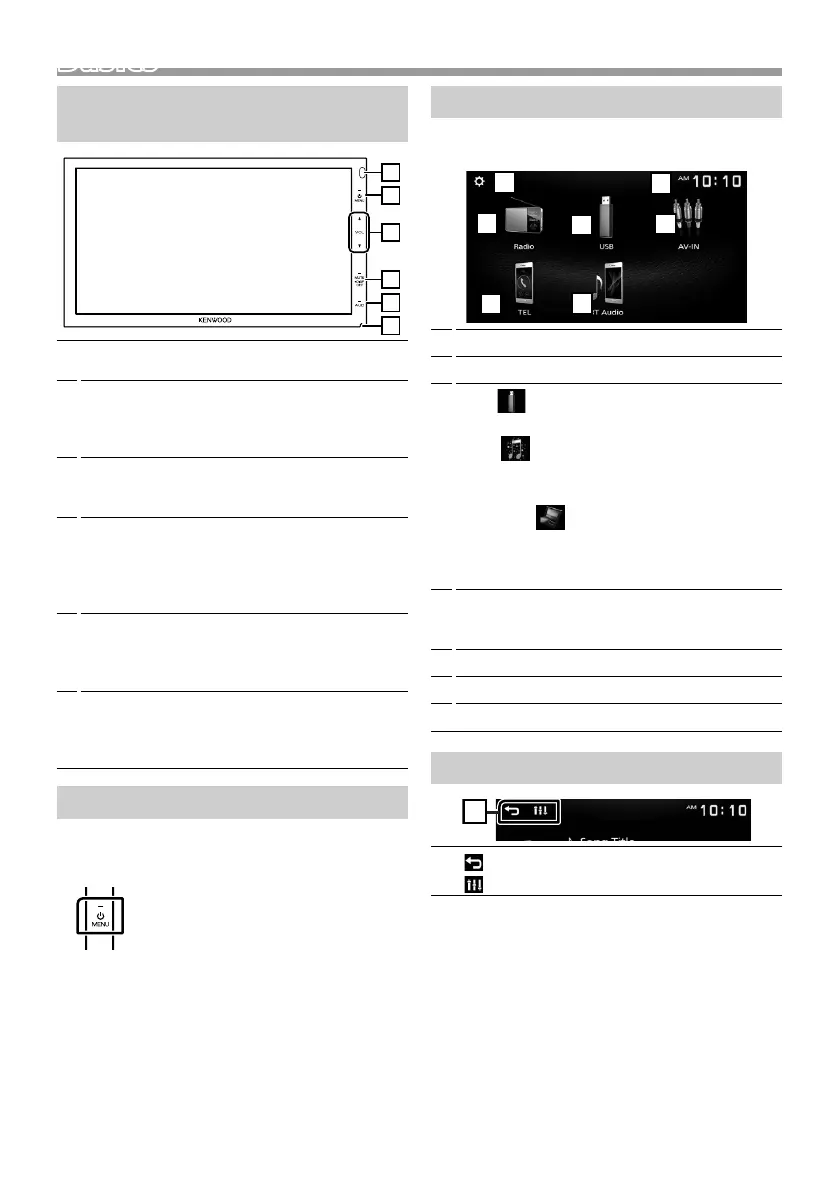4
BasicsBasics
Functions of the Buttons on the
Front Panel
1
2
4
5
6
3
1
Remote Sensor
• Receives the remote control signal.
2
8MENU
• Displays the HOME screen. (P.4)
• Pressing for 1 second turns the power off.
• When the power off, turns the power on.
3
R , S VOL (Volume)
• Adjusts volume. The volume will go up until 20
when you keep pressing <R>.
4
MUTE/ DISP OFF (Display o)
• Mutes/restores the sound.
• Pressing for 1 second turns the screen off.
When the screen is off, touch the display to turn
on the screen.
5
AUD
• Displays the Audio screen.* (P.10)
* The Audio screen is not displayed during SETUP
screen or on the list screen etc,
6
Reset
• If the unit or the connected unit fails to operate
properly, the unit returns to factory settings
when this button is pressed.
Common operations
Ñ Turning on the power
1 Press the <8MENU> button.
Ñ Turning o the power
1 Press and hold the <8MENU> button.
HOME screen
1 Press the <8MENU> button.
HOME screen appears.
1
Clock display
2
Switches to the radio broadcast. (P.5)
3
[USB]
Plays files on a USB device. (P.6)
[iPod]
Plays an iPod/iPhone. (P.7)
• When iPod/iPhone is connected.
[Mirroring]
Displays the Mirroring screen.
• When android device with “Mirroring OB for
KENWOOD” application installed is connected.
4
[AV-IN]
Switches to an external component connected to
the AV-IN input terminal. (P.8)
5
Displays the Hands Free screen. (P.9)
6
Plays a Bluetooth audio player. (P.10)
7
Displays the SETUP screen. (P.3)
Source control screen
1
[
] : Returns to previous screen.
[
] : Displays the Audio screen. (P.10)
_B5K-0673-12_DMX1025BT_M_QSG.indb 4 2019/06/17 9:36
