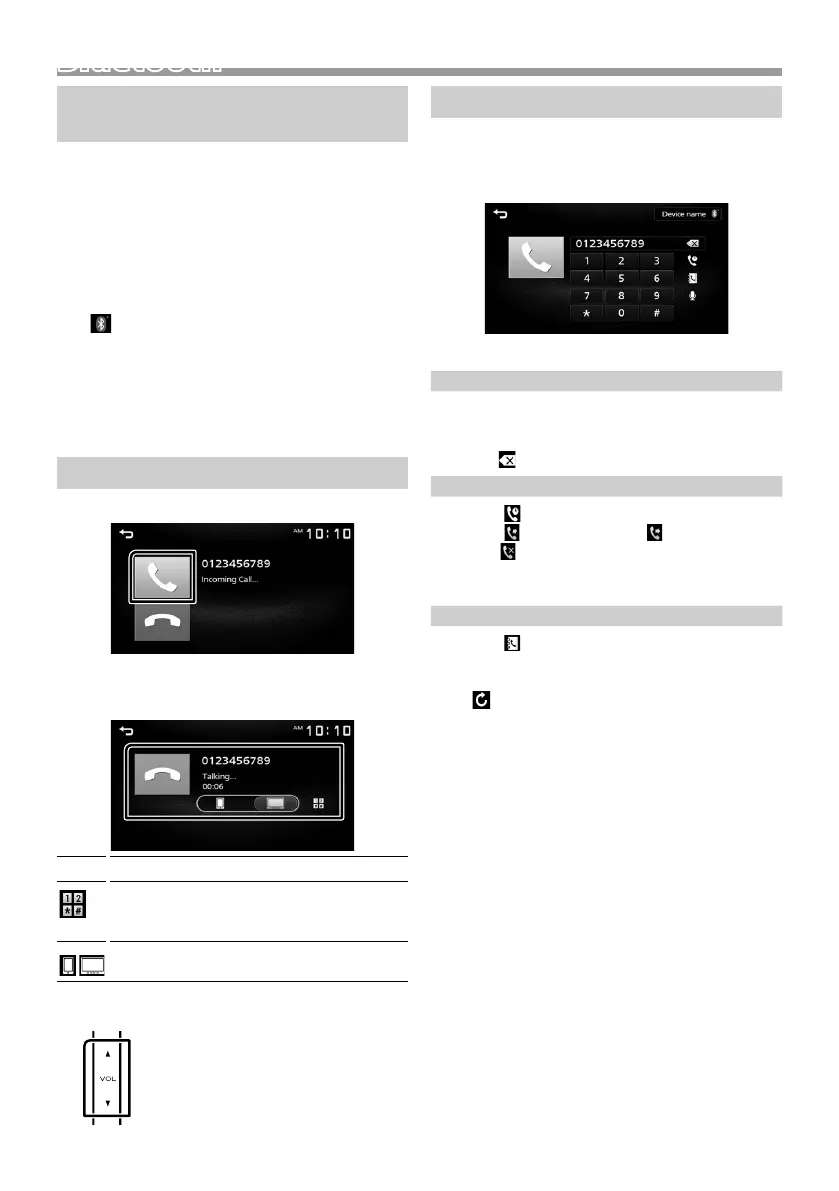9
English |
Bluetooth
Continued on the next page...
Register your smartphone to the
unit
You can use your Bluetooth smartphone when
paired to this unit.
1 Turn on the Bluetooth function on your
smartphone/cell-phone.
2 Search the unit (“DMX1025BT”) from your
smartphone/cell-phone.
If a PIN code is required, enter the PIN code
(“0000”).
•
appears when the Bluetooth smartphone is
connected.
Ñ Disconnecting the device
• Turn off the Bluetooth function from your
smartphone/cell-phone.
• Turn off the ignition switch.
Receive a phone call
1 Touch [Û].
• [Ý] : Reject an incoming call.
Ñ Operations during a call
[Ý]
Ending a call
You can send tones by touching desired keys
on the screen.
• Touch [6] to close the window.
Switches the speaking voice output between
smartphone/cell-phone and speaker.
Adjust the receiver volume
Press the <R> or <S> button.
Make a phone call
1 Press the <8MENU> button.
2 Touch [TEL].
3 See the table below for each operation method.
Call by entering a phone number
1) Enter a phone number with number keys.
2) Touch [Û].
Make a call
• Touch [
] to delete the last entry.
Call using call records
1) Touch [
].
2) Touch [
] (Incoming Calls), [ ] (Outgoing
Calls), [
] (Missed Calls).
3) Select the phone number from the list.
Make a call
Call using the phonebook
1) Touch [
].
2) Select the name from the list.
Make a call
• [
] : Updates the phonebook. Touch this
button after you have made a change
to the phonebook of your smartphone/
cell-phone.
Bluetooth
_B5K-0673-12_DMX1025BT_M_QSG.indb 9 2019/06/17 9:36
