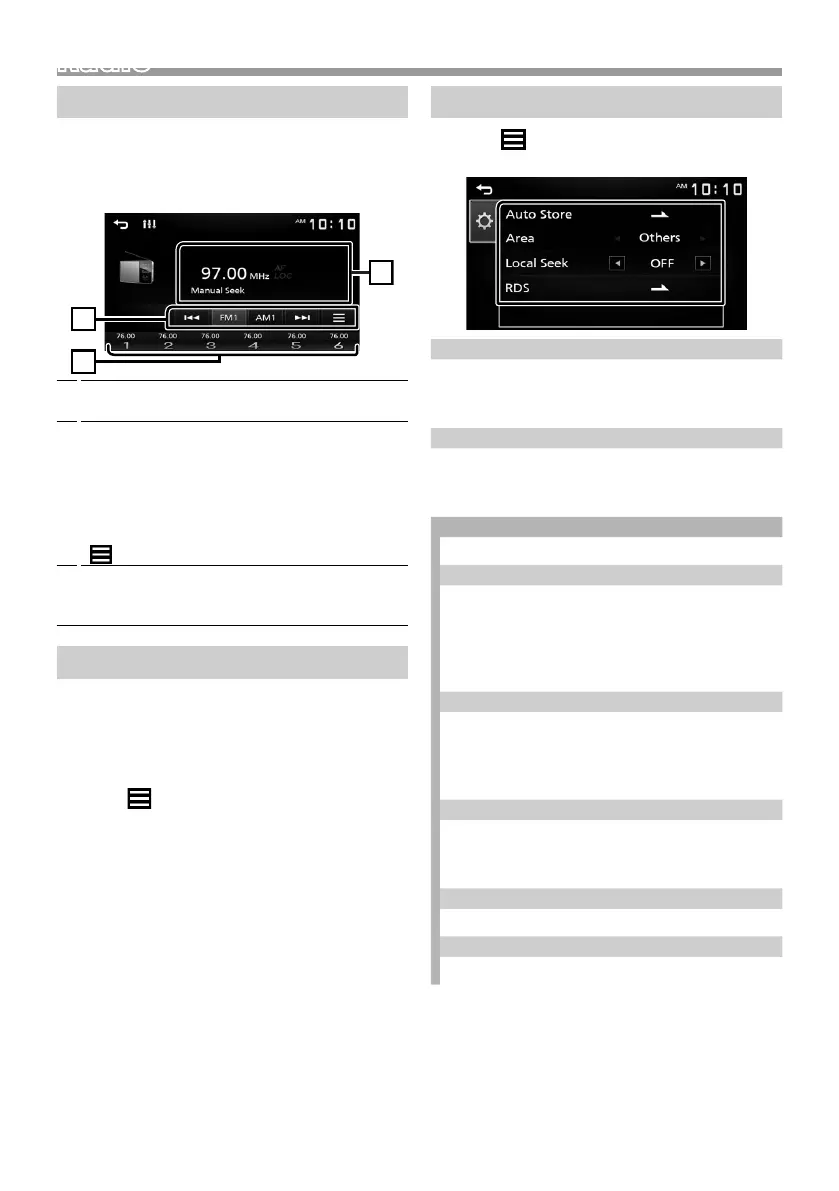5
English |
Radio
Continued on the next page...
Radio
Radio Basic Operation
1 Press the <8MENU> button.
2 Touch [Radio].
Ñ Source control screen
1
Displays the information of the current station:
PS name, Frequency, PTY Genre, Indicator Items
2
[FM] : Switches the FM band.
“FM1”, “FM2”, “FM3”
[AM] : Switches the AM band.
“AM1”, “AM2”
[E] [F] : Tunes in a station with good
reception automatically.
[
] : Presets stations automatically. (P.5)
3
Recalls the memorized station.
When touched for 2 seconds, stores the current
receiving station in memory.
Presetting stations
Ñ Auto memory
You can preset 6 stations for the current band (FM1/
FM2/FM3/AM1/AM2).
1 Touch [FM] or [AM] to select the band.
2 Touch [ ].
3 Touch [Auto Store].
The local stations with the strongest signals are
found and stored automatically.
Ñ Manual memory
You can store the current receiving station in
memory.
1 Tune in to a station you want to preset.
2 Touch and hold [#] (#:1-6) in which you want to
store the station.
Ñ Recalling the preset station
1 Touch [#] (#:1-6).
Radio Setup
1 Touch [ ].
2 Set each item as follows.
[Auto Store]
Automatically searches and stores the 6 stations with
the strongest signals for the selected band.
“Auto Store” appears.
[Local Seek]
Tunes in only to the stations with sufficient signal
strength. (LOC indicator lights up.)
“ON”, “OFF” (Default)
[RDS] *
1
Displays the RDS Settings screen.
[AF]
When station reception is poor, automatically
switches to the station that is broadcasting the
same program over the same Radio Data System
network.
“ON” (Default), “OFF”
[TA]
Switches to the traffic information automatically
when the traffic bulletin starts. (TI indicator lights
up.)
“ON”, “OFF” (Default)
[RDS Clock Sync]
Synchronizing the Radio Data System station time
data and this unit’s clock.
“ON” (Default), “OFF”
[PTY]
Select a program type.
[PTY Seek]
Searches for a program by program type.
*1 FM only
3 Touch [6].
_B5K-0673-12_DMX1025BT_M_QSG.indb 5 2019/06/17 9:36
