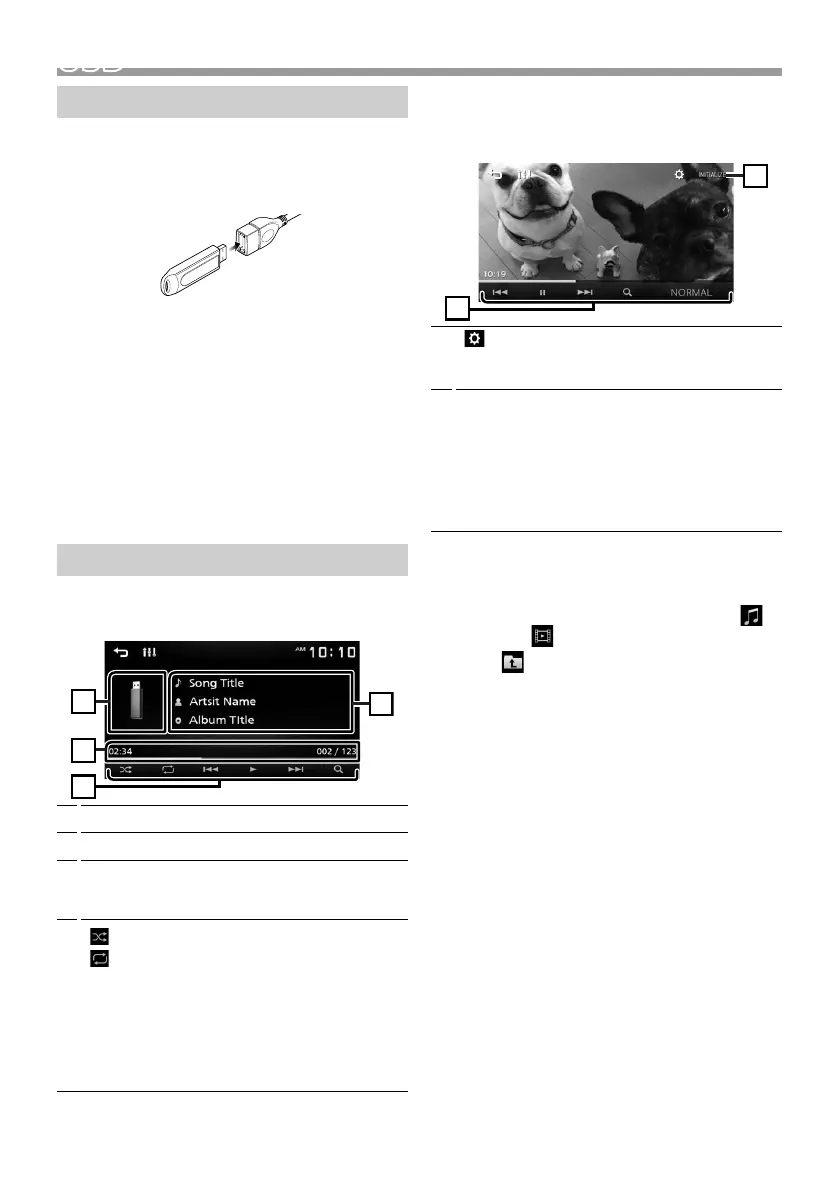6
USB
Continued on the next page...
USB
Preparation
Ñ Connecting a USB device
1 Remove the cap of the USB terminal.
2 Connect the USB device with the USB cable.
The unit reads the device and playback starts.
Ñ To disconnect the USB device:
1 Press the <8MENU> button.
2 Touch a source other than [USB].
3 Detach the USB device.
Ñ Usable USB device
This unit can play MPEG1/ MPEG2/ MPEG4/ H.264/
MKV/ MP3/WMA/ AAC/ WAV/ FLAC/ OGG les stored
in a USB mass storage class device.
Playback operations
Ñ Control the music you are listening to on
the source control screen.
1
The jacket of the currently playing file is displayed.
2
Displays the information of the current file.
3
Playing time/File number
Play time bar : For confirmation of current playing
position.
4
[
] : Selects Random playback mode.
[
] : Selects Repeat playback mode.
[U], [H] : Plays or pauses.
[E], [F] : Searches the previous/next
content.
Touch and hold to fast forward or fast
backward.
[1] : Searches file. (P.6)
Ñ For Video playback
1 When the operation buttons are not displayed
on the screen, touch the display.
6
[
] : You can adjust image quality in video
screen.
[INITIALIZE] : To clear the adjustment.
7
[U], [H] : Plays or pauses.
[E], [F] : Searches the previous/next
content.
Touch and hold to fast forward or fast
backward.
[1] : Searches file. (P.6)
[NORMAL]/[16:9]/[4:3] : Select a screen mode.
Ñ Selecting a track in a list (Searches le)
1 Touch [1].
2 Select whether you search by audio files [ ],
video files [ ].
3 Touch [ ] to moves to the upper hierarchy.
4 Touch the desired folder.
When you touch a folder its contents are displayed.
• Touch [6] to moves to the upper hierarchy.
5 Touch desired item from the content list.
Playback starts.
✎ NOTE
• The source control screen appears when you touch
[6] at the top hierarchy.
_B5K-0673-12_DMX1025BT_M_QSG.indb 6 2019/06/17 9:36
