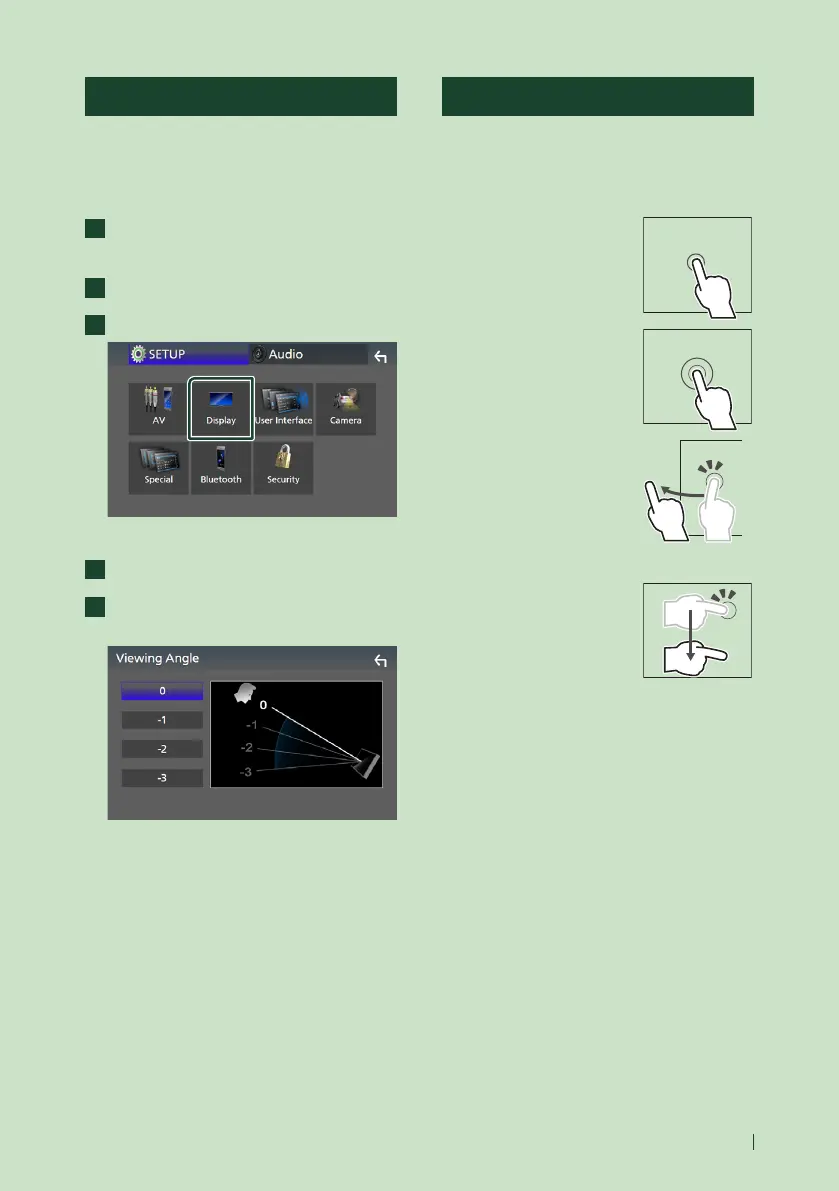Basic Operations
11English
Viewing Angle
You can adjust the viewing angle when the
image on the screen is difficult to see evenly.
The smaller the (negative) value, the more
whitish the image on the screen looks.
1
Press the [MENU] button.
Popup menu appears.
2
Touch [SETUP].
3
Touch [Display].
Display screen appears.
4
Touch [Viewing Angle].
5
Select an angle you want to set up.
Default is "0". (P.61)
Touch screen operations
To perform operations on the screen, you need
to touch, touch and hold, flick or swipe to
select an item, display a setting menu screen
or change pages.
● Touch
Touch the screen gently to
select an item on the screen.
● Touch and hold
Touch the screen and keep
your finger in place until
the display changes or a
message is displayed.
● Flick
Slide your finger quickly
to the left or right on the
screen to change the page.
You can scroll a list screen
by flicking up/down on the
screen.
● Swipe
Slide your finger up or down
on the screen to scroll the
screen.
