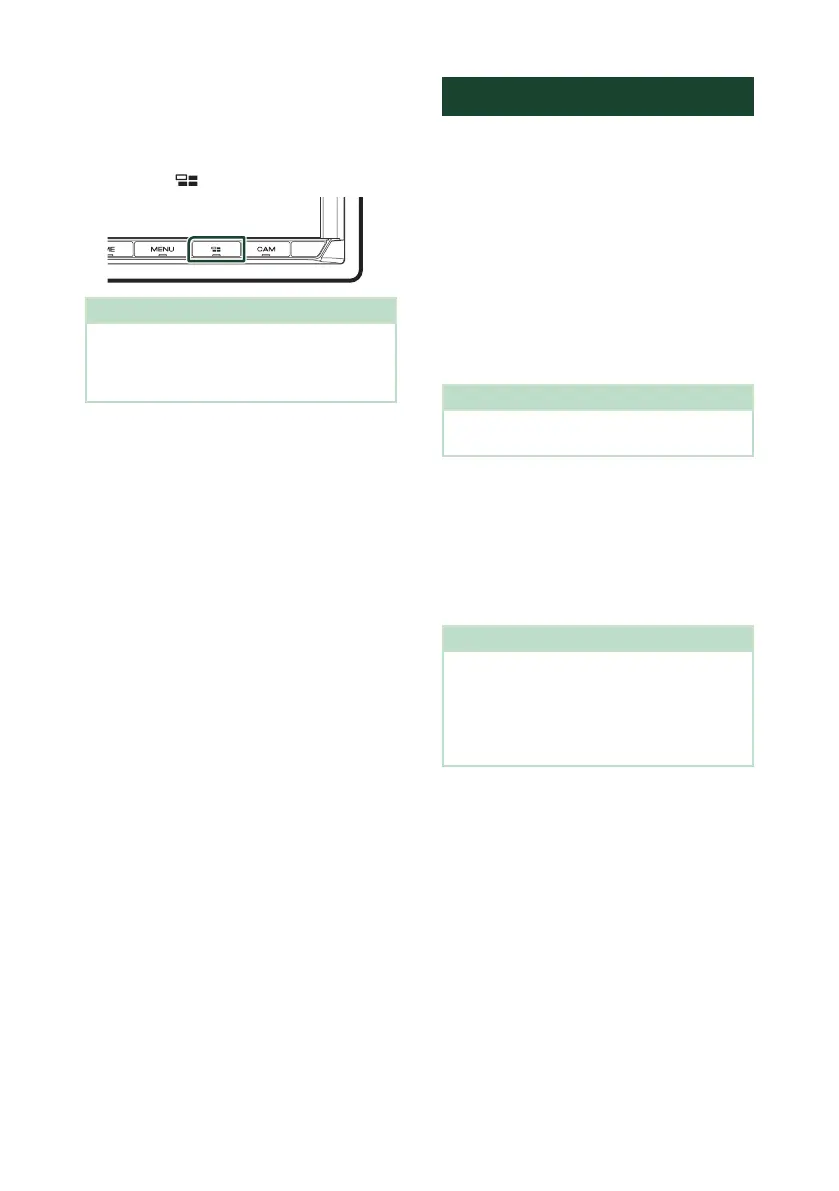APPS
24
Ñ Switch to the Apple CarPlay
screen while listening to
another source
1
Press the [ ] button.
NOTE
• When listening to another source with the Apple
CarPlay screen displayed, playing music in the
Apple CarPlay mode will switch the current
source to the Apple CarPlay source.
Android Auto™ Operation
Android Auto enables you to use the functions
of your Android device convenient for driving.
You can easily access route guidance, make
calls, listen to music, and access convenient
functions on the Android device while driving.
For details about Android Auto, visit https://
www.android.com/auto/ and https://support.
google.com/androidauto.
Compatible Android devices
You can use Android Auto with Android
devices of Android version 5.0 (Lollipop) or
later.
NOTE
• Android Auto may not be available on all devices
and may not be available in all countries or regions.
● About the placement of smartphone
Install the smartphone connected as Android
Auto device in the place where it can receive
the GPS signals.
When using Google Assistant, install the
smartphone in the place where the smartphone
easily catch a voice by the microphone.
NOTE
• Do not put the smartphone in a spot exposed
to direct sunlight or near an air blowing out
port of an air conditioner. The placement of
the smartphone in such places can lead to
malfunction or damage of your smartphone.
• Do not leave the smartphone in the vehicle.
