
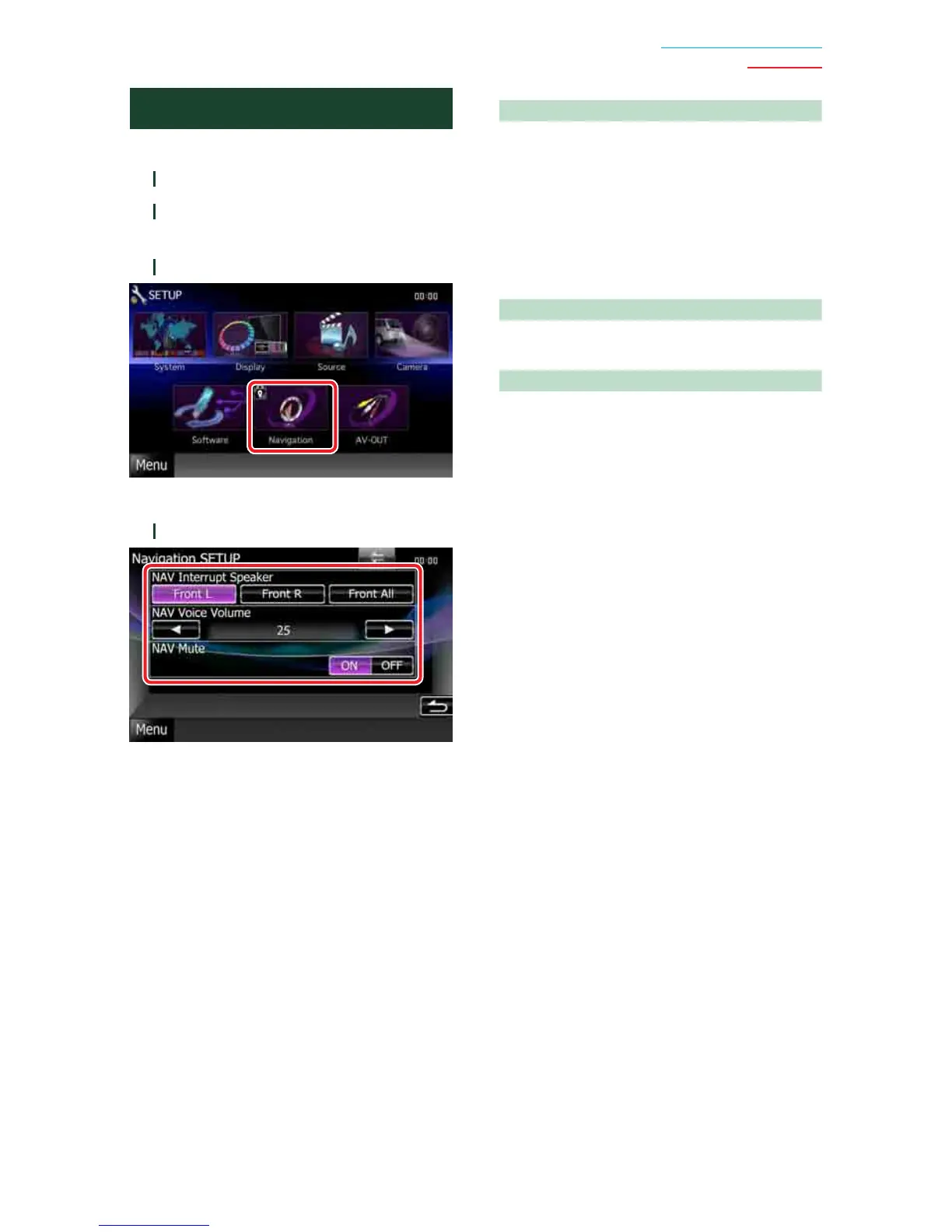 Loading...
Loading...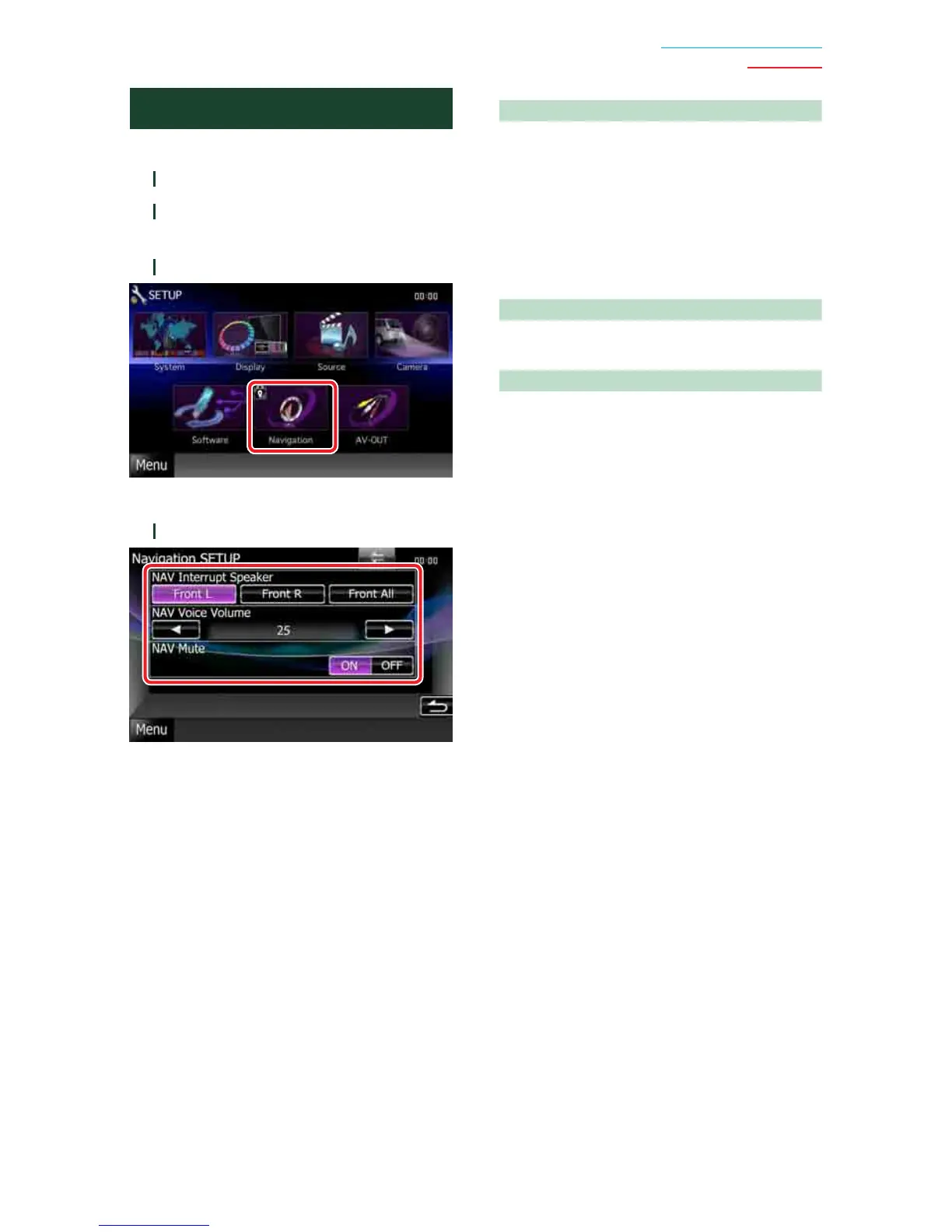
Do you have a question about the Kenwood DNX6480BT and is the answer not in the manual?
| Resolution | 800 x 480 pixels |
|---|---|
| Bluetooth | Yes |
| Navigation | Yes |
| USB Ports | 1 |
| Power Output | 50W x 4 |
| Touchscreen | Yes |
| HD Radio | Yes |
| SiriusXM Ready | Yes |
| DVD Player | Yes |
| iPod/iPhone Control | Yes |
| SD Card Slot | Yes |
| Radio | AM/FM |
| Voice Control | Yes |
| Steering Wheel Control | Yes |
| Audio Formats Supported | MP3, WMA, AAC |
| Video Formats Supported | MPEG-1, MPEG-2, MPEG-4, WMV |
| Preamp Outputs | 3 |











