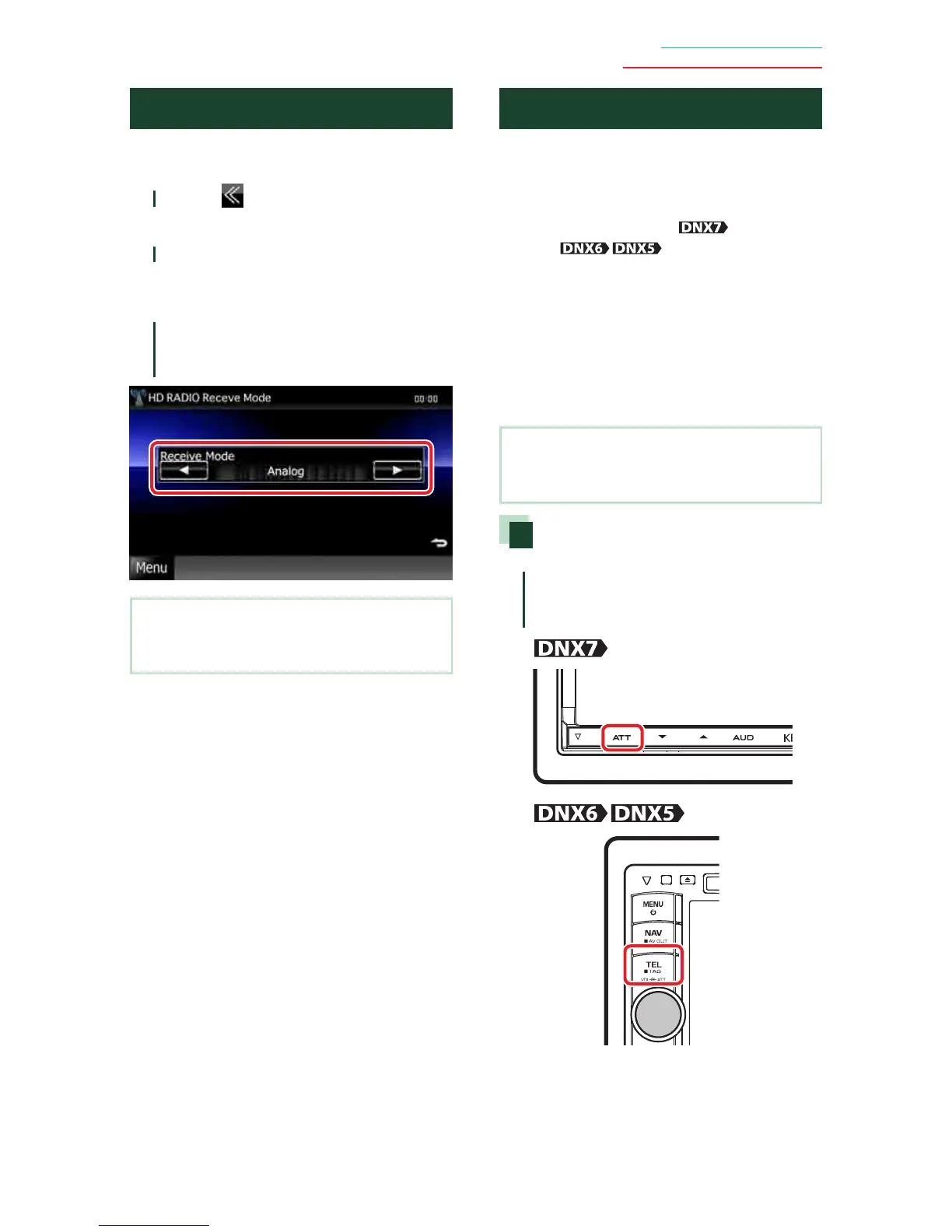51
Return to the Top page
Radio, HD Radio, SIRIUS, XM
Receive Mode (HD Radio only)
You can set the radio broadcasts receive
mode.
1
Touch [ ] in the control screen.
The multi function menu appears.
2
Touch [RCV] in the multi function
menu.
HD RADIO Receive Mode screen appears.
3
Select the receive mode from [Auto],
[Digital], and [Analog] using [2] and
[3].
NOTE
• If you select [Auto], tunes to analog broadcast
automatically when there is no digital broadcast.
iTunes Tagging (HD Radio only)
You can tag your music using an iTunes
Tagging enabled HD Radio receiver.
When you hear a song you enjoy on your
local HD Radio station, you only have to
press the <ATT> button (
) or <TEL>
button (
) for 1 second.
The song’s information will then be saved on
this unit. The saved songs will then show up
in a playlist called “Purchased” in iTunes the
very next time you sync your iPod to your
computer. So then you just need to click and
then easily buy and download the song you
were tagging directly from the Apple iTunes
Music Store.
NOTE
• To perform iTunes Tagging, KTC-HR300 (optional
accessory) is necessary.
Registering a tag
1
Press the button instructed in each
diagram for 1 second during listening
to the song from HD Radio station.
“TAG” appears on the display when the
song information can be registered.
