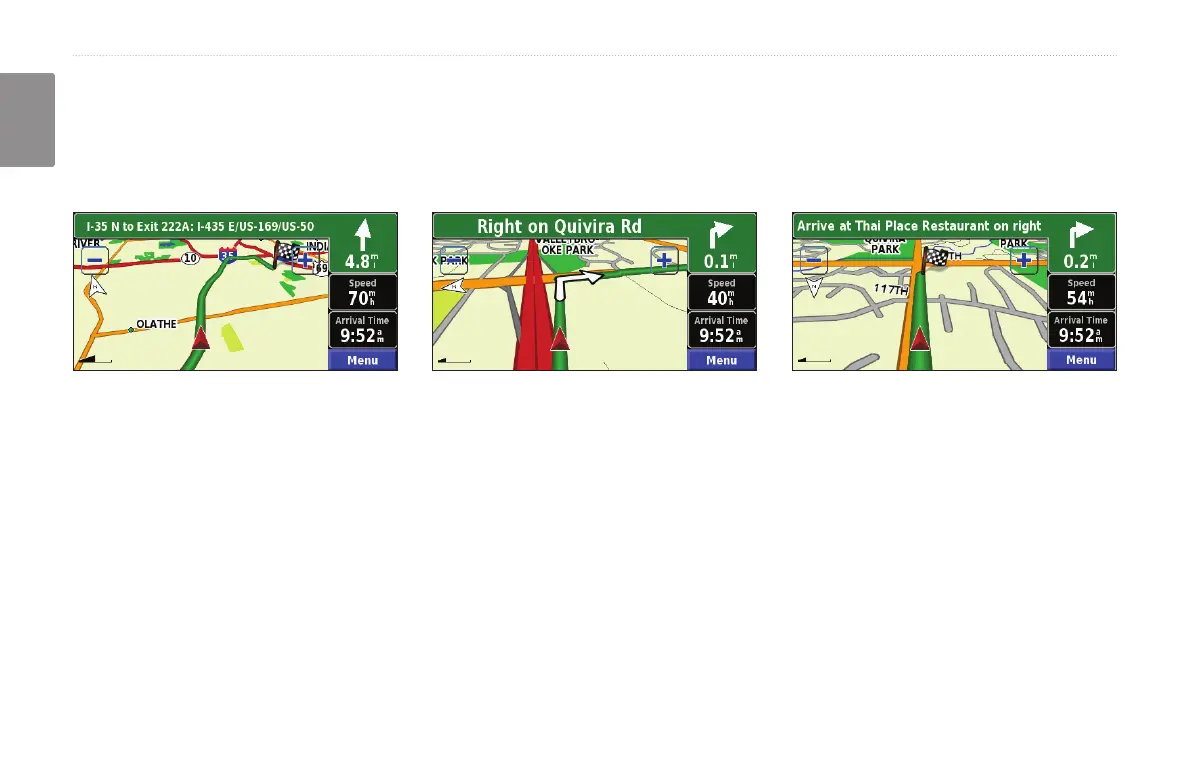EN-2 DNX7100 GPS Navigation Instruction Manual
find it and Go!
English
Following Your Route
Follow the route to your destination using the map. As you travel, the navigation system guides you to your
destination with voice prompts, arrows, and directions along the top of the map. If you depart from the original route,
the navigation system recalculates the route and provides new route instructions.
Your route is marked
with a green line.
Follow the arrows. A checkered ag marks
your destination.
For more information about using the map and the other tools, see pages 11–13.
Where To?
Finding an Address
➊
From the Menu page, touch
Where To? > Address.
➍
Enter the street name and
touch Done.
➌
Enter the address number
and touch Done.
➎
Select the street. Select the
city, if necessary.
➏
Select the address, if
necessary. Touch Go To.
➋
Select a state. Touch Search
All Cities or select a city.
190-00770-00_0A.indb 2 1/11/2007 5:37:51 PM
