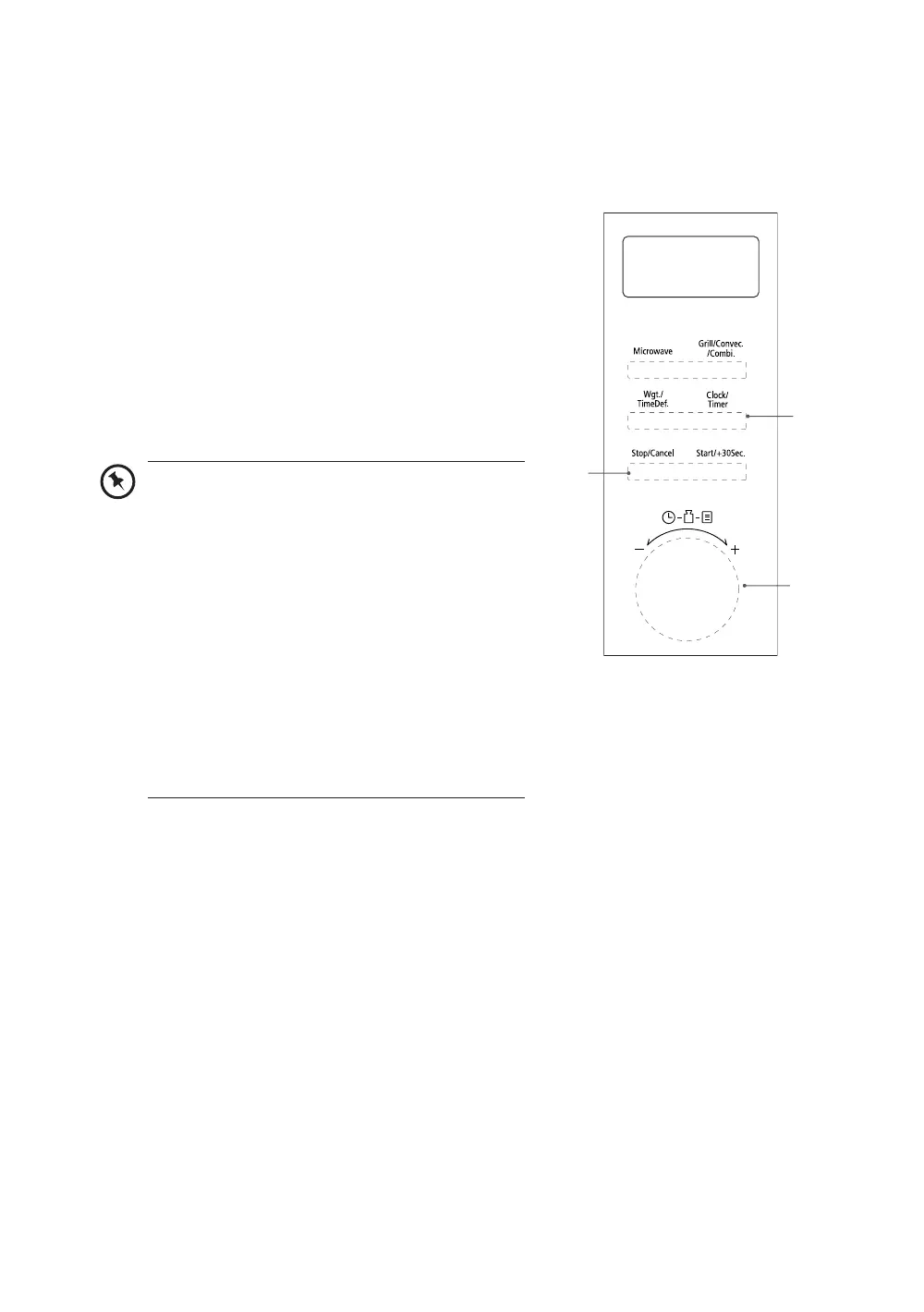12
clock setting
When the microwave is connected to the mains power, the display will show “0:00”, and the
microwave will sound once. Ensure that you have set the clock prior to use.
Follow the steps below to set the clock.
1. Press the Clock/Timer (1) button once and the hour
digits will flash.
2. Turn the Parameter (2) dial to adjust the hour. The
input hour is within 0-23.
3. Press the Clock/Timer (1) button to confirm the
hour and adjust the minutes.
4. Turn the Parameter (2) dial to adjust the minutes.
The input minute is within 0-59.
5. Press the Clock/Timer (1) button to complete the
clock setting.
• This is a 24-hour clock. When the microwave
is connected to the mains power for the first
time or when the power is resumed after
a power interruption, the display will show
“0:00”. To re-set the clock, follow the above
steps.
• In the process of clock setting, if the
Stop/Cancel (3) button is pressed, the
microwave will go back to the previous status
automatically.
• To find out the current time while the
microwave is in use, press the Clock/Timer
(1) button. It will display the current time for
2-3 seconds, then return to the remaining
cooking time.
2
3
1
K25CSS21_IB_Final210812.indd 12K25CSS21_IB_Final210812.indd 12 12/8/2021 2:48 PM12/8/2021 2:48 PM