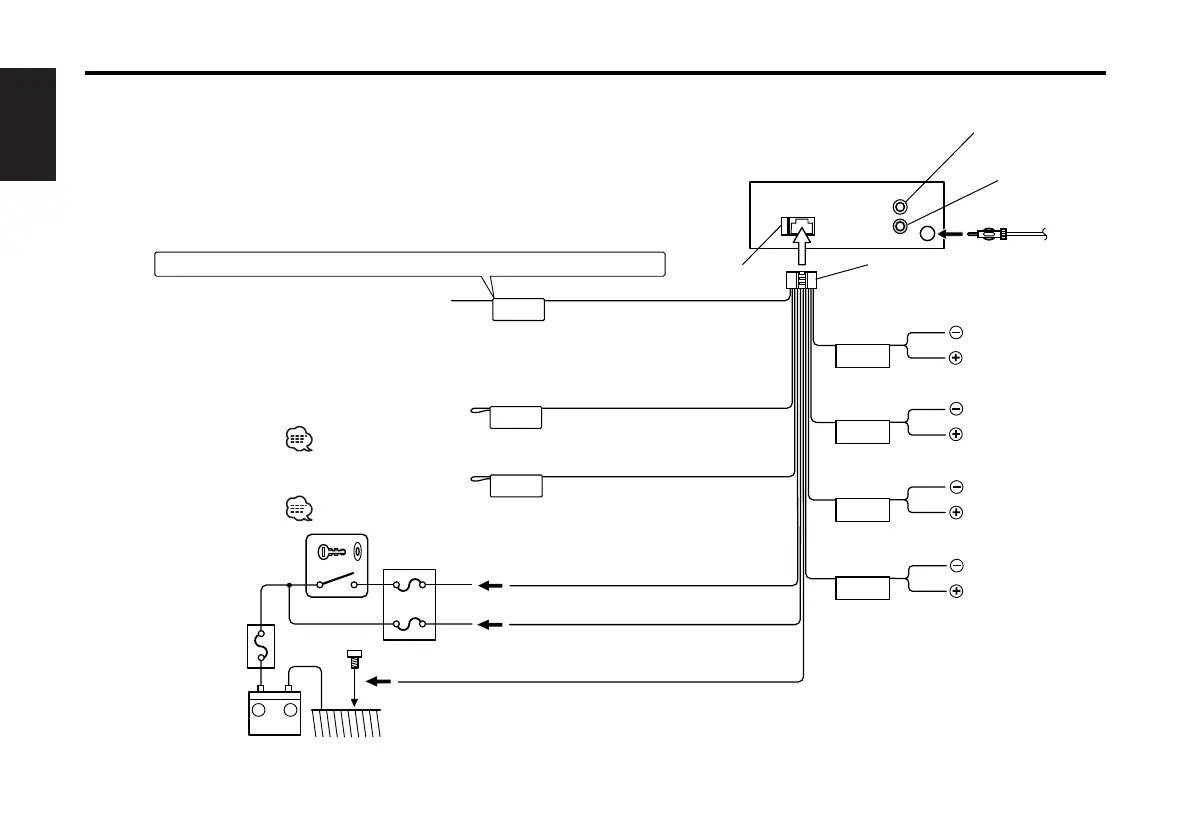English
— 14 —
P.CONT
ANT.
CONT.
TEL MUTE
FRONT • L
FRONT • R
REAR • L
REAR • R
–
+
REAR
L
R
FM/AM antenna input 1
Rear left output (White) 23
Rear right output (Red) 28
Fuse (10A)
Wiring harness
(Accessory1)25
29
White/Black
32
Gray/Black
35
Green/Black
38
Purple/Black
White
31
Gray
34
Green
37
Purple
40
To front left
speaker 30
To front right
speaker 33
To rear right
speaker 39
To rear left
speaker 36
Ignition wire (Red) 20
Battery wire (Yellow) 21
Ground wire (Black) · (To car chassis) 22
Ignition key
switch
10
Car fuse box
(Main fuse)
11
ACC 13
Car fuse
box 14
Battery 12
If no connections are made, do not let the wire come out from the tab.
4
Connecting Wires to Terminals
Power control/Motor antenna
control wire (Blue/White)
16
6 Connect either to the power control terminal
when using the optional power amplifier, or to
the antenna control terminal in the vehicle.
Not Used9
Do not let the wire come
out from the tab. 4b
Not Used9
Do not let the wire come
out from the tab. 4b
KDC-205_105_U.S 2003.09.22 09:26 AM Page 14
