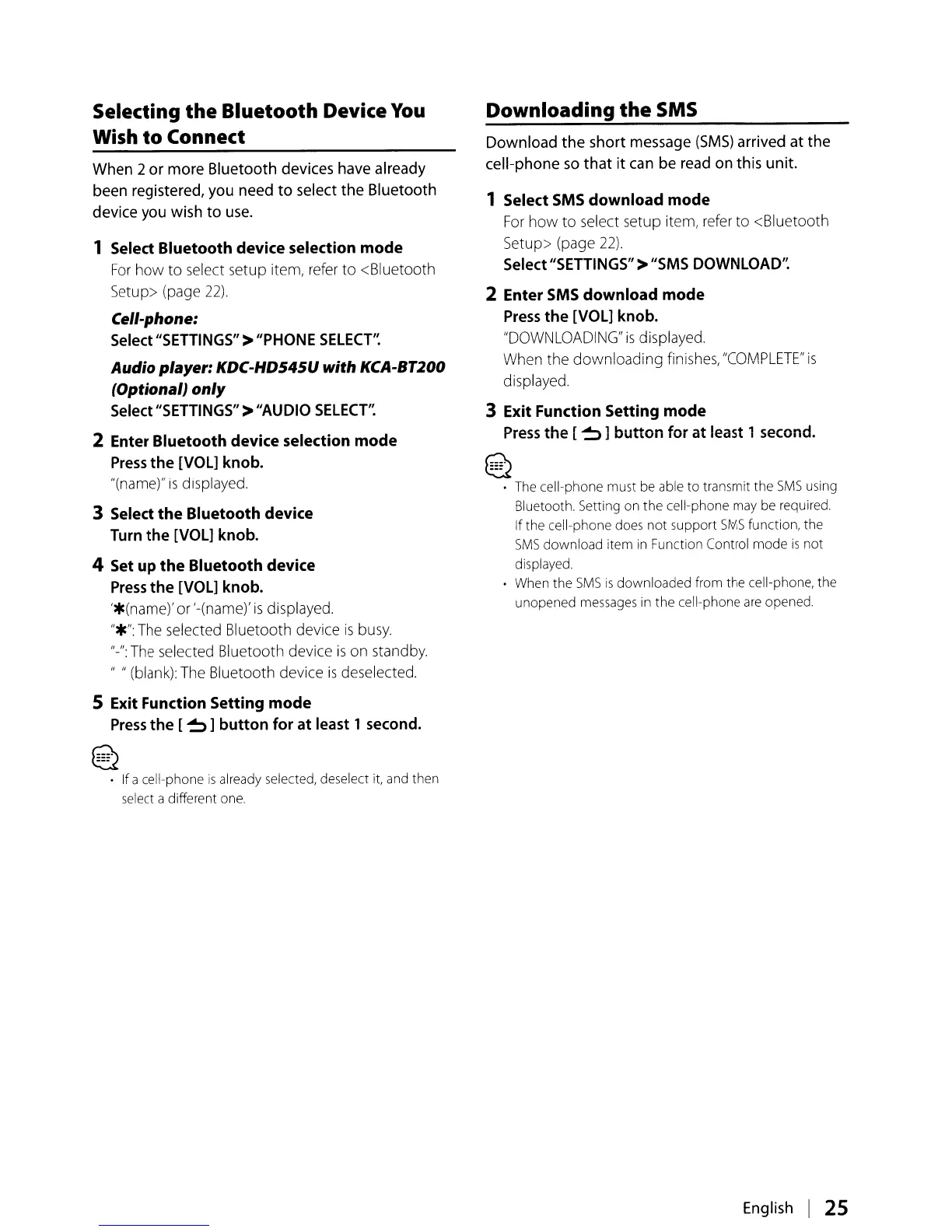Selecting
the
Bluetooth
Device
You
Wish
to
Connect
When 2
or
more
Bluetooth
devices have already
been registered, you need
to
select
the
Bluetooth
device you wish
to
use.
1 Select Bluetooth device selection
mode
For
how
to
select setup item, refer
to
<Bluetooth
Setup> (page
22).
Cell-phone:
Select "SETTINGS" >"PHONE
SELECT/~
Audio player: KDC-HD545U with KCA-BT200
(Optional)
only
Select "SETTINGS" >"AUDIO
SELECT'~
2 Enter
Bluetooth
device selection
mode
Press
the
[VOL] knob.
"(name)"
is
displayed.
3 Select
the
Bluetooth device
Turn
the
[VOL] knob.
4 Set
up
the
Bluetooth device
Press
the
[VOL] knob.
'*(name)'
or '-(name)'
is
displayed.
"*":
The
selected Bluetooth device
is
busy.
"-":
The selected Bluetooth device
is
on standby.
" " (blank): The Bluetooth device
is
deselected.
5 Exit Function Setting
mode
Press
the
[
~]
button for
at
least 1 second.
Q
~
• If a cell-phone
is
already selected, deselect it, and then
select a different one.
Downloading
the
SMS
Download
the
short message
(SMS)
arrived
at
the
cell-phone
so
that
it
can be read on this unit.
1 Select SMS
download
mode
For
how
to select setup item, refer
to
<Bluetooth
Setup> (page
22).
Select "SETTI
NGS"
>"SMS
DOWNLOAD/~
2 Enter SMS
download
mode
Press
the
[VOL] knob.
"DOWNLOADING"
is
displayed.
When the downloading finishes,
"COMPLETE"
is
displayed.
3 Exit Function Setting
mode
Press
the
[
~
]
button
for at least 1 second.
Q
~
• The cell-phone must be able to transmit the
SMS
using
Bluetooth. Setting
on
the
cell-phone may be required.
If the cell-phone does not support
SMS
function, the
SMS
download item
in
Function Control mode
is
not
displayed.
• When the
SMS
is
downloaded from the cell-phone, the
unopened messages in the cell-phone
are
opened.
English I 25
