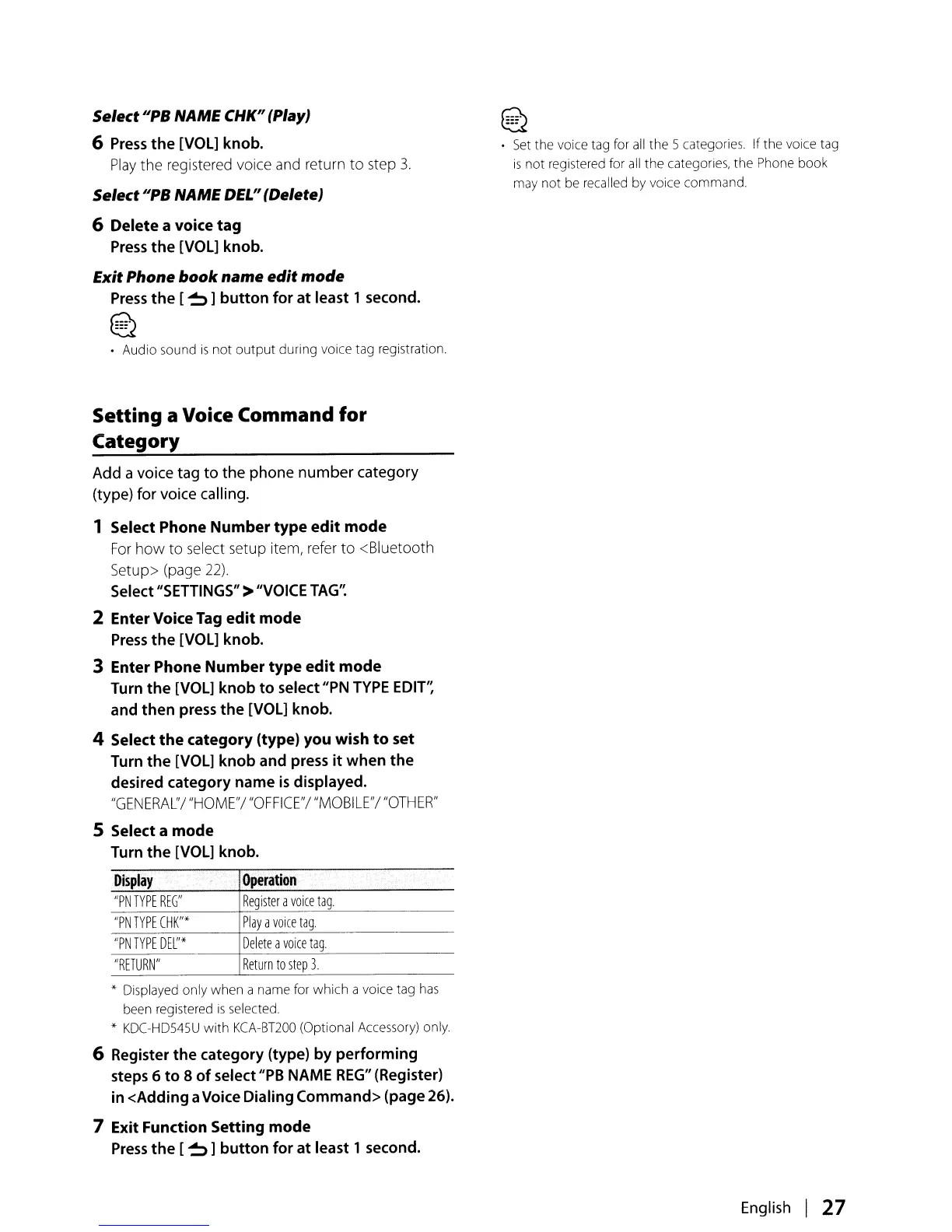SelectlIPS NAME CHW
I
(Play)
6
Press
the
[VOL] knob.
Play
the registered voice and return
to
step
3.
SelectlIPS NAME DELlI (Delete)
6 Delete a voice
tag
Press
the [VOL] knob.
Exit
Phone
book
name
edit
mode
Press
the
[
~
]
button
for
at least 1 second.
e
. Audio sound
is
not
output
during voice tag registration.
Setting
a Voice
Command
for
Category
Add a voice tag to the phone number category
(type) for voice calling.
1 Select Phone
Number
type
edit
mode
For
how
to select setup item, refer
to
<Bluetooth
Setup> (page
22)
Select
"SETTINGS"
>
"VOICE
TAG':
2 Enter Voice
Tag
edit
mode
Press
the [VOL] knob.
3 Enter Phone
Number
type
edit
mode
Turn
the
[VOL]
knob
to
select "PN
TYPE
EDIT':
and then press
the
[VOL] knob.
4 Select
the
category
(type)
you
wish
to
set
Turn
the
[VOL]
knob
and press
it
when
the
desired category name
is
displayed.
"GENERAL"/
"HOME"/
"OFFICE"/
"MOBILE"/
"OTHER"
5 Select a
mode
Turn
the
[VOL] knob.
Display
Operation
"PN
TYPE
REG"
Register
a
voice
tag.
"PN
TYPE
CHK"*
Playa
voice
tag.
"PN
TYPE
DEL"*
Delete
a
voice
tag.
"RETURN"
Return
to
step
3.
" Displayed only when a name for which a voice tag
has
been registered
is
selected.
" KDC-HD545U
with
KCA-BT200
(Optional Accessory) only
6 Register
the
category (type)
by
performing
steps 6
to
8
of
select
"PB
NAME
REG"
(Register)
in <Adding aVoice Dialing Command> (page 26).
7 Exit Function Setting
mode
Press
the
[
~
]
button
for
at least 1 second.
~
~
•
Set
the voice tag for
all
the 5 categories. Ifthe voice tag
is
not
registered for
all
the categories, the Phone book
may
not
be
recalled by voice command.
English I
27
