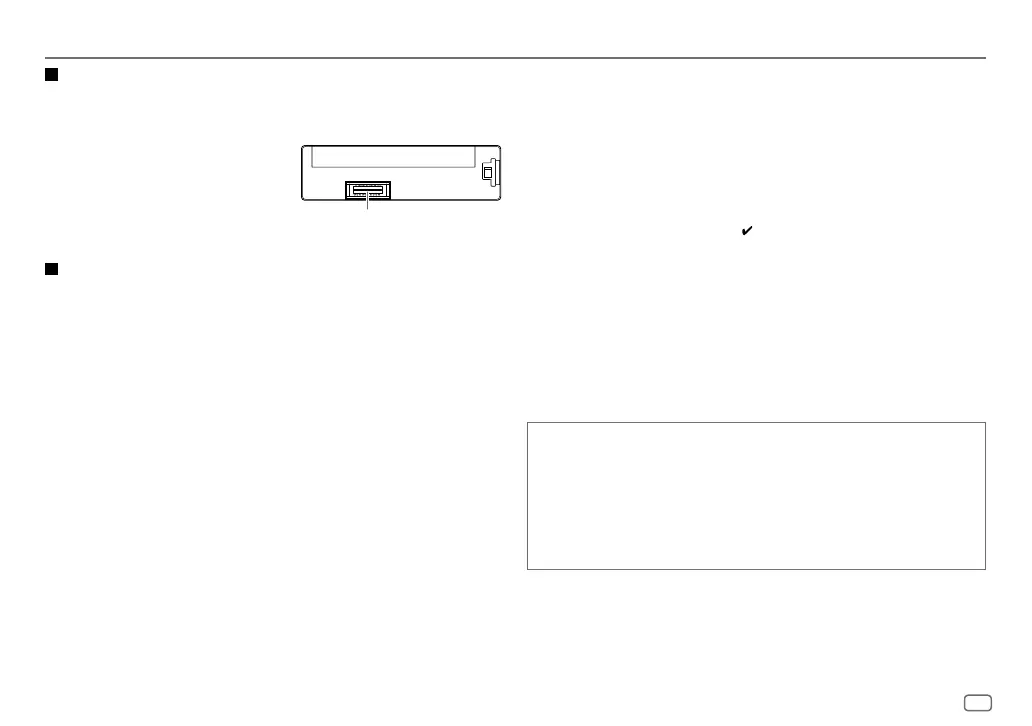ENGLISH
13
Data Size: B6L (182 mm x 128 mm)
Book Size: B6L (182 mm x 128 mm)
REFERENCES
Maintenance
Cleaning the unit
Wipe off dirt on the faceplate with a dry silicone or soft cloth.
Cleaning the connector
Detach the faceplate and clean the connector gently
with a cotton swab. Be careful not to damage the
connector.
More information
For: – Latest firmware updates and latest compatible item list
– Any other latest information
Visit <www.kenwood.com/cs/ce/>.
Playable files
• Playable audio file for USB mass storage class device:
MP3 (.mp3), WMA (.wma), WAV (.wav), FLAC (.flac)
• Playable USB device file system: FAT12, FAT16, FAT32
Even when audio files comply with the standards listed above, playback may be impossible
depending on the types or conditions of media or devices.
• For detailed information and notes about the playable audio files, visit
<www.kenwood.com/cs/ce/audiofile/>.
About USB devices
• You cannot connect a USB device via a USB hub.
• Connecting a cable whose total length is longer than 5 m may result in abnormal playback.
• This unit cannot recognize a USB device whose rating is other than 5 V and exceeds 1 A.
Connector (on the reverse
side of the faceplate)
About iPod/iPhone
• Via USB input terminal:
Made for
– iPod touch (5th and 6th generation)
– iPod nano (7th generation)
– iPhone 4S, 5, 5S, 5C, 6, 6 Plus, 6S, 6S Plus, SE, 7, 7 Plus, 8, 8 Plus, X
• It is not possible to browse video files on the “Videos” menu in [MODE OFF].
• The song order displayed on the selection menu of this unit may differ from that of the iPod/
iPhone.
• You cannot operate iPod if “KENWOOD” or “
” is displayed on iPod.
• Depending on the version of the operating system of the iPod/iPhone, some functions may not
operate on this unit.
About Android device
• This unit supports Android OS 4.1 and above.
• Some Android devices (with OS 4.1 and above) may not fully support Android Open Accessory
(AOA) 2.0.
• If the Android device supports both mass storage class device and AOA 2.0, this unit always
playback via AOA 2.0 as priority.
Muting upon the reception of a phone call
Connect the MUTE wire to your telephone using a commercial
telephone accessory. (Page 18)
•
When a call comes in, “CALL” appears. (The audio system pauses.)
– To continue listening to the audio system during a call, press B SRC.
“CALL” disappears and the audio system resumes.
•
When the call ends, “CALL” disappears. (The audio system resumes.)
JS_KWD_KMM_205_EN_E2N_3rd-Draft.indd 13JS_KWD_KMM_205_EN_E2N_3rd-Draft.indd 13 7/12/2018 3:04:25 PM7/12/2018 3:04:25 PM
