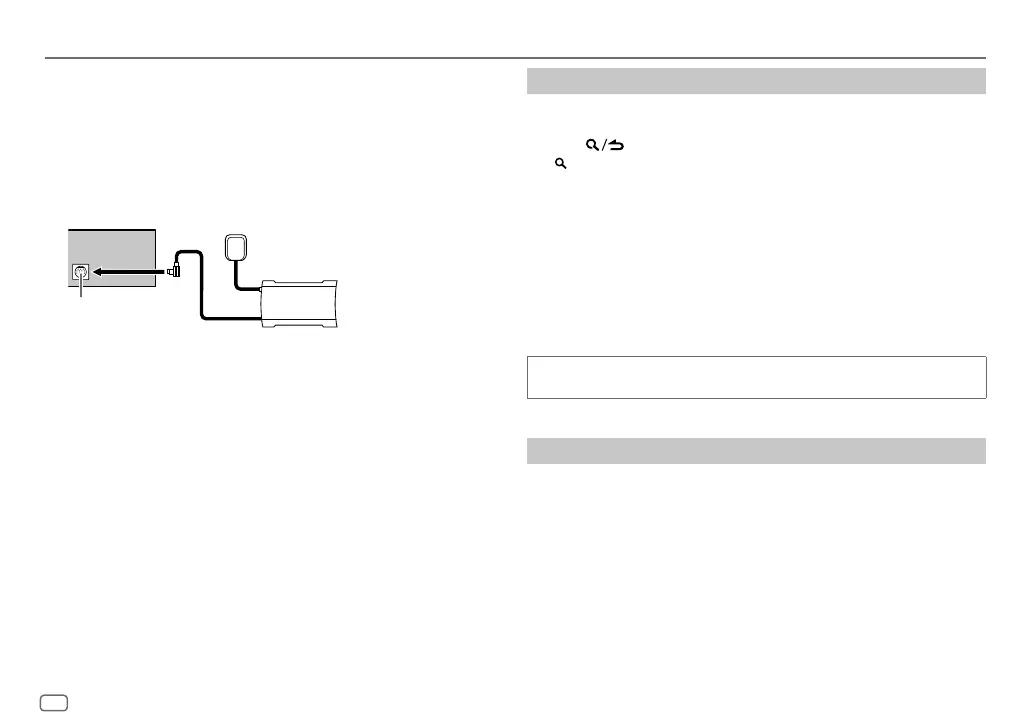10
ENGLISH
Data Size: B6L (182 mm x 128 mm)
Book Size: B6L (182 mm x 128 mm)
SiriusXM® Radio
Start listening
1
Press B SRC repeatedly to select SIRIUSXM.
2 Press BAND repeatedly to select a band.
3 Press .
“ ” indicator lights up.
4 Turn the volume knob to select a category, then press the knob.
If “ALL CHANNELS” is selected, all the available channels will be shown.
5 Turn the volume knob to select a channel, then press the knob.
• Pressing and holding 1/2 changes the channel rapidly.
• If no operation is done for 10 seconds, a channel will be selected
automatically.
(or)
Press S / T to search for a channel manually.
• Pressing and holding S / T changes the channel rapidly.
If a locked channel or a mature channel is selected, a pass code input
screen appears. Enter the pass code to receive the channel. (Page12)
Parental Control
The Parental Control feature allows you to limit access to any SiriusXM
channels, including those with mature content.
When enabled, the Parental Control feature requires you to enter a pass
code to tune to the locked channels.
• Information on setting up the pass code and locking channels can be
found on page 12.
Only SiriusXM® brings you more of what you love to listen to, all in one place.
Get over 140 channels, including commercial-free music plus the best sports,
news, talk, comedy and entertainment. Welcome to the world of satellite
radio.
A SiriusXM Vehicle Tuner and Subscription are required.
• For more information, visit <www.siriusxm.com>.
Preparation:
1 Connect the optional SiriusXM Vehicle Tuner (commercially available).
Antenna
Expansion port on
the rear panel
SiriusXM Vehicle Tuner
2 Check your Radio ID for activation.
The SiriusXM Radio ID is required for activation and can be found by
tuning to Channel 0 as well as on the label found on the SiriusXM Vehicle
Tuner and its packaging.
The Radio ID does not include the letters I, O, S or F.
3 Activate the subscription.
For users in the U.S.A.:
Online: Go to <www.siriusxm.com/activatenow>
Phone: Call 1-866-635-2349
For users in Canada:
Online: Go to <www.siriusxm.ca/activate>
Phone: Call 1-888-539-7474
4 Press B SRC repeatedly to select SIRIUSXM to start updating.
KMM-BT332U_K_B5A-3889-00_EN_2nd Draft.indd 10KMM-BT332U_K_B5A-3889-00_EN_2nd Draft.indd 10 8/5/2021 3:52:17 PM8/5/2021 3:52:17 PM
