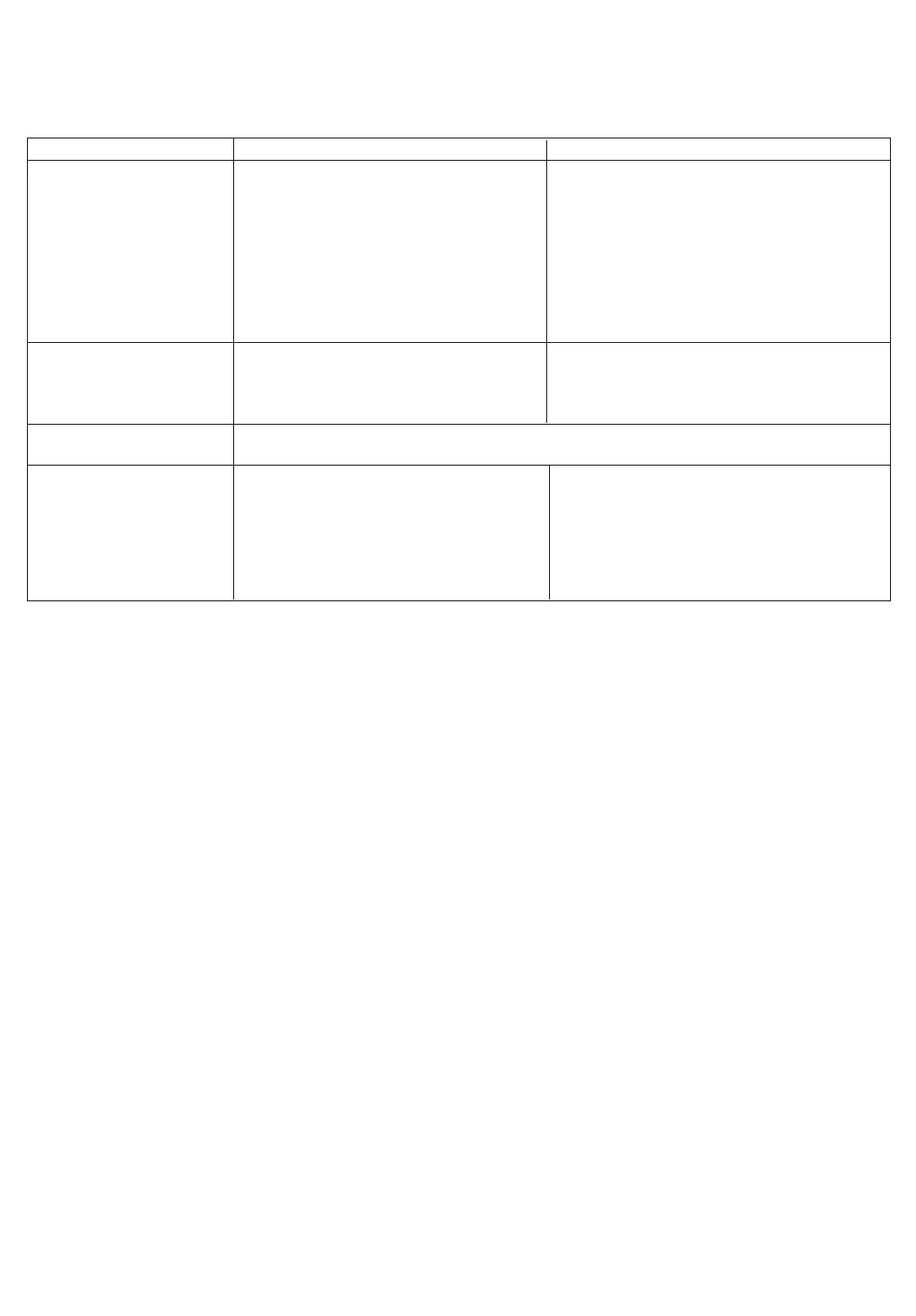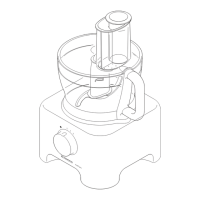9
Problem Cause Solution
The processor will not operate No power/indicator light not lit. Check processor is plugged in
Bowl not locked on correctly. Check bowl is located correctly and the handle is
situated towards the right hand side.
Lid not locked correctly. Check that the lid interlock is located correctly into
the handle area.
The processor will not work if the bowl and
lid are fitted incorrectly.
If none of the above check the fuse/circuit breaker in
your home.
Processor stops during Processor overloaded/maximum capacities Check maximum capacities stated under “to use your
processing exceeded. food processor”.
Lid unlocked. Check lid is locked correctly.
Poor performance of Refer to hints in relevant “using the attachment” section. Check attachments are assembled correctly.
tools/attachments.
Weighing function
Display screen freezes on [- - - -] Quantity weighed too small. Use teaspoon and tablespoon measures for very small
quantities.
Weight changed on display
screen Power unit moved during operation. Do not move unit during use.
Zero the display before weighing next ingredients.
troubleshooting guide
