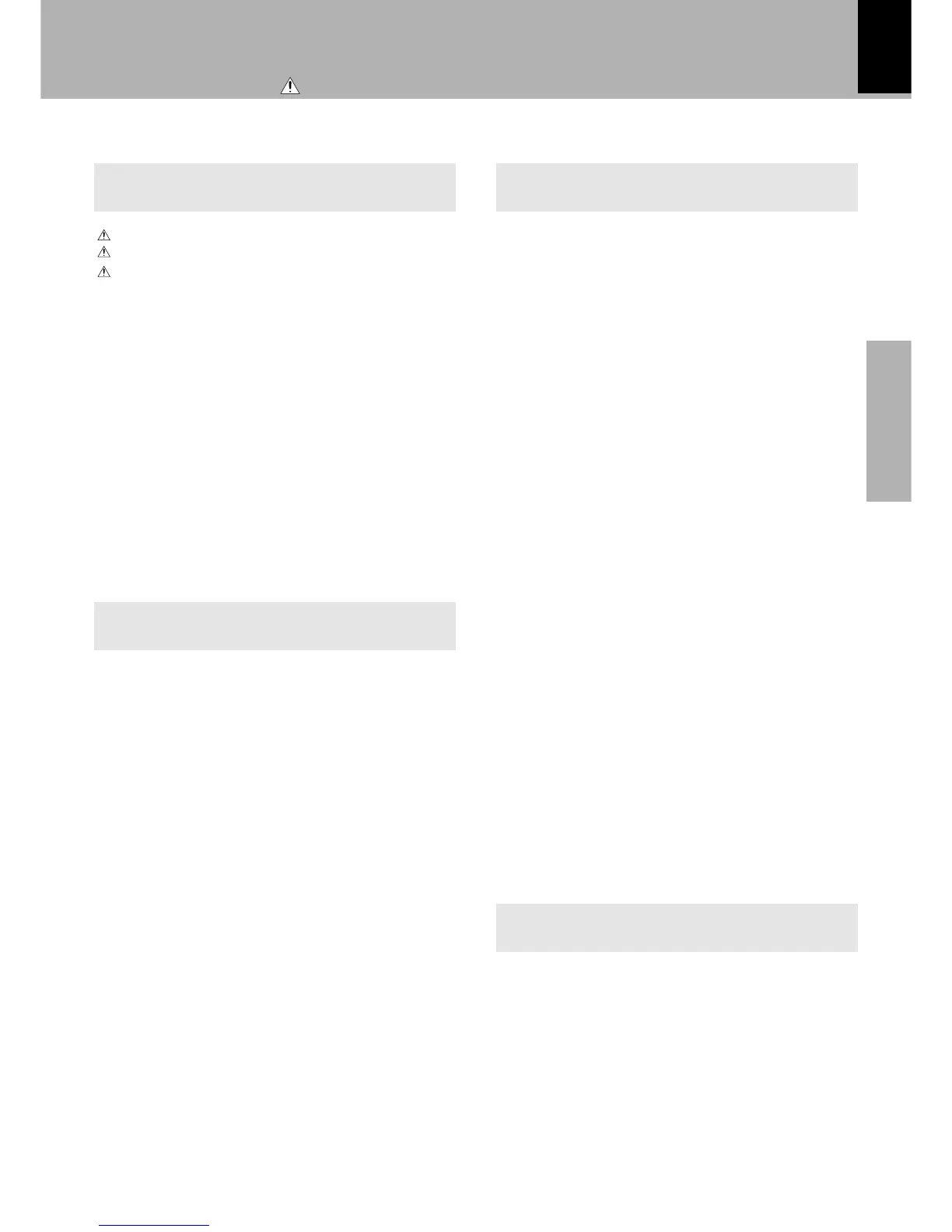3
Preparation section
Contents
Before applying power............................................ 2
Safety precautions ........................................................... 2
IMPORTANT SAFEGUARDS ..................................... 4
Special features .................................................................6
In regard to demonstration...............................................6
Accessories ........................................................................6
System connection ......................................................... 7
AM loop antenna connection ..........................................7
FM antenna connection ....................................................7
Connection of the speaker system ................................8
Connection of Other Accessories ...................................9
CHANNEL SPACE setting ............................................. 10
Controls and indicators................................................ 11
Operation of remote control unit................................ 12
Basic configuration of the remote control menu.......13
Selecting an input using the CURSOR key..................13
Clock adjustment .......................................................... 14
Let's put out some sound ............................................. 16
Basic use method.............................................................16
Receiving broadcast station ..........................................18
To receive a station that has not been preset ............19
Collective presetting of stations
(auto preset)
(Except for Europe and U.K.)
Presetting R.D.S. stations
(RDS auto memory for Europe and U.K. ) .........................................
20
One-by-one presetting
(manual preset).................................
21
Playback of CD .................................................................22
In regard to CD-TEXT .......................................................23
Playback of tape...............................................................24
Selecting Dolby NR..........................................................25
Selecting the reverse mode ...........................................25
Let's recording............................................................... 26
Recording on TAPE ..........................................................26
CD synchronized recording............................................27
Caution : Read the pages marked carefully to ensure safe operation.
Before applying power
Knowledge section
Basic section
Preparation section Application section
R.D.S.
(Radio Data System) (for Europe and U.K.) ............................
28
Searching for a desired program type
(PTY search)......
29
To be able to listen to the desired information
at any time (EON)..............................................................30
Playback of CD .............................................................. 32
Listening in the desired sequence
(program playback) ......
32
Repeated playback ..........................................................34
Listening to an unexpected title sequence
(random playback) ...........................................................35
Convenient Recording Methods ................................. 36
Selection of the Recording Type ...................................36
Recording an entire CD onto tape
(CD direct recording) ..........................................................................
37
Recording every desired track in CD onto tape
(CD one-track recording) ....................................................................
38
Recording desired CD tracks in a desired order
onto tape
(CD program recording) ................................................
39
Tone control and sound field effect adjustment...... 40
Adjusting the external input level ................................40
Adjusting the subwoofer output level .........................40
Bass Boost and tone control..........................................41
Dolby Virtual setting........................................................42
DSP mode setting .............................................................43
Timer operation ............................................................. 44
Setting the O.T.T................................................................44
Setting the timer playback .............................................45
Sleep Timer (Sleep) .........................................................46
Timer recording ................................................................47
Checking the time information display of CD ..........48
Adjusting the display contrast.................................... 49
Remote control of external components .................. 50
Important Items.............................................................. 54
Maintenance .....................................................................54
Reference ..........................................................................54
Disc handling precautions .............................................55
Notes on cassette tape ...................................................55
In case of difficulty ................................................................57
INDEX .............................................................................. 60
Specifications................................................................ 62
