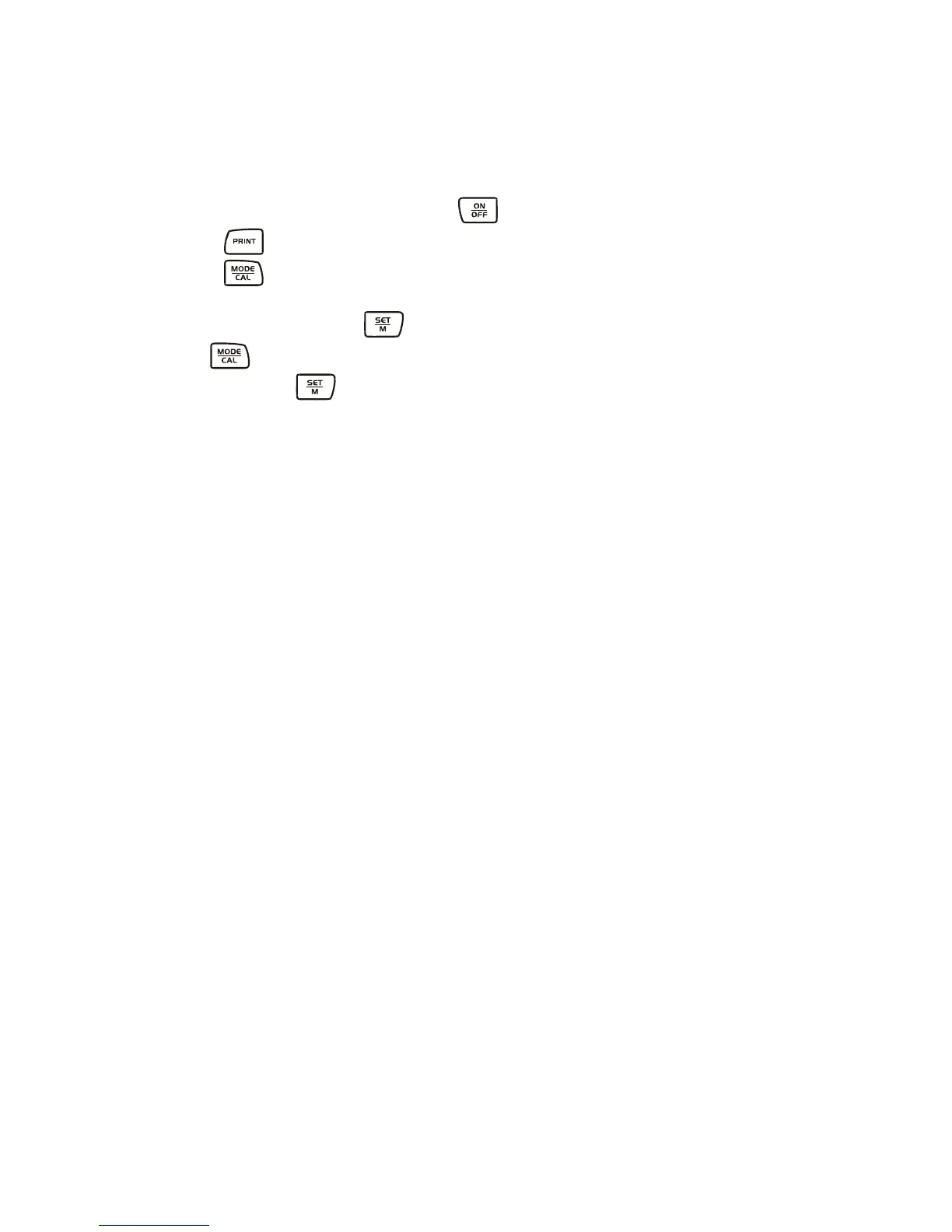8.7 Reset to factory setting
With this function the manual changes of the menu settings are reset to factory
setting.
For this switch on the balance using the key and wait for the „0“ display.
Press the key and keep it pressed until „UNIT“ appears on the display.
Press the key nine times, in the display appears „rst“.
Acknowledge selection with key. The current status „no“ is displayed.
Use the key to set the status to „YES“.
When pressing the key, a reset to factory setting is carried out, and at the same
time the status is reset to „no“.
After that return to weighing mode.
440-BA-e-0941
27