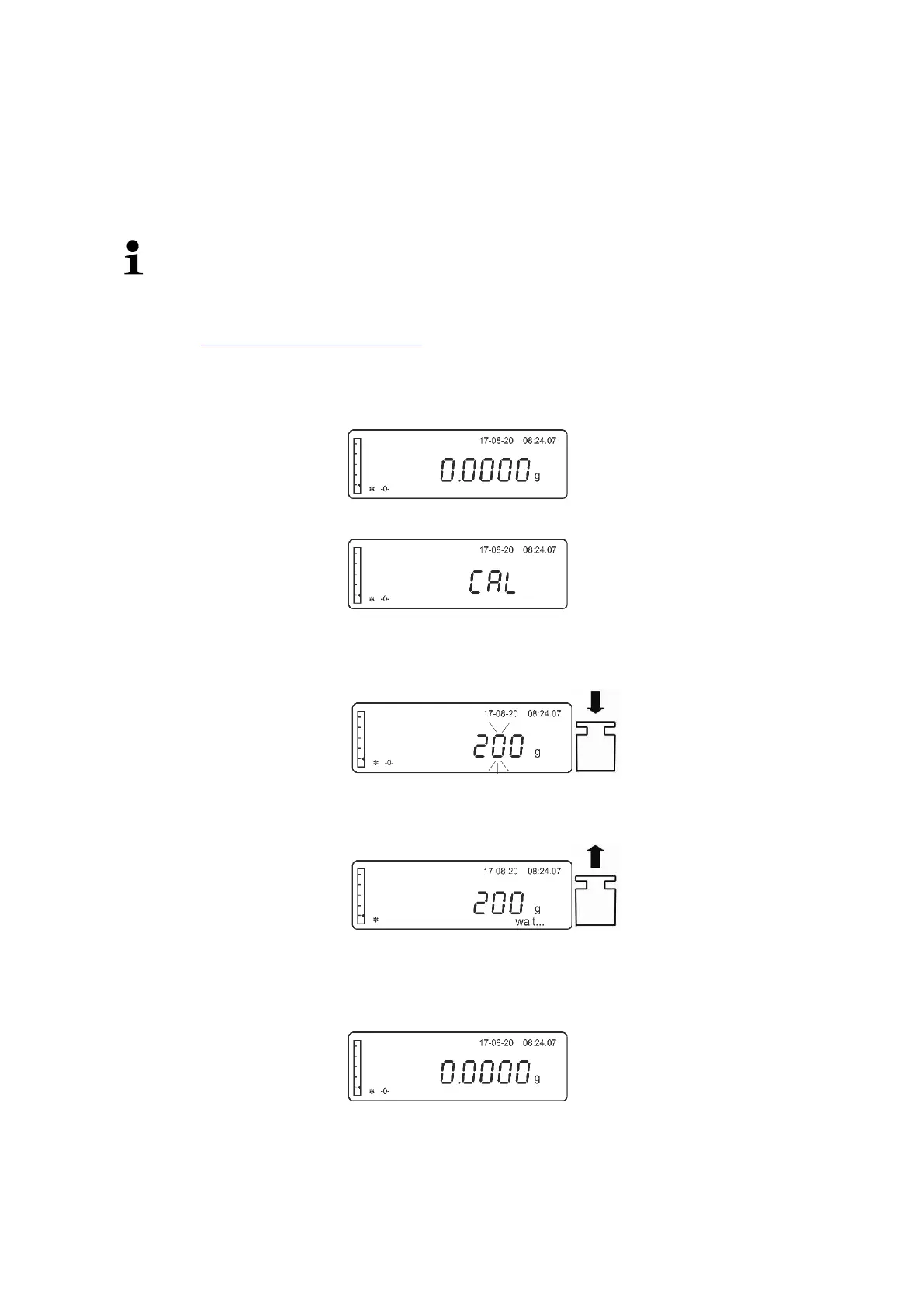38 TALJG_A/TALSG_A/TPLJG_A/TPLSG_A-BA-e-2112
8.4 Adjustment using the external weight
• Factory setting in ALS/PLS models
• In ALJ/PLJ models it is available only in the verifiable setting.
•
Preliminary condition: Menu setting “External adjustment”, see
chapter 8.1.
• The weight of the recommended adjustment weight, see chapter 1
“Technical Specification”.
• Information on reference weights can be found on the Internet at
http://www.kern-sohn.com.
Ensure there are no objects on the scale plate. In the weighing mode, press the
CAL button.
Wait until the blinking weight value of the required adjustment weight is
displayed.
During
blinking, place the required adjustment weight carefully in the middle of
the scale plate. The blinking symbol will disappear.
After the successful adjustment, the scale will switch to the weighing mode again
automatically.
Remove the adjustment weight.
,