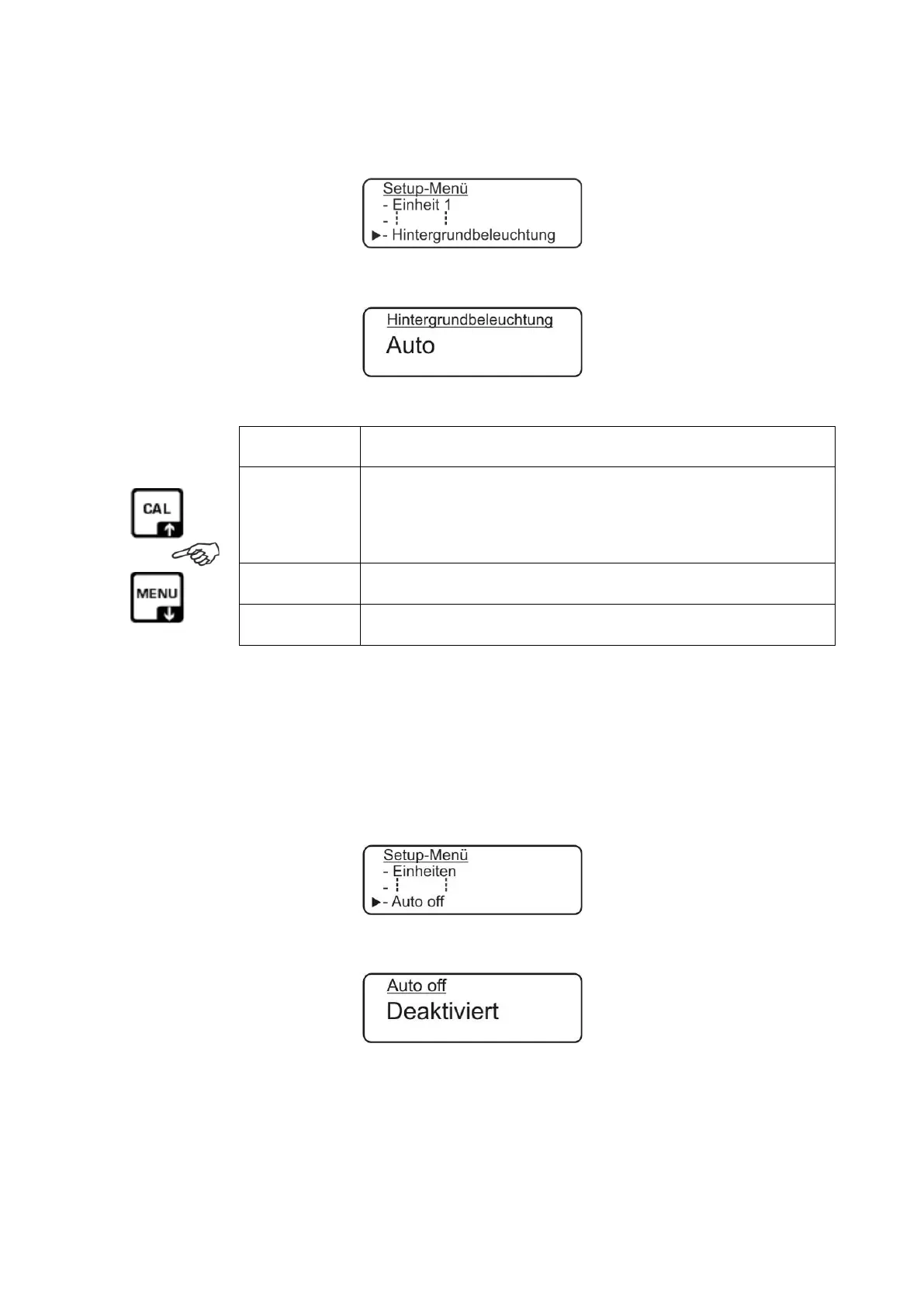TALJG_A/TALSG_A/TPLJG_A/TPLSG_A-BA-d-2112 56
11.8 Hinterleuchtung der Anzeige
Mit den Navigationstasten
Menüpunkt <Hintergrundbeleuchtung> wählen.
Mit PRINT-Taste bestätigen, die aktuelle Einstellung wird angezeigt.
Mit den Navigationstasten
gewünschte Einstellung wählen.
Anzeige Beschreibung
Auto
Hinterleuchtung schaltet sich 3 Sekunden nach Errei-
chen eines stabilen Wägewertes automatisch ab. Bei
Gewichtsänderung oder Tastendruck wird die Hinter-
leuchtung wieder automatisch eingeschaltet
On Hinterleuchtung eingeschaltet
off Hinterleuchtung eingeschaltet
Auswahl mit PRINT-Taste übernehmen, die Waage kehrt zurück ins Menü.
Mit der ON/OFF-Taste zurück in den Wägemodus.
11.9 Automatische Abschaltfunktion „AUTO OFF“
Mit den Navigationstasten
Menüpunkt <Auto off> wählen.
Mit PRINT-Taste bestätigen, die aktuelle Einstellung wird angezeigt.
Mit den Navigationstasten
gewünschte Einstellung wählen.
